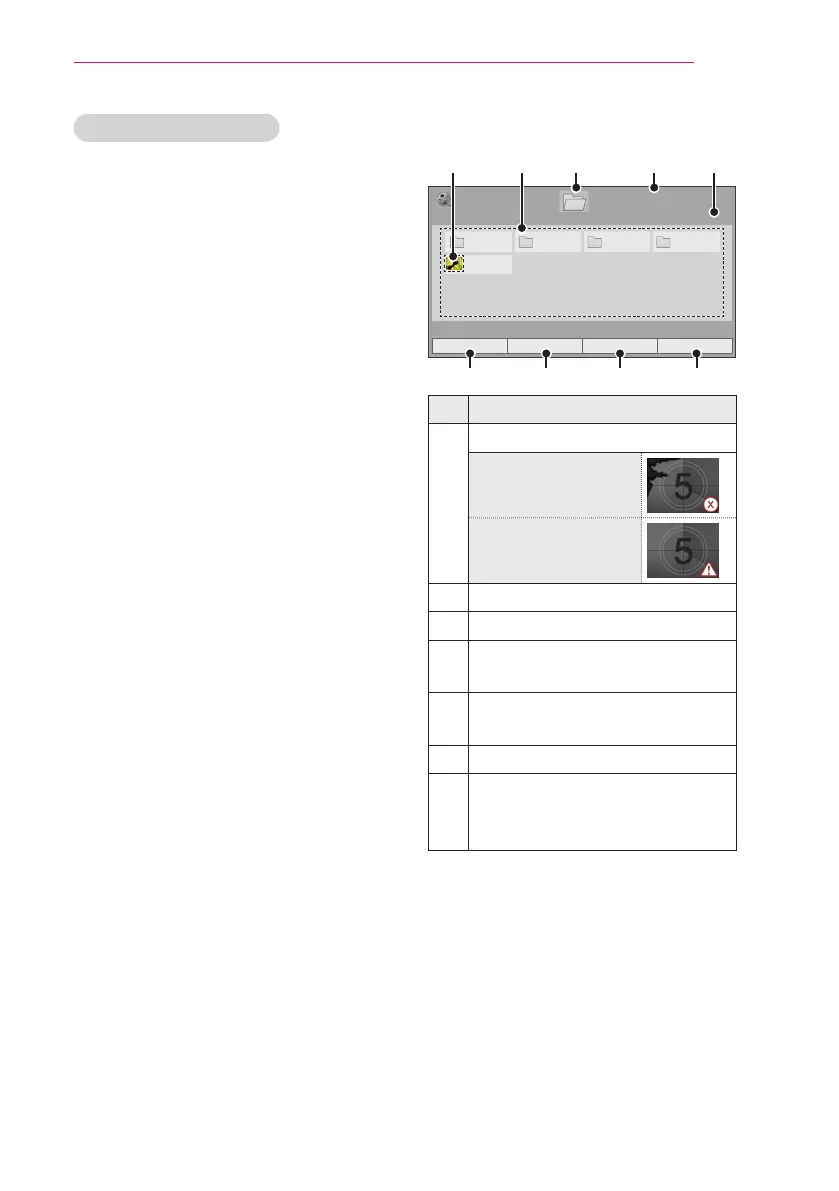25
ENTERTAINMENT
Browsing Movie List
Play video files on the screen. Your
screen can display video files from a
USB storage device.
1 Connect a USB storage device.
2 Press USB to access the Home
menu.
3 Press the Navigation buttons to
scroll to Movie List and press OK.
4 Press the Navigation buttons to
scroll to the device you want and
press OK.
5 Press Navigation buttons to select
a folder or file you want and press
OK.
M2 M3 M4
No. Description
Thumbnail
Abnormal files
Non-supported files
Contents List
Moves to upper level folder
Current page/Total pages of
folders
Current page/Total pages of
contents
Move to Photo List.
Changes the number or
thumbnails displayed
at a time.
