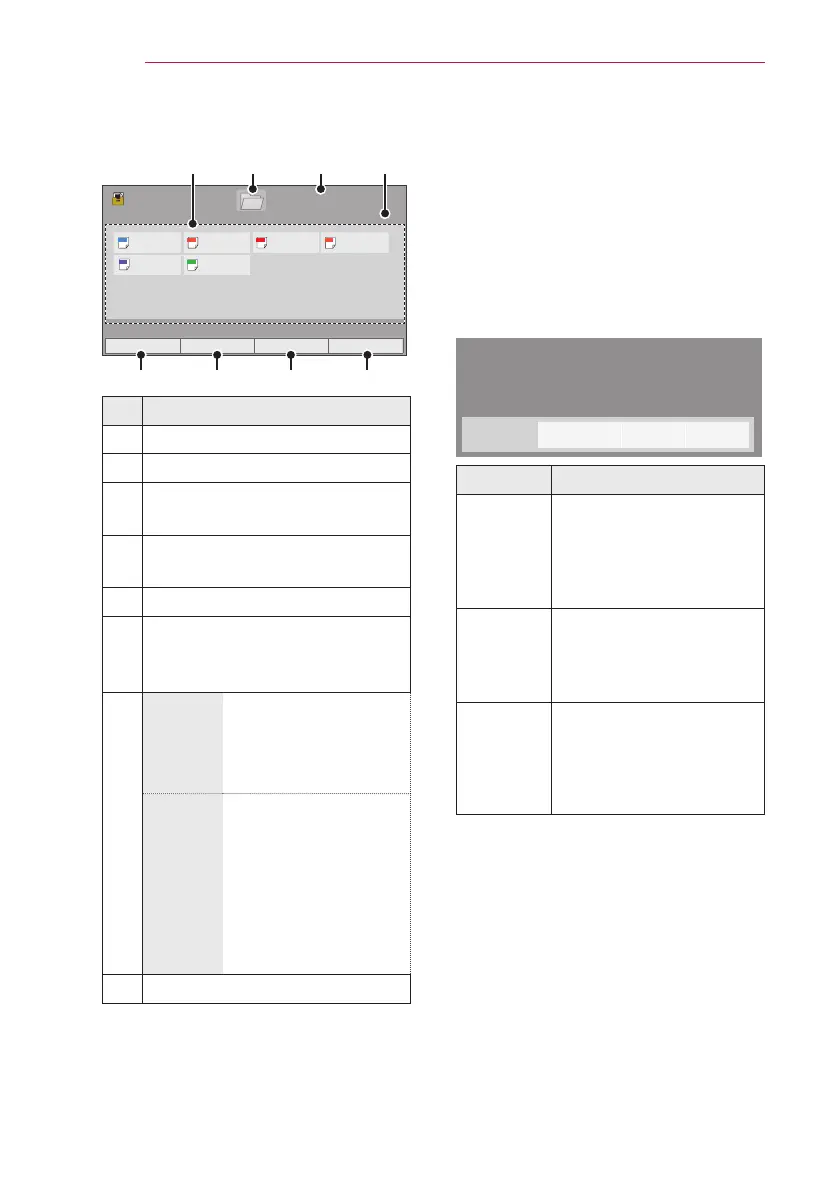34
ENTERTAINMENT
DOC
HWP
PDF
PPT
TXT
XLS
No. Description
Contents List
Moves to upper level folder
Current page/Total pages of
folders
Current page/Total pages of
contents
Move to Movie List.
Changes the number or
thumbnails displayed
at a time.
Single
Page
Mode
Loads and displays pages
one by one. The initial
loading time is short but
a content-heavy page
may be displayed slowly.
Full
Document
Mode
Loads all pages of a file
to memory before it
starts to display them.
The initial loading time is
long but you can navigate
pages quickly after
loading is complete. If a
file is too large, it may fail
to load all the pages.
Exit.
6 Control playback by using the
following buttons.
y
Press
Page
to move the previous
or next page.
y
Press
VOL
to Zoom in or zoom out.
y
1. Press
Menu
.
2
. Press the Navigation buttons to
scroll to
Go page
or
Zoom
press
∧.
ꕉ
Option Description
Move to a desired page.
Press the navigation or
Number buttons select a
desired page and press
OK.
Zoom in or zoom out.
Press the navigation
buttons select a desired
page and press OK.
Close the menu.
y
To see the menu
again on the full-
sized screen, press
MENU
to display.
