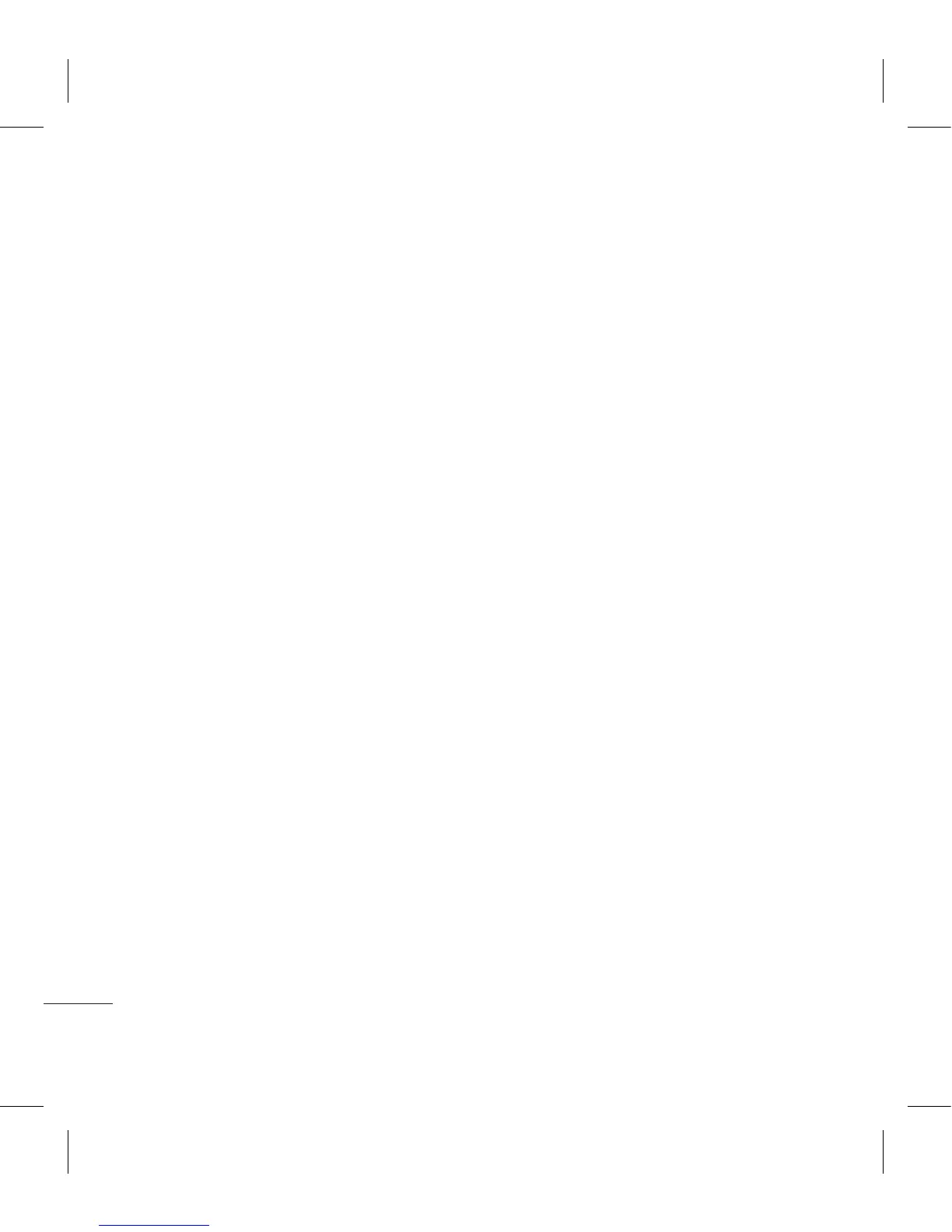PC Sync
Synchronising your contacts
1 Connect your phone to your PC.
2 Click on the Contacts icon.
3 Your PC will now import and
display all contacts saved to your
USIM card and handset.
4 Click on File and select Save. You
can now select where you would
like to save your contacts to.
NOTE: To backup contacts saved
to your USIM card, click on the
SIM card folder on the left side of
your PC screen. Select Edit at the
top of the screen, then Select all.
Right-click your contacts and
select Copy to contact. Now click
on the Handset folder on the
left of your screen and all your
numbers will be displayed.
Synchronising your messages
1 Connect your phone to your PC.
2 Click on the Messages icon.
3 All of your PC and phone
messages will be displayed in
folders on your screen.
4 Use the tool bar at the top of
your screen to edit and rearrange
messages.
