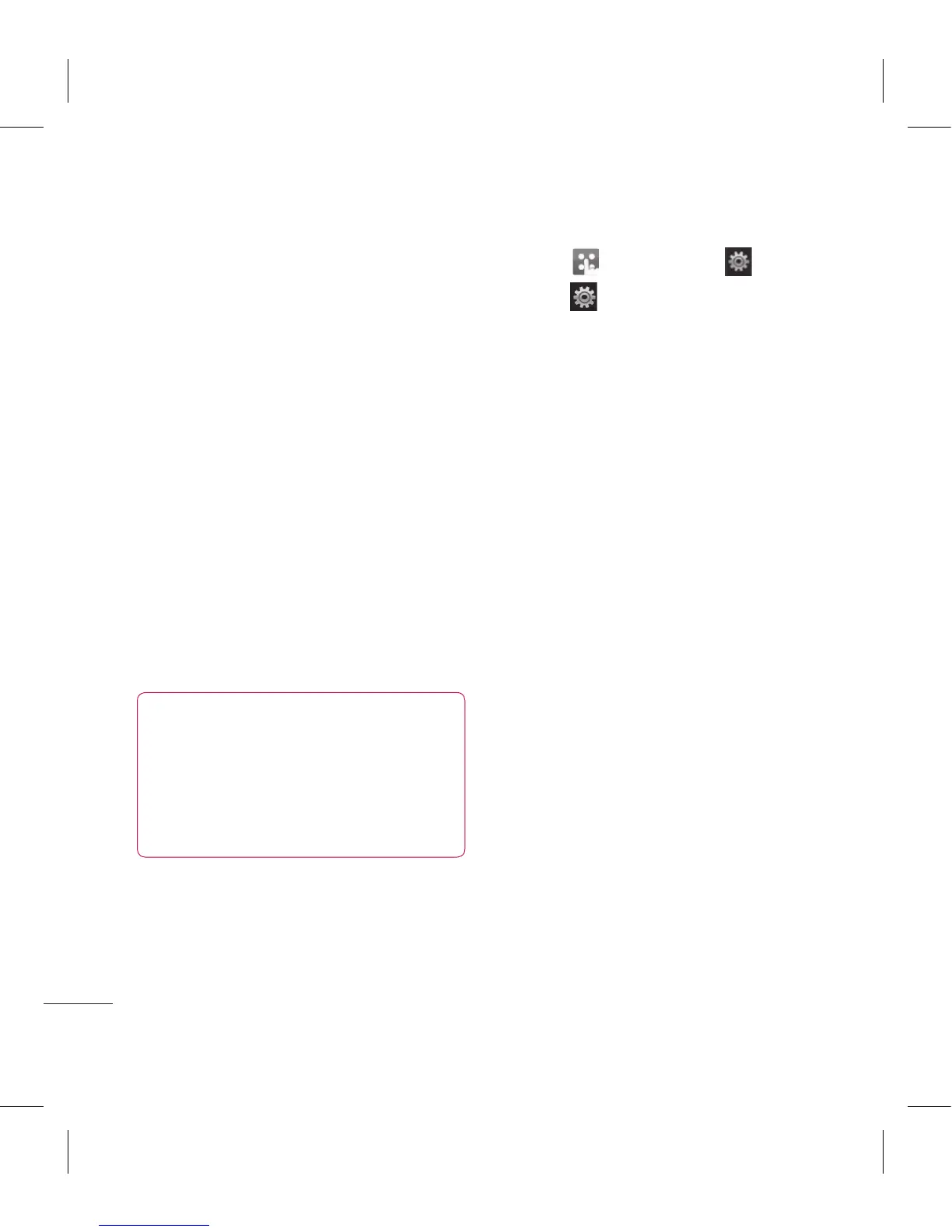Settings
112
LG KP501 | User Guide
Settings
Brightness - Adjust the screen
brightness.
Greeting message - Choose
on or off and fill in the greeting
message.
Start-up/Shut down - Choose
the theme for your start-up/shut
down screen.
2 Touch Save to save your settings.
Changing your phone
settings
Enjoy the freedom of adapting how
your KP501 works to your own style.
TIP! To scroll through a list of
options, touch the last item
visible and slide your nger up
the screen. The list will move up
so more items are visible.
1 Touch then choose .
2 Touch then choose from the
list below.
Date and time - Adjust your date
and time settings or choose to
auto update the time when you
travel or for daylight saving.
Power save - Choose to switch
the factory set power saving
settings Off, Night only and
Always on.
Languages - Change the
language of your KP501’s display.
Auto key lock - Lock the keypad
automatically in standby screen.
Security - Adjust your security
settings, including PIN codes and
handset lock.
Memory manager - See Using
memory manager.
