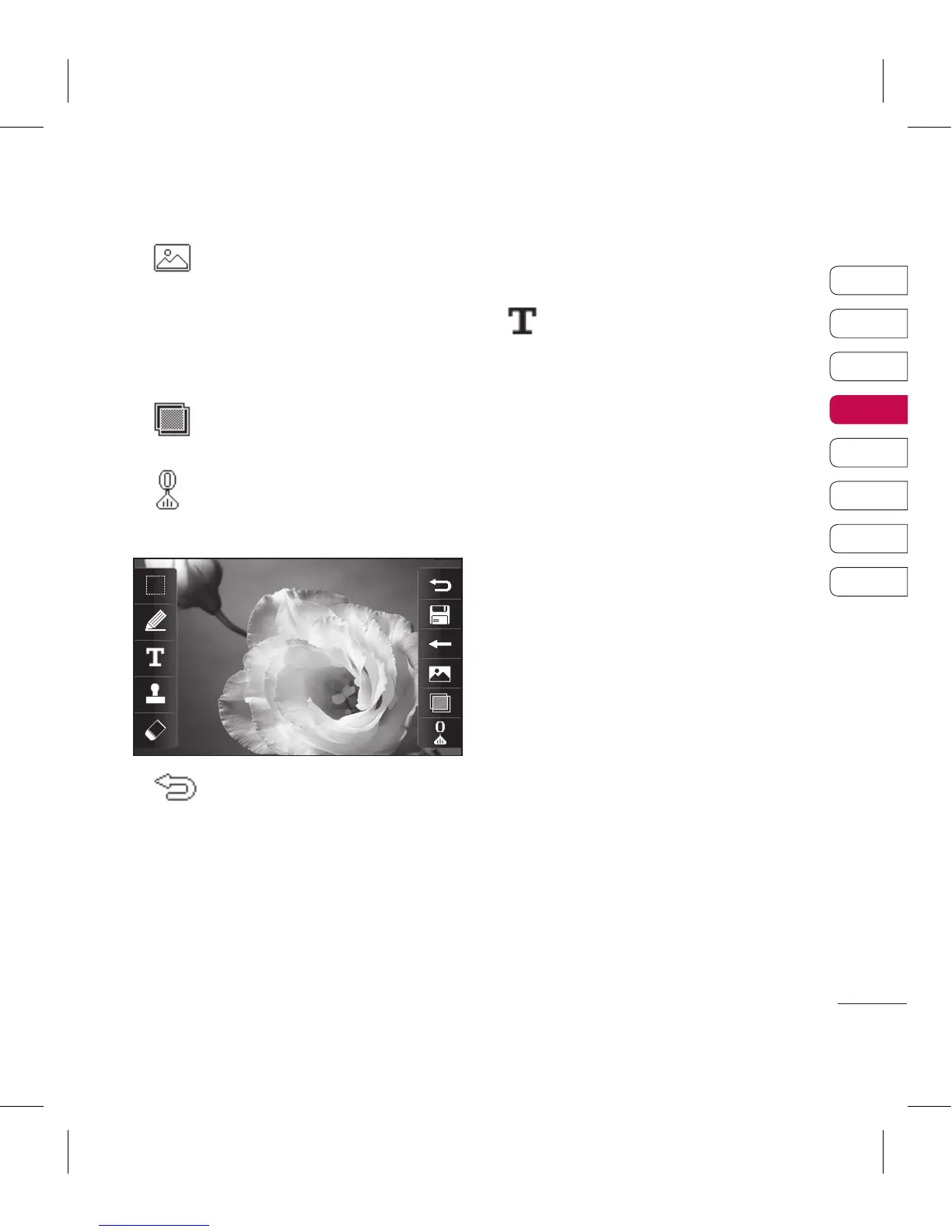Touch to open further effect
options including Rotate. There
are also more advanced editing
options. See Resize, Morphing,
Colour Accent, Add images etc.
Touch to add an effect to a
photo.
See Adding an effect to a
photo.
Touch to return to the
gallery.
Adding text to a photo
1 From the editing screen, touch
.
2 Select Signature to add
unframed text or choose one of
the speech bubble shapes.
3 Enter your text using the keypad
and touch Save.
4 Move the text by touching it and
sliding it to the place you’d like
it to be.
