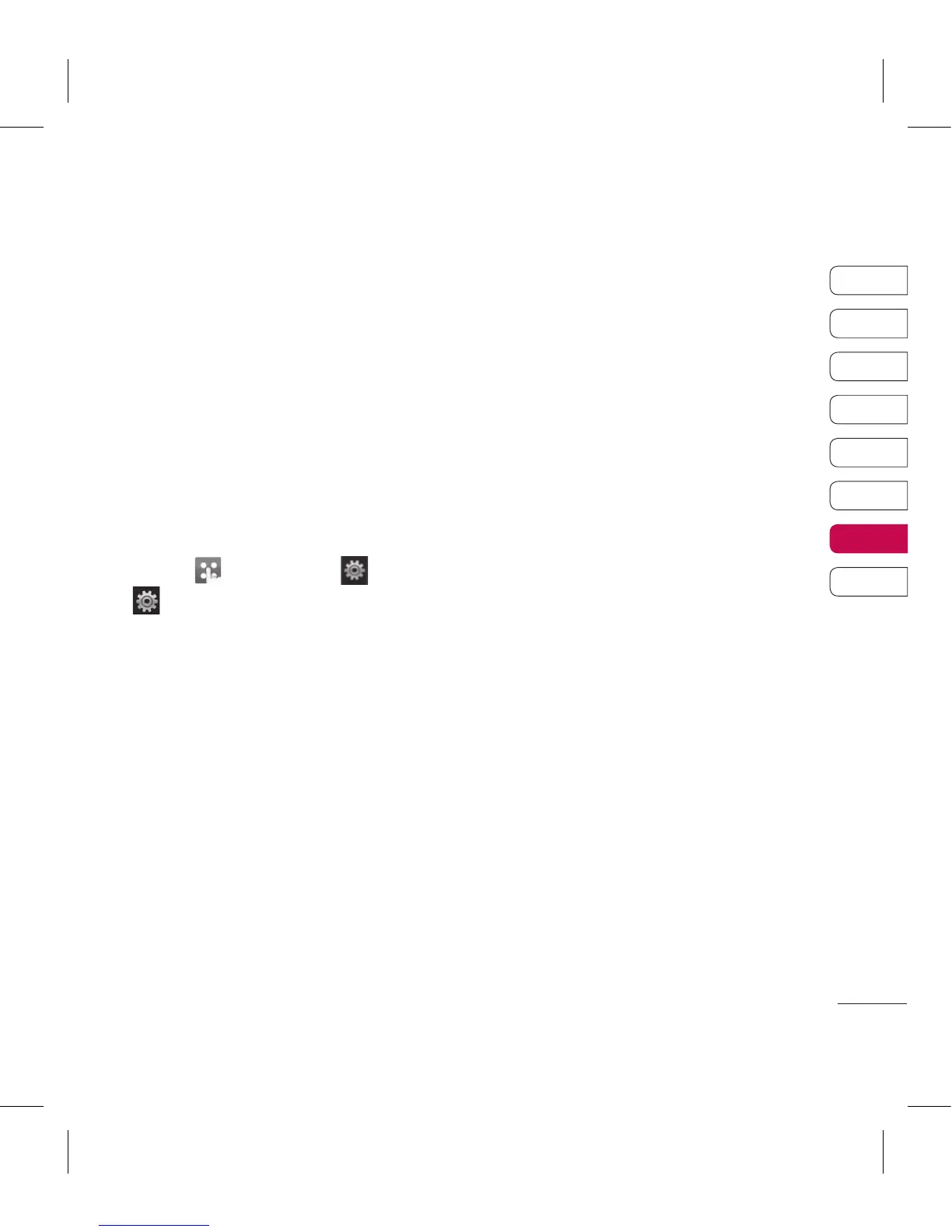Using memory manager
Your KP501 has three memories
available: the phone, the USIM Card
and an external memory card (you
may need to purchase the memory
card separately).
You can use memory manager to
determine how each memory is
used and see how much space is
available.
Touch followed by . Select
then Memory Manager.
Handset common memory - View
the memory available on your
KP501 for Pictures, Sounds, Video,
Flash, MMS, Email, Java applications
and others.
Handset reserved memory - View
the memory available on your
handset for SMS, Contacts, Calendar,
To do list, Memo, Alarm, Call history,
Bookmarks and Miscellaneous
items.
SIM memory - View the memory
available on your SIM Card.
External memory - View the
memory available on your external
memory card (you may need
to purchase the memory card
separately).
Primary storage settings - Choose
the location you prefer items to be
saved to.
