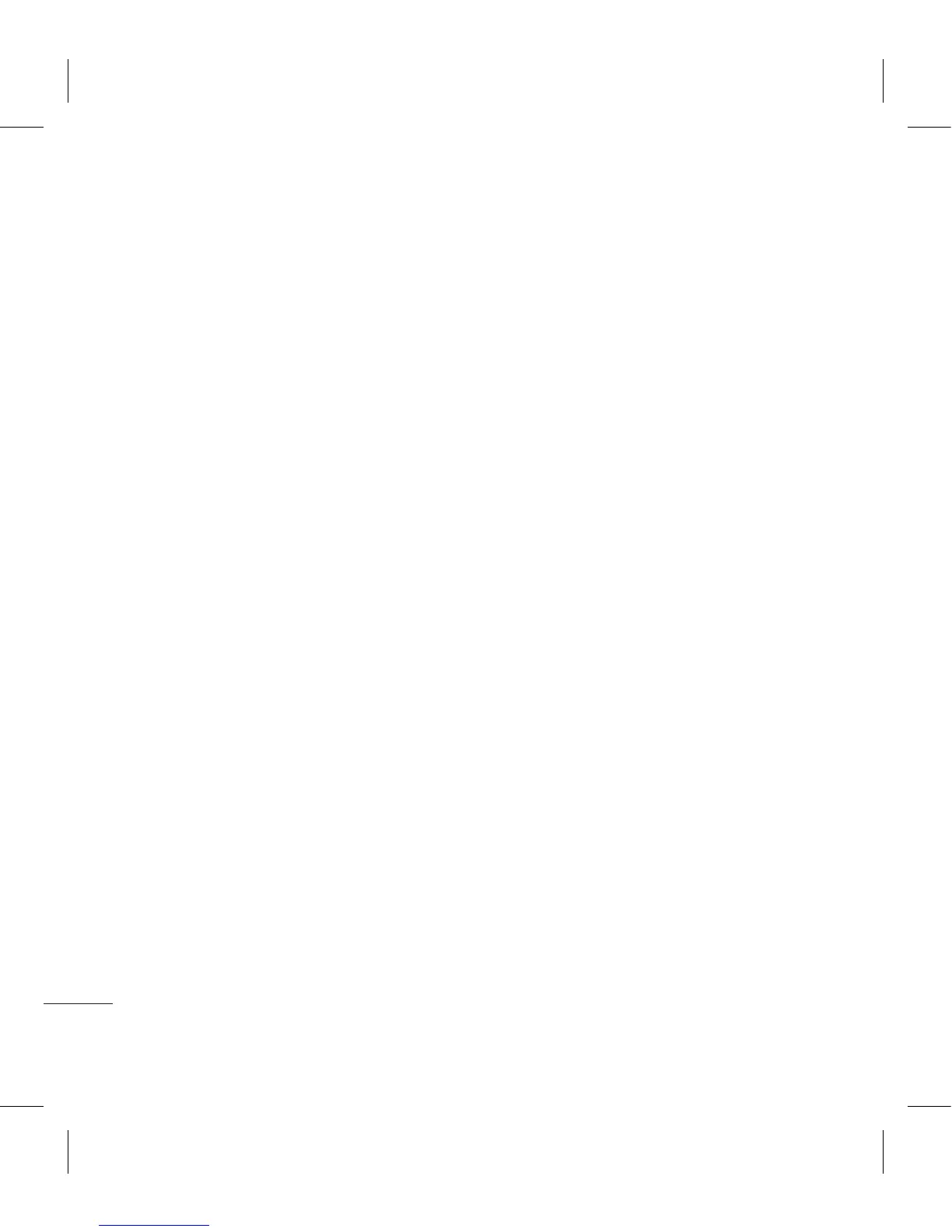Contents
Installing a game/application via
local install .................................................86
Playing a game .........................................86
Using the games options menu .........86
Documents ................................................87
Transferring a le to your phone .......87
Viewing a le .............................................87
Others ..........................................................88
Creating a movie .....................................88
Music ............................................................89
Transferring music onto your phone 90
Playing a song ..........................................90
Using options while playing music ...91
Creating a playlist ....................................91
Editing a playlist .......................................92
Deleting a playlist ....................................92
Using the radio .........................................92
Searching for stations ............................93
Resetting channels .................................93
Listening to the radio .............................93
Get organised
Organiser ...................................................94
Adding an event to your calendar ....94
Changing your default calendar
view ..............................................................95
Adding an item to your to do list .......95
Sharing a to do item ...............................96
Adding a memo .......................................96
Using date nder .....................................97
Setting your alarm ..................................97
Adding a memo with drawing
panel ............................................................98
Voice recorder ...........................................98
Recording a sound or voice .................99
Sending the voice recording ...............99
Using your calculator ..........................100
Converting a unit.................................. 100
Using the stopwatch ...........................101
Adding a city to your world time .... 101
PC Sync .................................................... 102
Installing LG PC Suite on your
computer .................................................102
Connecting your phone and PC...... 102
Backing up and restoring your
phone’s information ............................103
Viewing your phone les on
your PC ..................................................... 103
Synchronising your contacts ............ 104
Synchronising your messages .........104
Using your phone as a mass
storage device ....................................... 105
Using your phone as Music
Sync device .............................................105
