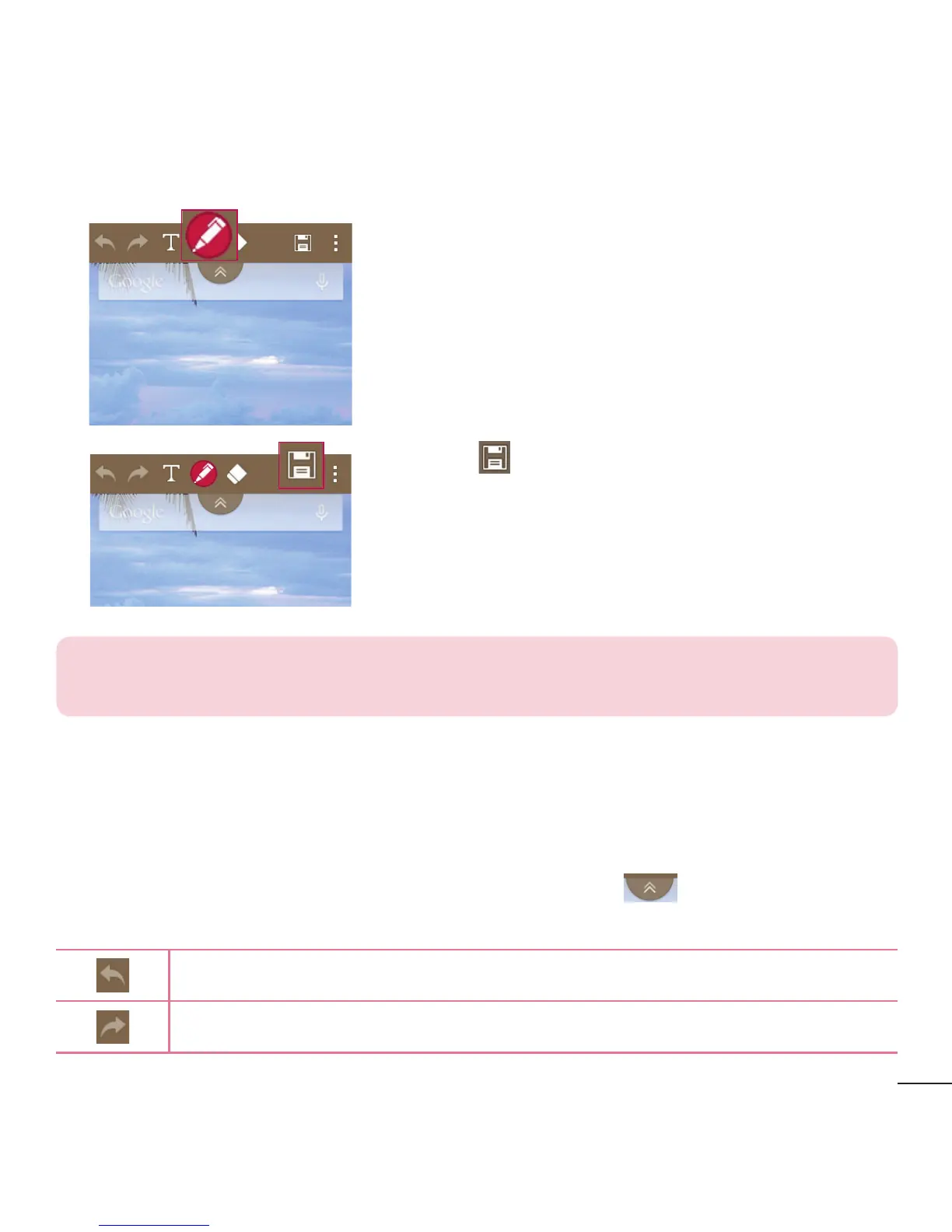53
2 Crea su nota con las opciones de la barra de
herramientas.
3 Toque en la barra de herramientas para
guardar la nota en la aplicación QuickMemo+ o
la Galería.
NOTA: Al usar la función QuickMemo+, use la punta de su dedo. No utilice
la uña.
Usar las opciones de la barra de herramientas de
QuickMemo+
Las opciones de la barra de herramientas de QuickMemo+ le permiten crear notas
fácilmente. Toque la etiqueta de la barra de herramientas
para acceder y
ocultar los iconos de la barra de herramientas de QuickMemo+.
Toque para deshacer la acción más reciente.
Toque para rehacer la acción más recientemente borrada.
