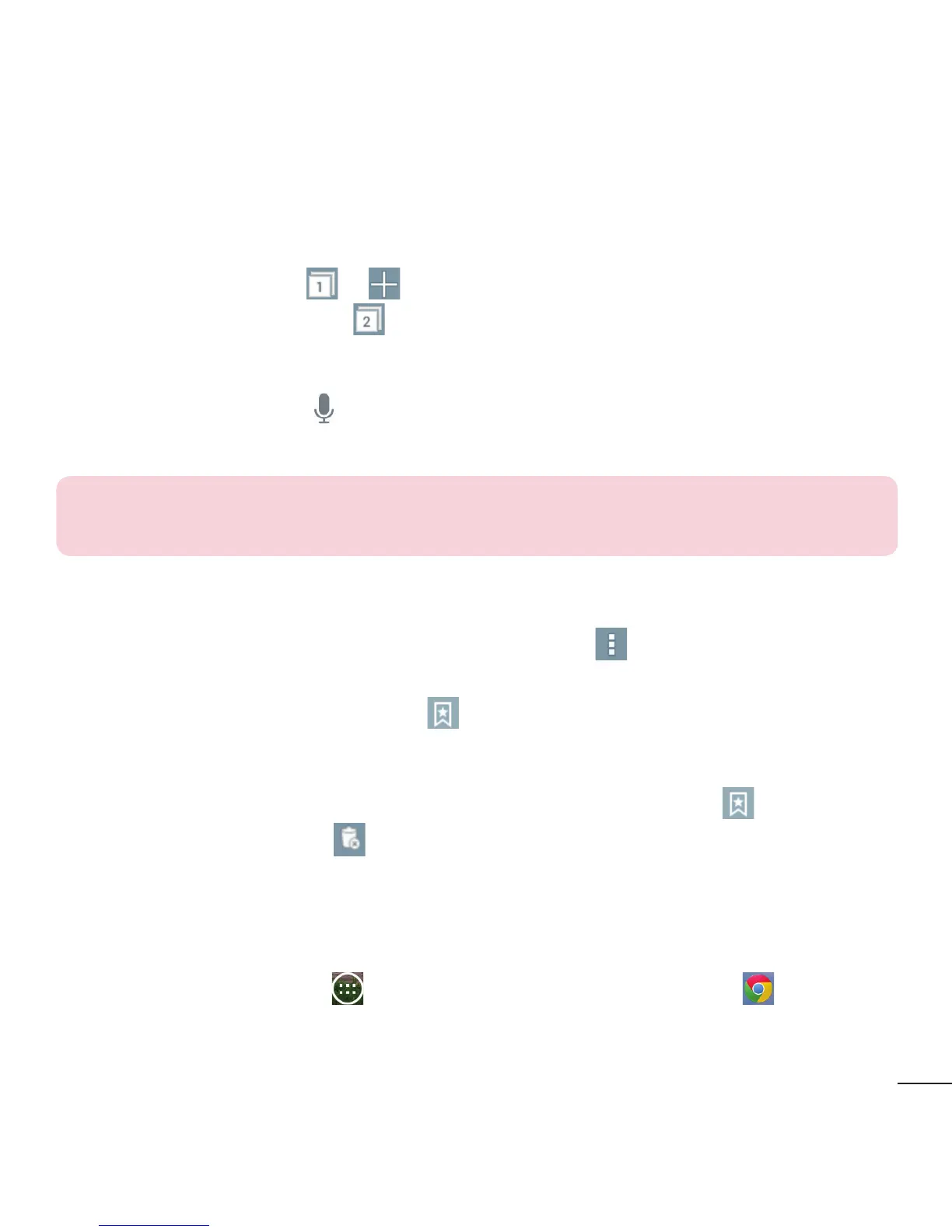63
Opening a page
To open a new page, tap > .
To go to to an open page, tap
, scroll up or down, and tap the page to select it.
Searching the web by voice
Tap the address field, tap , speak a keyword, and then select one of the suggested
keywords that appear.
NOTE: This feature may not be available depending on the region or
service provider.
Bookmarks
To bookmark the current webpage, tap the Menu icon > Add to bookmarks >
OK.
To open a bookmarked webpage, tap
> and select the desired bookmark.
History
To open a web page from the list of recently visited web pages, tap > History
tab. To clear the history, tap
> Yes.
Chrome
Use Chrome to search for information and browse webpages.
From the Home screen, tap
> Apps tab (if necessary) > Chrome .
