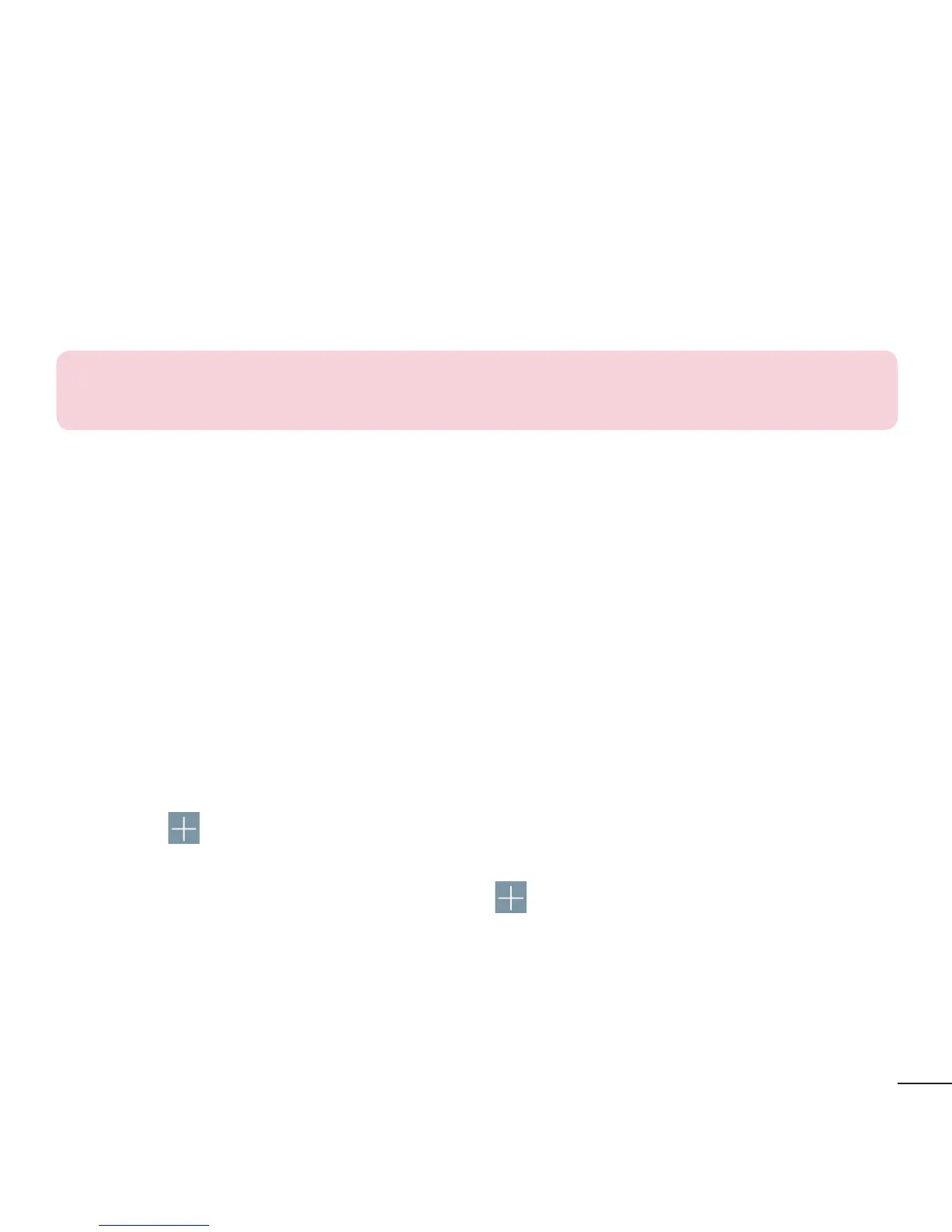67
< More ... >
Mobile networks – Allows you to manage mobile data.
VPN – Allows you to set up and manage Virtual Private Networks (VPNs).
NOTE: You must set a pattern, PIN or password before you can use
credential storage.
Device settings
< Sound >
Sound profile – Set the sound profile to Sound, Vibrate only, or Silent.
Volumes – Manage the volume for Ringtone, Notification sound, Touch
feedback & system, and Music, video, games & other media.
Quiet mode – Allows you to set a schedule to configure the sound profile to silent.
This mutes all sounds except alarms and media and allows repeat calls or calls from
certain contacts to ring.
Ringtone – Sets the ringtone for calls. You can also add a ringtone by tapping the
New icon
(at the upper-right corner of the screen).
Notification sound – Sets the sound for notifications. You can also add a
notification sound by tapping the New icon
(at the upper-right corner of the
screen).
Ringtone with vibration – Checkmark to set the phone to vibrate in addition to the
ringtone when you receive calls.
