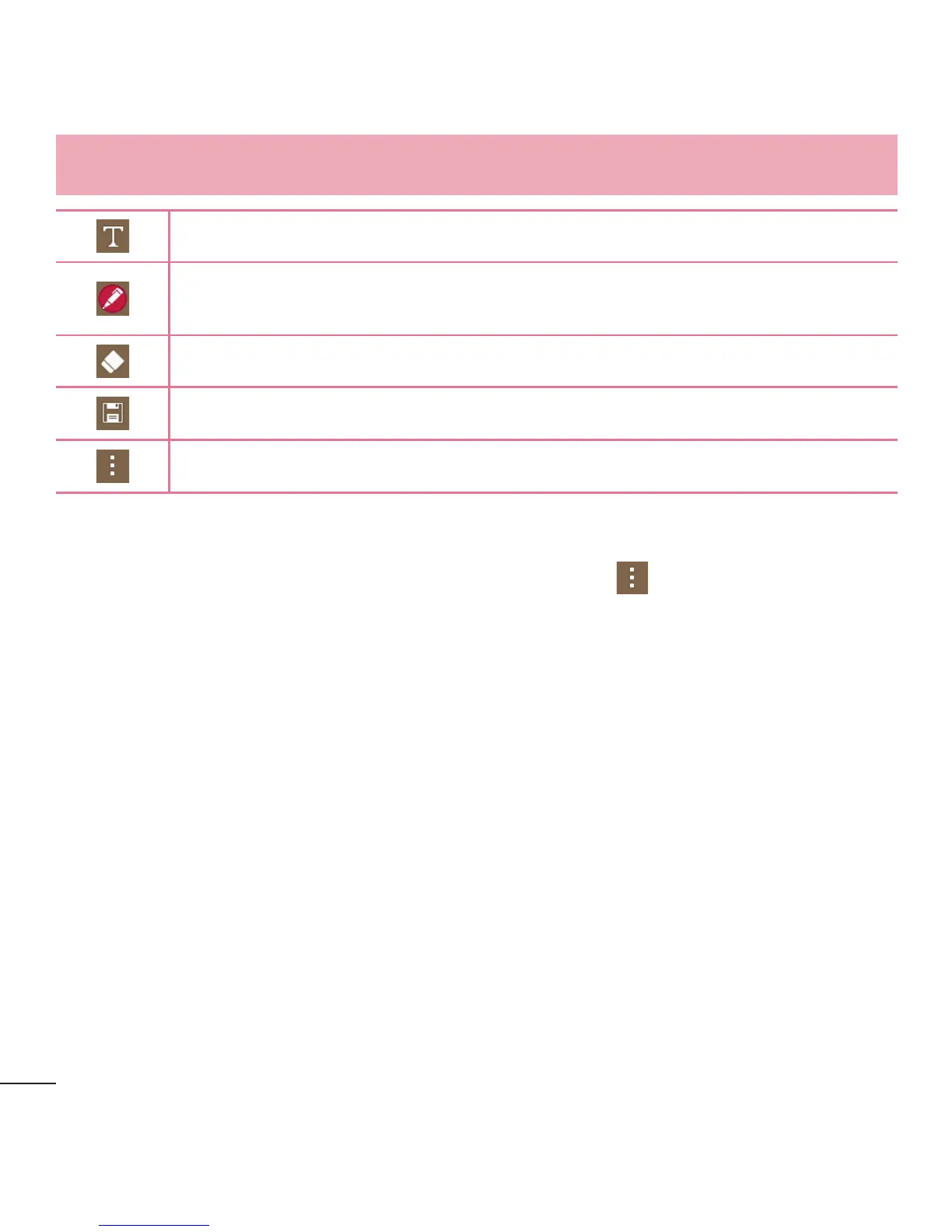54
Funciones Únicas de LG
Toque para introducir texto en su nota.
Toque para seleccionar el tipo y color del bolígrafo. También puede
seleccionar al espresor y la transparencia.
Toque para usar el borrador para borrar marcas del bolígrafo de la nota.
Toque para guardar la nota en la Galería o a la aplicación QuickMemo+.
Toque para acceder a opciones adicionales.
Opciones del menú de QuickMemo+
Desde la pantalla de QuickMemo+ toque el icono Menú para acceder a las
siguientes opciones.
t
Toque Agregar para insertar archivos almacenados en el teléfono/tarjeta de
memoria dentro de la nota.
t
Toque Mover para mover la nota actual a otra carpeta.
t
Toque Borrar para borrar la nota actual.
t
Toque Exportar para exportar la nota actual al almacenamiento interno o a la
tarjeta SD.
t
Toque Compartir para compartir la nota con otros.
t
Toque Estilo del papel para establecer el fondo de papel de la nota.
