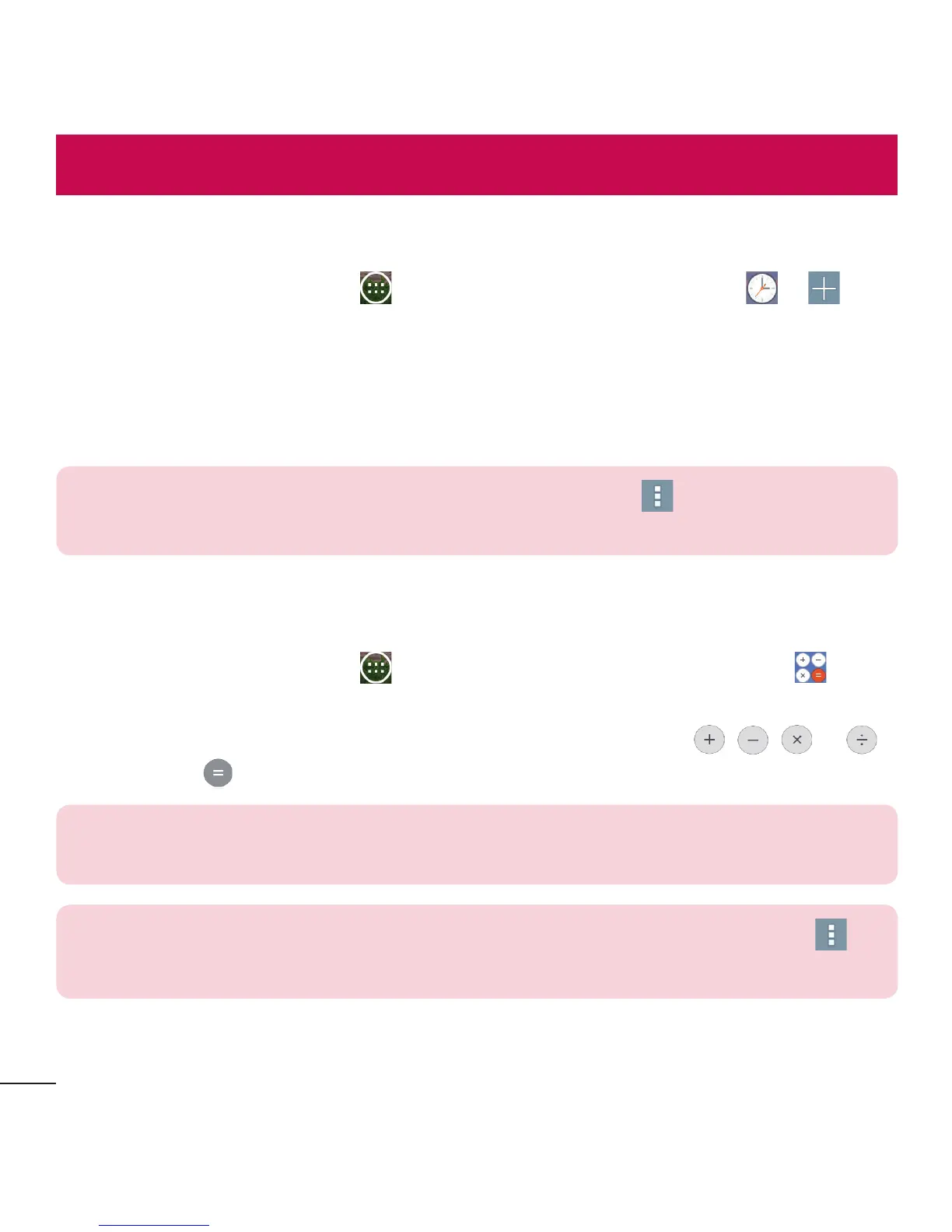58
Tools
Setting your alarm
1 From the Home screen, tap > Apps tab (if necessary) > Clock > .
2 Set the time and select AM or PM.
3 Set Repeat, Snooze duration, Vibration, Alarm sound, Alarm volume, Auto
app starter, Puzzle lock and Memo.
4 Tap Sa
ve to save the alarm.
NOTE: To change alarm settings, tap the Menu icon on the Alarms
screen and select Settings.
Using your calculator
1 From the Home screen, tap > Apps tab (if necessary) > Calculator .
2 Tap the number keys to enter numbers.
3 For simple calculations, tap the function you want to perform (
, , or )
followed by
.
NOTE: You can use the scientific calculator for more complex calculations
when you rotate the screen horizontally.
NOTE: To check your previous calculation history, tap the Menu icon ,
select Calculation history.
