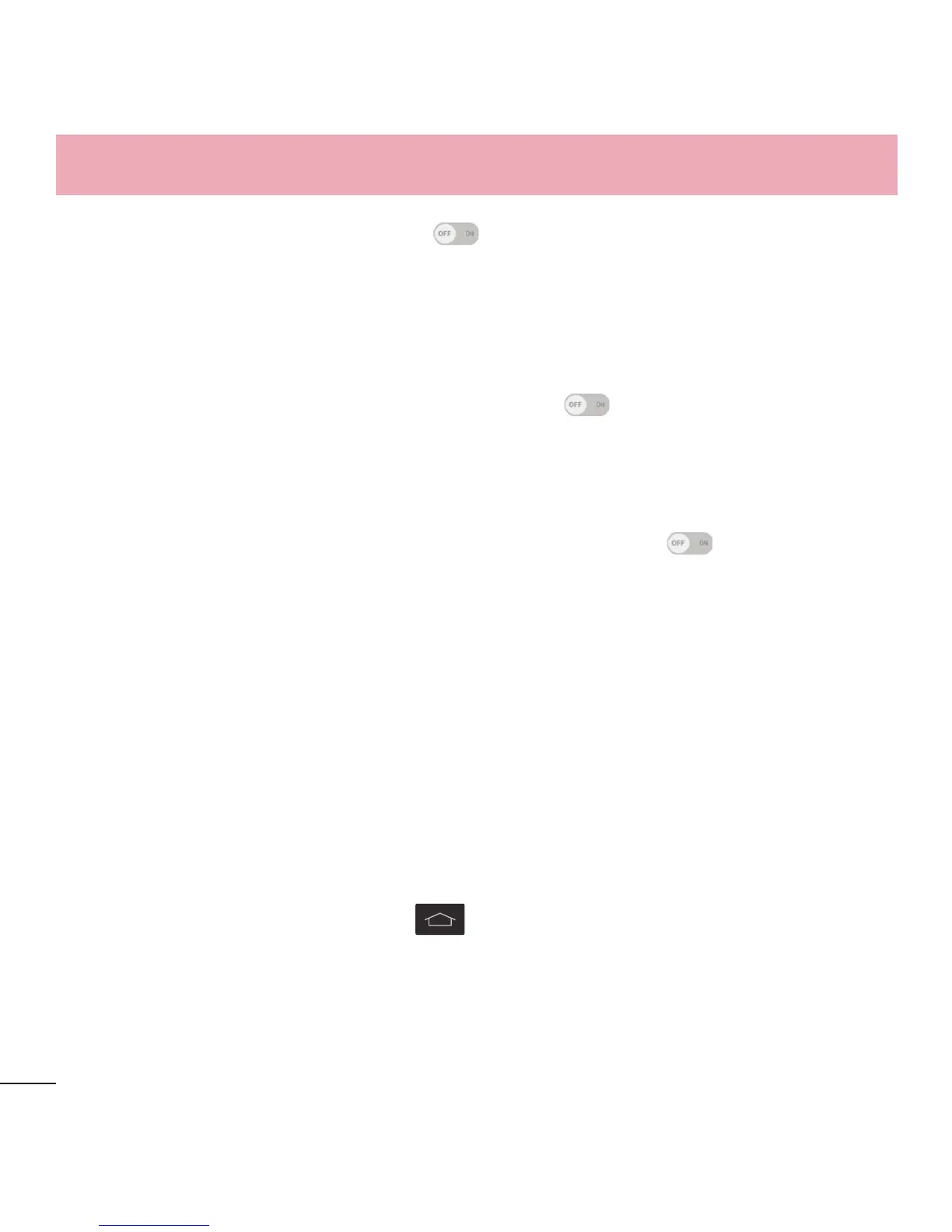78
Settings
Captions – Tap the Captions switch to toggle it On or Off. On customizes
caption settings for those with hearing impairments. Set Language, Font size, and
Caption style.
Touch feedback time – Sets the touch feedback. Choose from Short, Medium,
and Long.
Touch assistant – Tap the Touch assistant switch
to toggle it On or Off. On
shows a touch board with easy access to common actions.
Screen timeout – Sets the screen timeout. Choose from 30 sec, 1 min, 2 min,
5 min, 10 min, 15 min, and Keep screen turned on.
Touch control areas – Tap the Touch control areas switch
to toggle it On
or Off. On allows you to select an area of the screen to limit touch control. Press
the Volume Down Key and tap the Home Key at the same time to activate and
deactivate this feature.
Auto-rotate screen – Checkmark to allow the device to rotate the screen
depending on the device orientation (portrait or landscape).
Password voice confirmation – Checkmark to allow voice confirmation of
characters when entering passwords.
Power key ends call – Checkmark so that you can end voice calls by pressing the
Power/Lock Key.
Accessibility settings shortcut – Sets quick, easy access to selected features
when you triple-tap the Home Key
. Choose from Off, Show all, TalkBack,
Touch assistant, and Accessibility settings.
One-touch input – Checkmark to enable one-touch input. It allows each finger
touch to enter letter or character on the LG keyboard.
