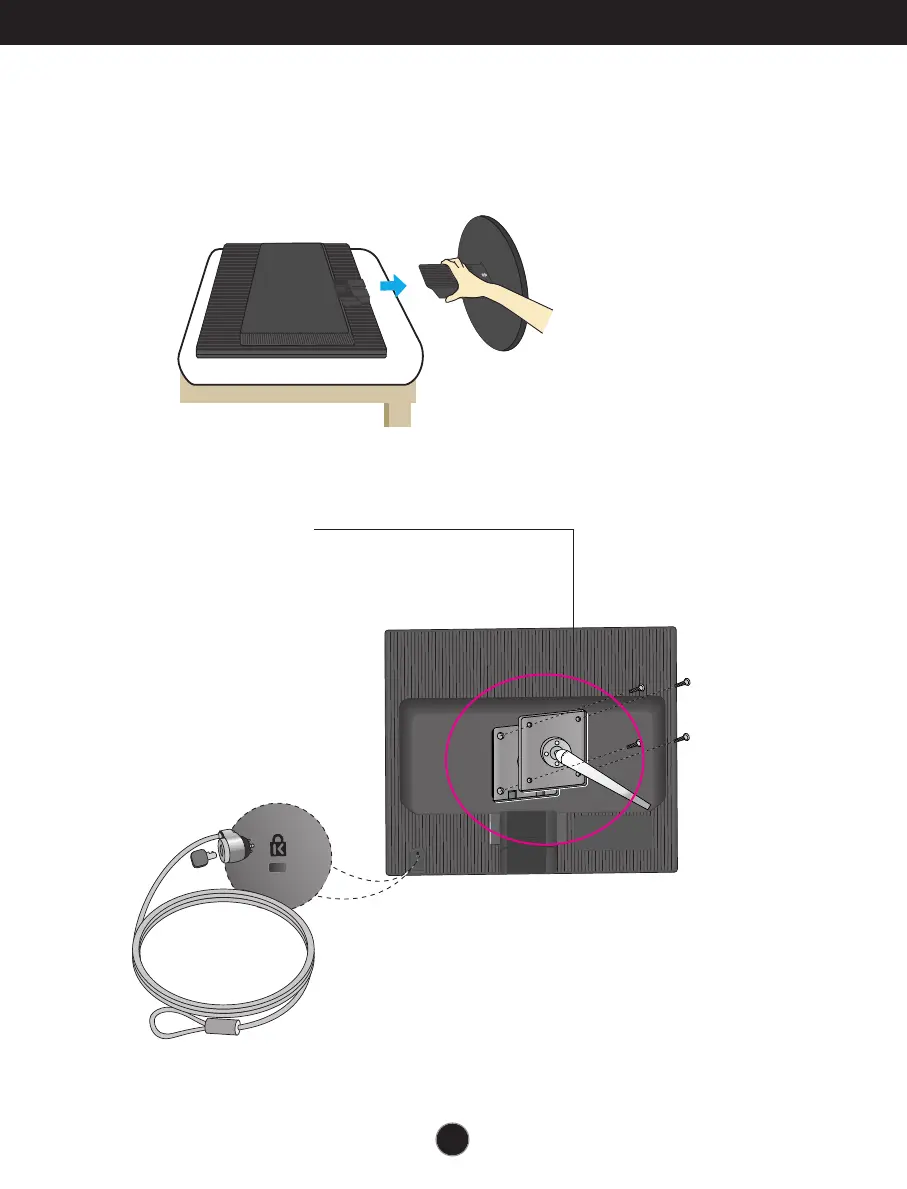A21
How to Install the VESA Standard wall mounting
VESA wall mounting
Connected to another object (stand type and wall-
mounted type. This monitor accepts a VESA-
compliant mounting interface pad.- optional)
For further information, refer to the VESA Wall
Mounting Instruction Guide.
Kensington Security Slot- optional
Connected to a locking
cable that can be purchased
separately at most
computer stores
This monitor meets VESA-compliant mounting interface pad
specifications.
1. Place the monitor with its front facing downward on a soft cloth.
2
.
Hold the Stand Body firmly and pull out in the direction as shown in the image to
separate the stand.
3.
Install the VESA standrad wall mounting.
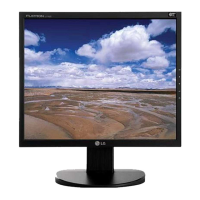