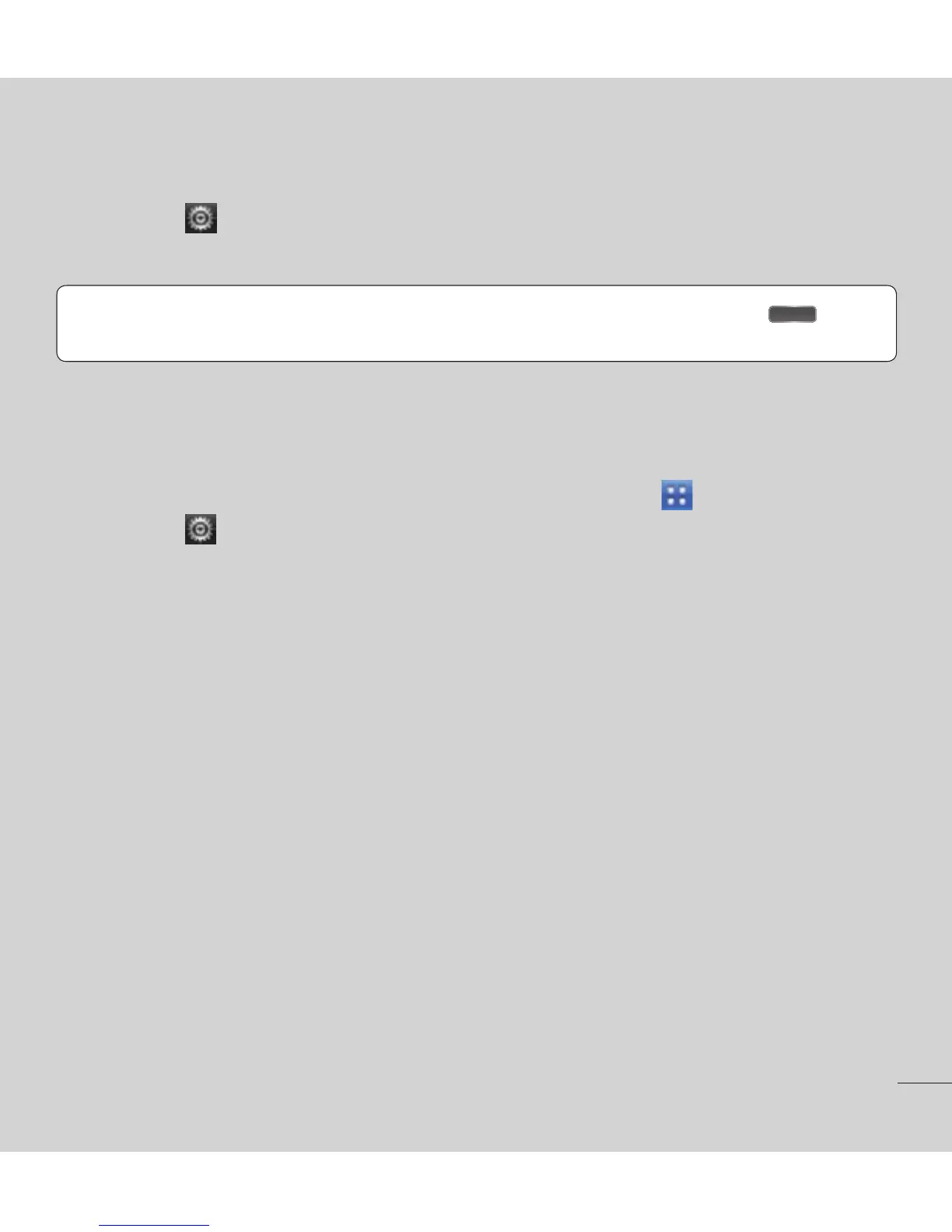11
Settings > Applications > Manage applications > Running tab.
2. Scroll to the desired application and touch Stop > OK to stop it.
TIP! To return to recent applications, press and hold the Home Key . The
screen then displays a list of the applications you used recently.
8. Transferring music, photos and videos using USB mass storage
devices
1. From the Home screen, touch the Applications Key , then select
Settings
> Storage to view the storage space. (If you want to transfer
files from or to a memory card, insert a memory card into the phone.)
2. Connect the phone to your PC using the USB cable.
3. The USB Mass Storage mode screen will appear. If you touch Turn on
USB storage, your device connection will be recognized by your PC.
4. Open the removable memory folder on your PC. You can view the mass
storage content on your PC and transfer the files.
5. Copy the files from your PC to the drive folder.
6. When you are finished, touch Turn off USB storage to disconnect the
phone.
