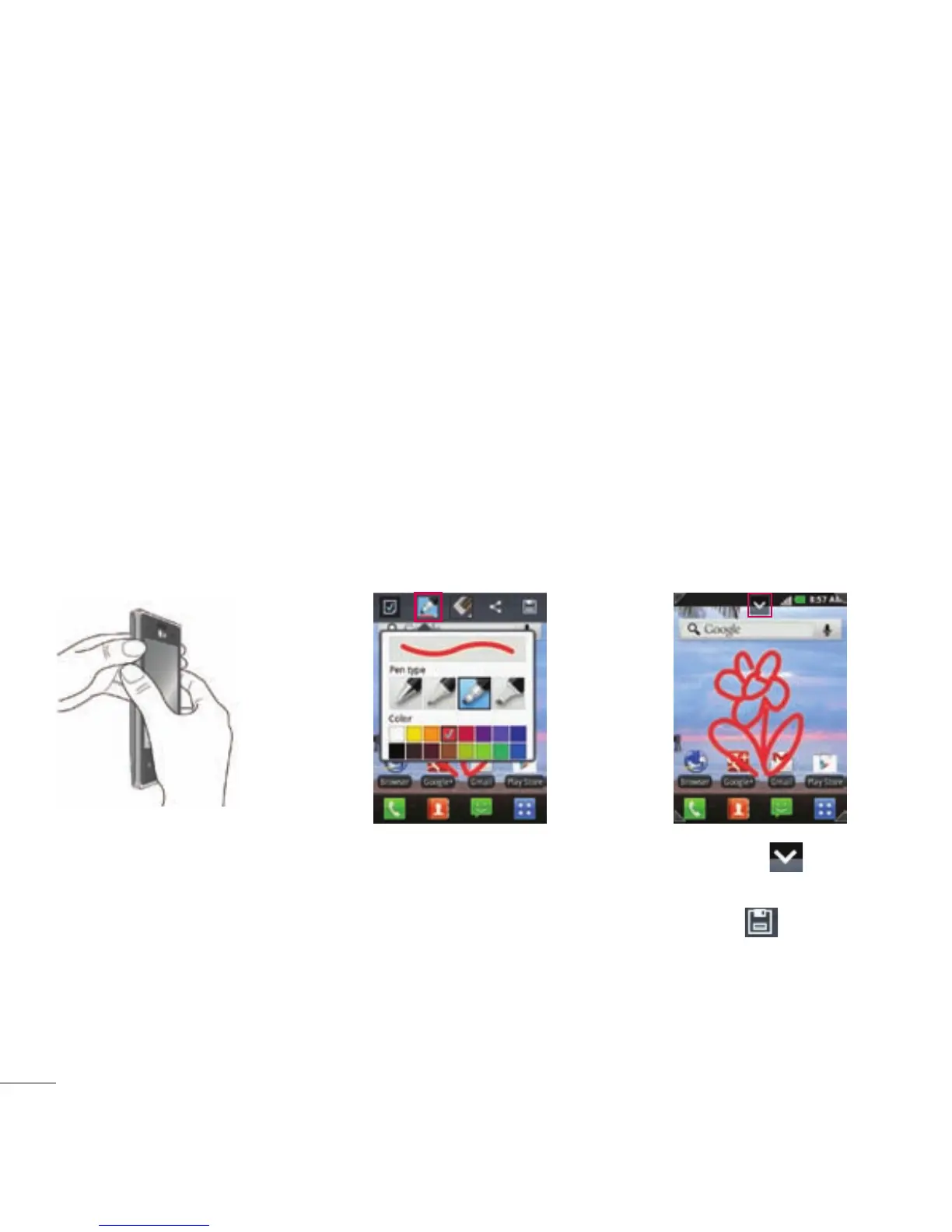28 LG L38C | User Guide
Entering special characters
You can also enter special characters (e.g. “á”) while using the on-screen
keyboard.
For example, to input "á", touch and hold the "a" key until the zoom-in
key grows bigger and displays extra characters. Then select the special
character you want.
QuickMemo
The QuickMemo feature allows you to create memos and capture screen
shots. You can use QuickMemo to easily and efciently create memos
during a call, with a saved picture or on the current phone screen.
1 Access the
QuickMemo feature by
pressing both Volume
Keys for one second
on the screen you
want to capture.
2 Select the
desired menu
option from Pen
type, Color, and
Eraser
. Then create
a memo on the
screen.
3 Touch
from
the Edit menu and
select
to save
the memo.
