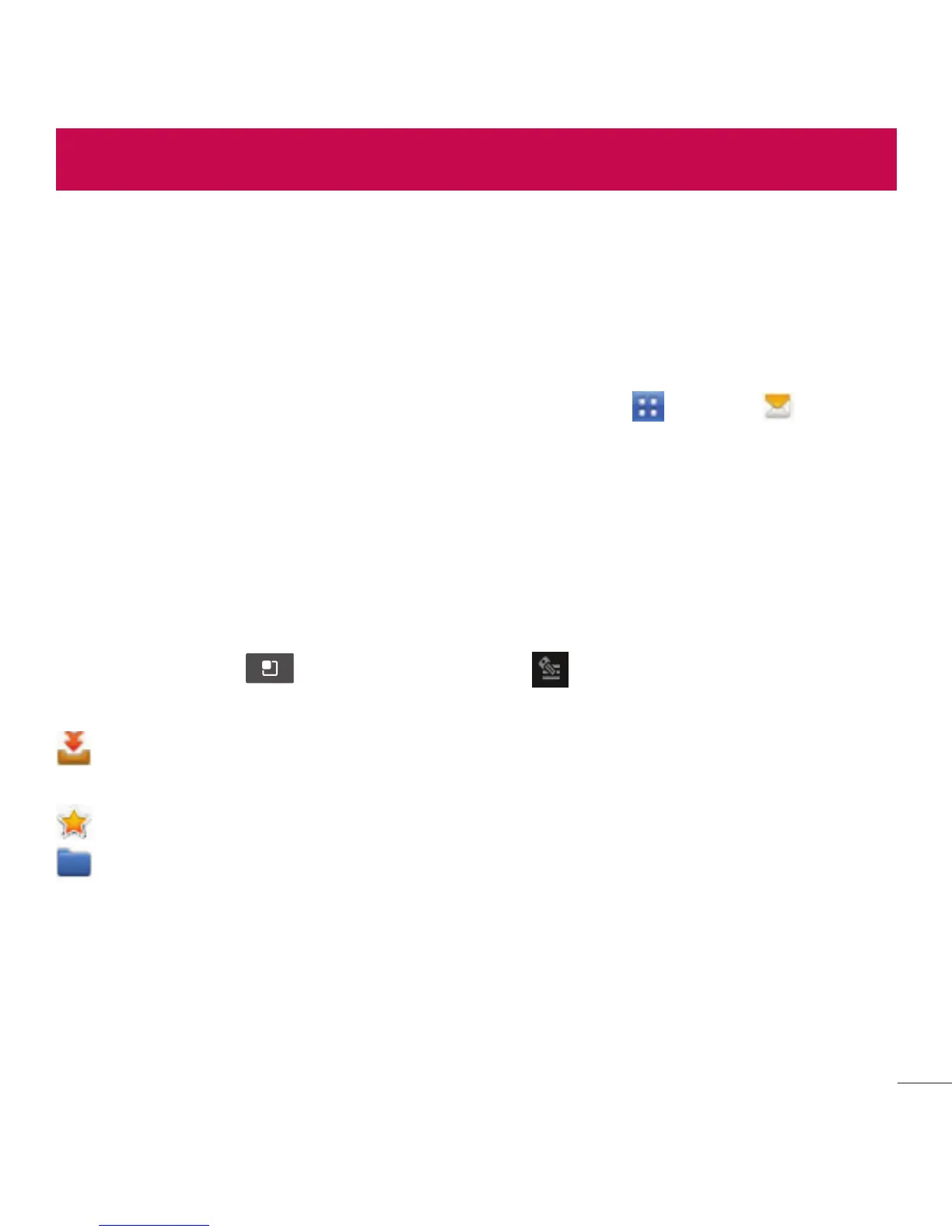41
Opening Email and the Accounts Screen
You can use the Email application to read email from services other than
Gmail. The Email application supports the following account types: POP3,
IMAP and Exchange.
Managing an email account
From the Home screen, touch the Applications Key
> Email , then
select the email service provider.
A setup wizard opens to help you add an email account.
The Accounts screen
The Accounts screen lists your Combined Inbox and each of your email
accounts.
1. Open the Email application. If you’re not on the Account screen, touch
the Menu Key
and touch Accounts .
2. The following options are available:
- Touch to open your Combined Inbox, with messages received to all of
your accounts.
- Touch to open a list of just your starred messages.
- Touch to open the account’s folders.
You can touch an account to view its Inbox. The account from which you
send email by default is indicated with a checkmark.
Email
