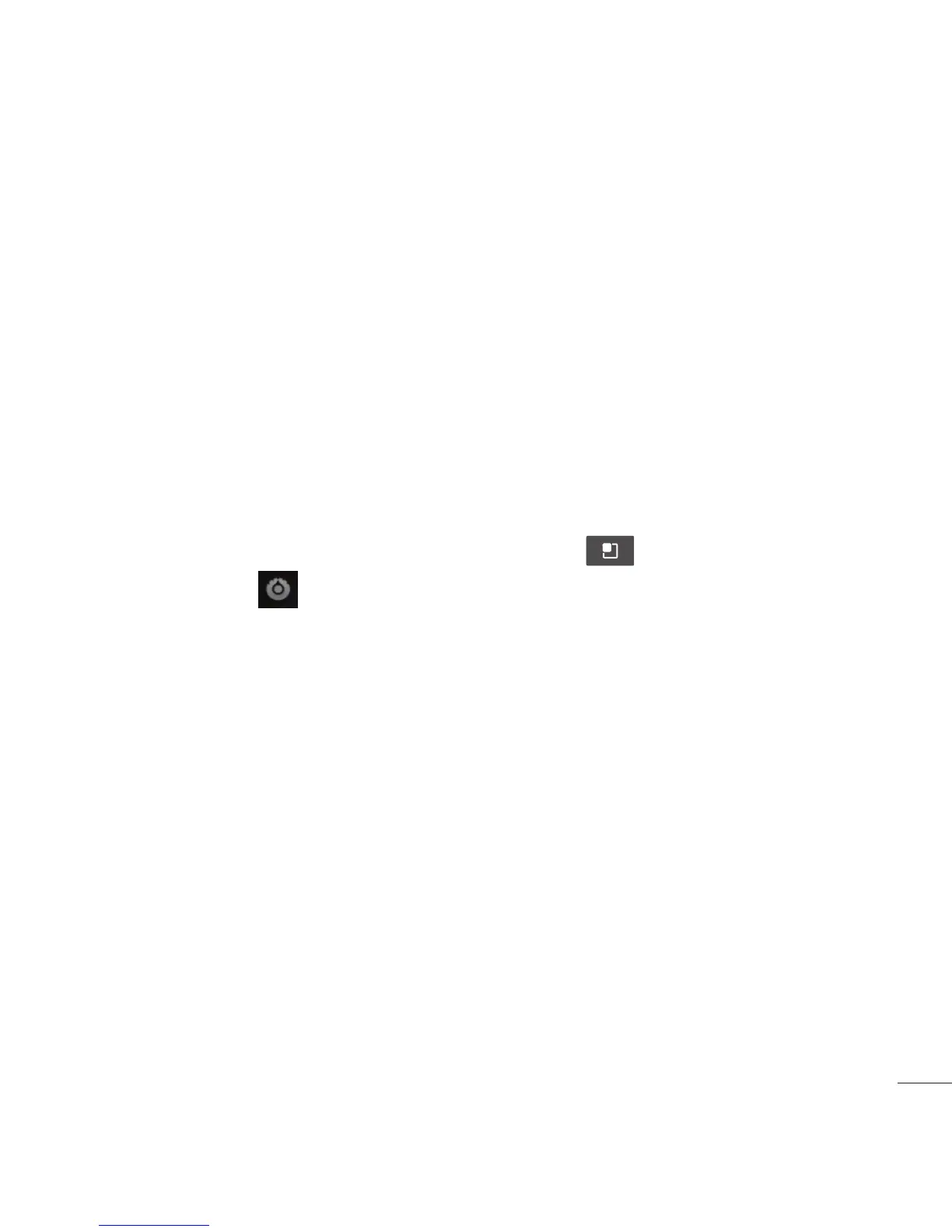33
Working With Secure Certificates
If your organization’s VPN or Wi-Fi network relies on secure certificates,
you must obtain the certificates and store them in your phone’s secure
credential storage before you can configure access to that VPN or Wi-Fi
network on your phone.
For specific instructions, contact your network administrator.
To install a secure certificate from the microSD card
1. Copy the certificate from your computer to the root (that is, not in a
folder) of the microSD card.
2. From the Home screen, touch the Menu Key
.
3. Touch Settings
> Location & security.
4. Touch Install from SD card.
5. Touch the file name of the certificate to install.
Only the names of certificates that you have not already installed on your
phone are displayed.
6. If prompted, enter the certificate’s password and touch OK.
7. Enter a name for the certificate and touch OK.
