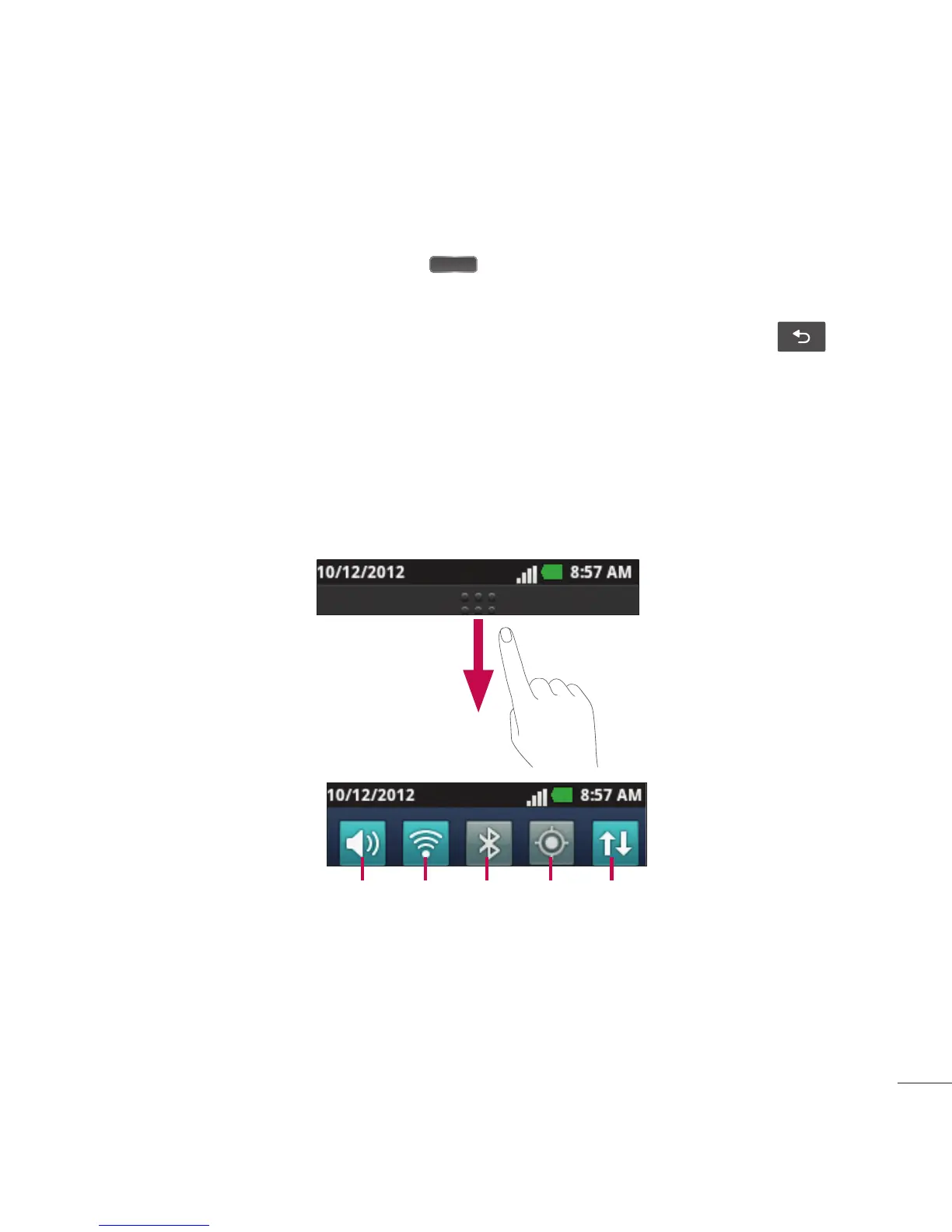23
Returning to recently-used applications
1. Touch and hold the Home Key . The screen displays a pop-up with
icons of applications you used recently.
2. Touch an icon to open the application. Or touch the Back Key
to
return to the current application.
NOTE: Touch App Manager in the Recently used apps screen to manage running
applications.
Notifications panel
The Notifications panel runs across the top of your screen.
Data
connectivity
GPSBluetooth
Wi-Fi
Sound/
Vibrate/
Silent
Touch and slide the Status Bar down with your finger to open the
Notifications panel. The Quick Settings are displayed at the top of the
Notifications panel.
