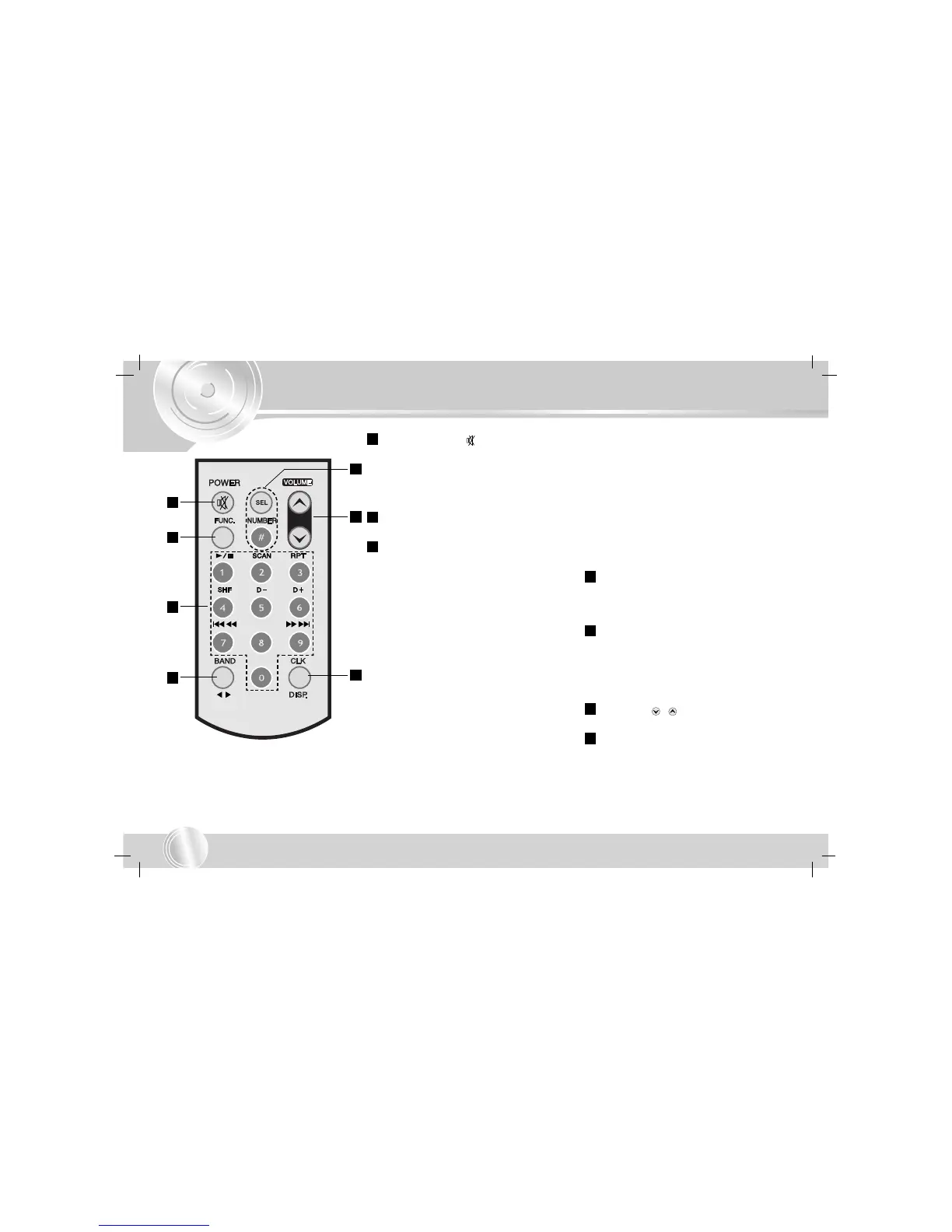Remote Control
8
• POWER/MUTE ( )
- Switches the unit ON
and OFF.
- Press to mute the
sound from the
speaker.
FUNCTION (FUNC.) button
Selects a function.
• 0-9 number buttons
- Preset Station buttons (1-6)
• PLAY/PAUSE (
BB
/X)
- Starts playback.
- Pauses playback temporarily.
- Reverse playback (TAPE).
• SCAN
- Plays the first 10 seconds of all tracks.
• REPEAT (RPT)
- Plays
tracks repeatedly.
• SHF
- Plays tracks in random order.
• SKIP/SEARCH (
.. mm
/
MM >>
)
- Backward or forward
search playback.
- Go to next track.
Returns to the beginning of the
current track or goes to the
previous track.
- Select the desired frequency
• DISC SELECTOR (D-/D+) button
(Optional)
• MP3 Track -10/+10 (D-/D+)
• BAND
- Selects three FM and MW (AM) bands.
•
bb BB
- It select direction of the cassette.
• SEL
- Enters the audio settings.
• NUMBER (#)
- To play a file directly, press NUMBER
(#) button and then press the track
number with 0-9 number buttons.
VOLUME ( / )
Adjusts the volume level.
• CLOCK (CLK)
- Clock display.
• DISPLAY (DISP.)
- Changes the display.
7
6
5
4
3
2
1
