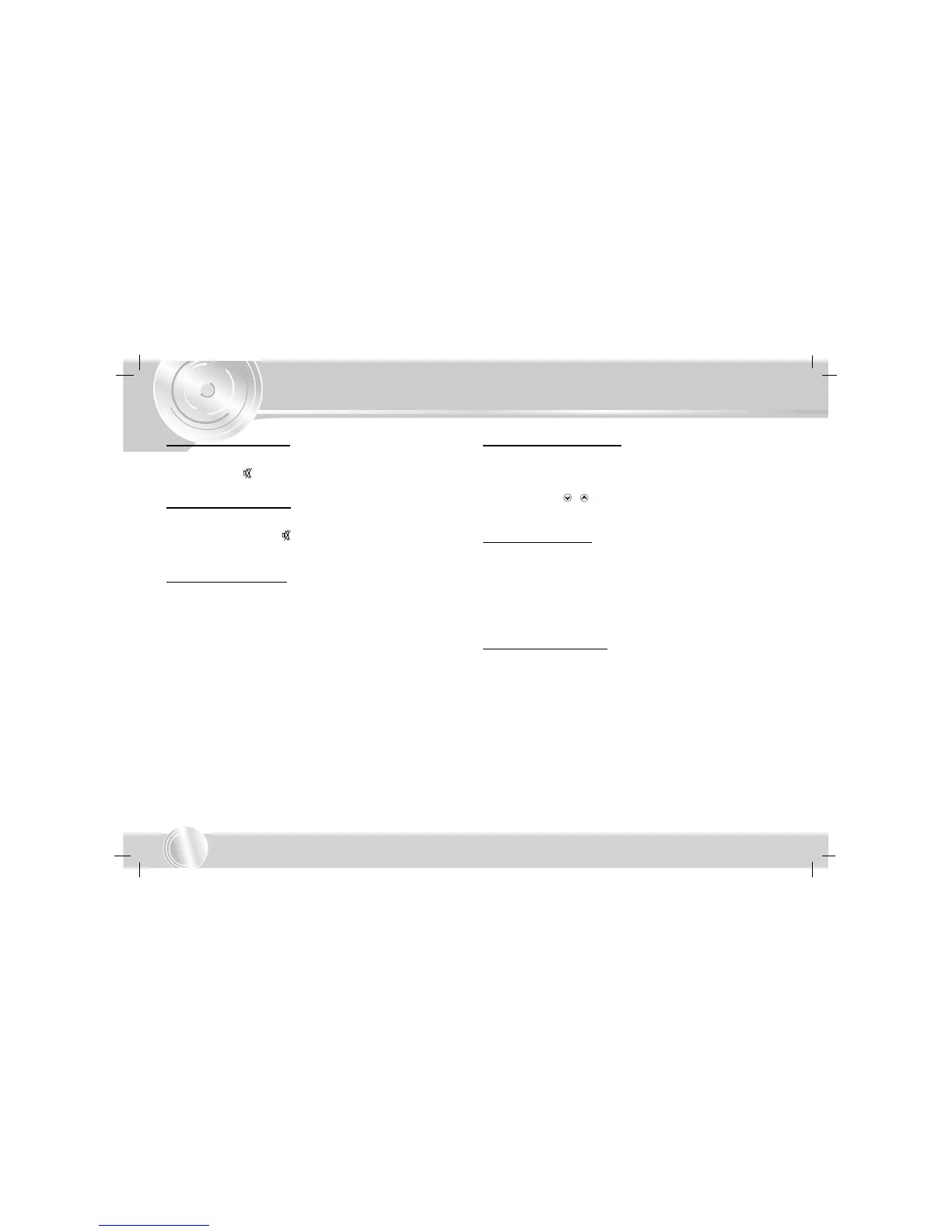Basic Operation
12
Turning the unit on
Press POWER or any other button on the front panel or
POWER/MUTE ( ) on the remote control to turn the unit on.
Turning the unit off
• Press POWER on the front panel to turn the unit off.
• Press POWER/MUTE ( ) on the remote control for more than
1.2 seconds to turn the unit off.
Selecting a source
You can select a source you want to listen to.
• Press CD/CDC(OPTIONAL), BAND and TAPE to select a
source.
• Press FUNC. to select a source.
• Press FUNC. repeatedly to switch between the following
sources:
Tuner → CD → CD Changer (optional) → TAPE → Tuner...
NOTE
•
When you turn the unit off, the current volume level is automatically
memorized. Whenever you turn the unit back on, it will operate at the
memorized volume level.
Adjusting the volume
Use VOLUME to adjust the sound level.
Rotate the VOLUME KNOB on the front panel to increase or
decrease the volume.
Press VOLUME ( / ) on the remote control to increase or
decrease the volume.
Setting the clock
1.Press DISP or CLK and press DISP for more than 1 second.
(Clock indicator will be displayed for 5 seconds. Adust the clock
within 5 seconds.)
2.Press
>>
on the front panel to adjust the hour.
3.Press
..
on the front panel to adjust the minute.
4.Press DISP or CLK.
Checking the clock
You can see the clock pressing DISP or CLK.
