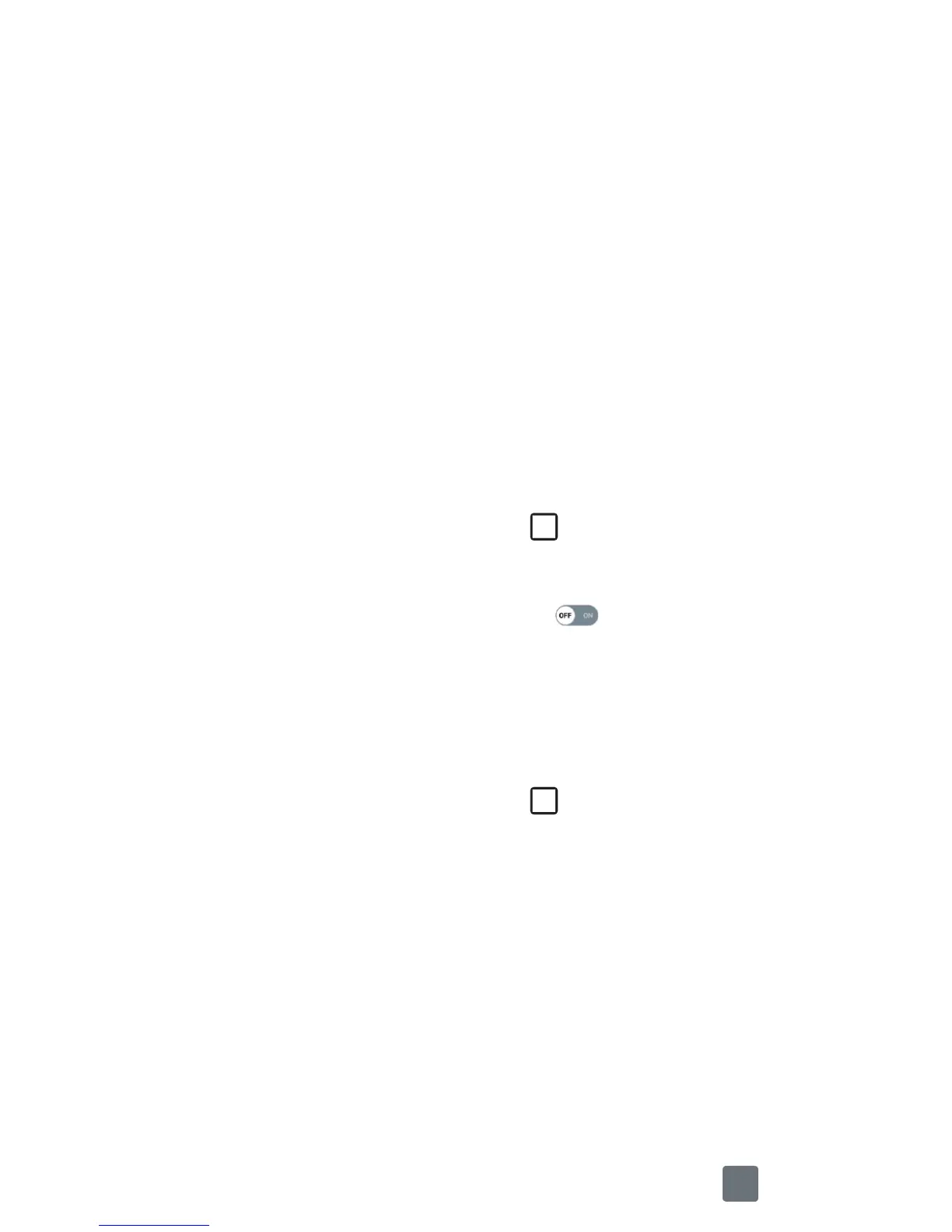11
Wi-Fi Calling
Wi-Fi Calling allows you to make and receive
phone calls and messages over a Wi-Fi
connection.
Important!
You must have an E911 address registered
with your account in order to use Wi-Fi
Calling. Log into your account at metropcs.
com and go to your profile to register your
address. You can also register an E911
address via the myMetro
®
app.
To enable/disable Wi-Fi Calling
1
From any Home screen, touch and hold
the
Recent Apps Button
>
System
settings > Networks tab > Tethering &
networks.
2 Tap the Wi-Fi Calling switch
to
activate/deactivate the feature.
To change the connection
preference for Wi-Fi Calling
1
From any Home screen, touch and hold
the
Recent Apps Button
>
System
settings > Networks tab > Tethering &
networks > Wi-Fi Calling.
2 Select your connection preference.
