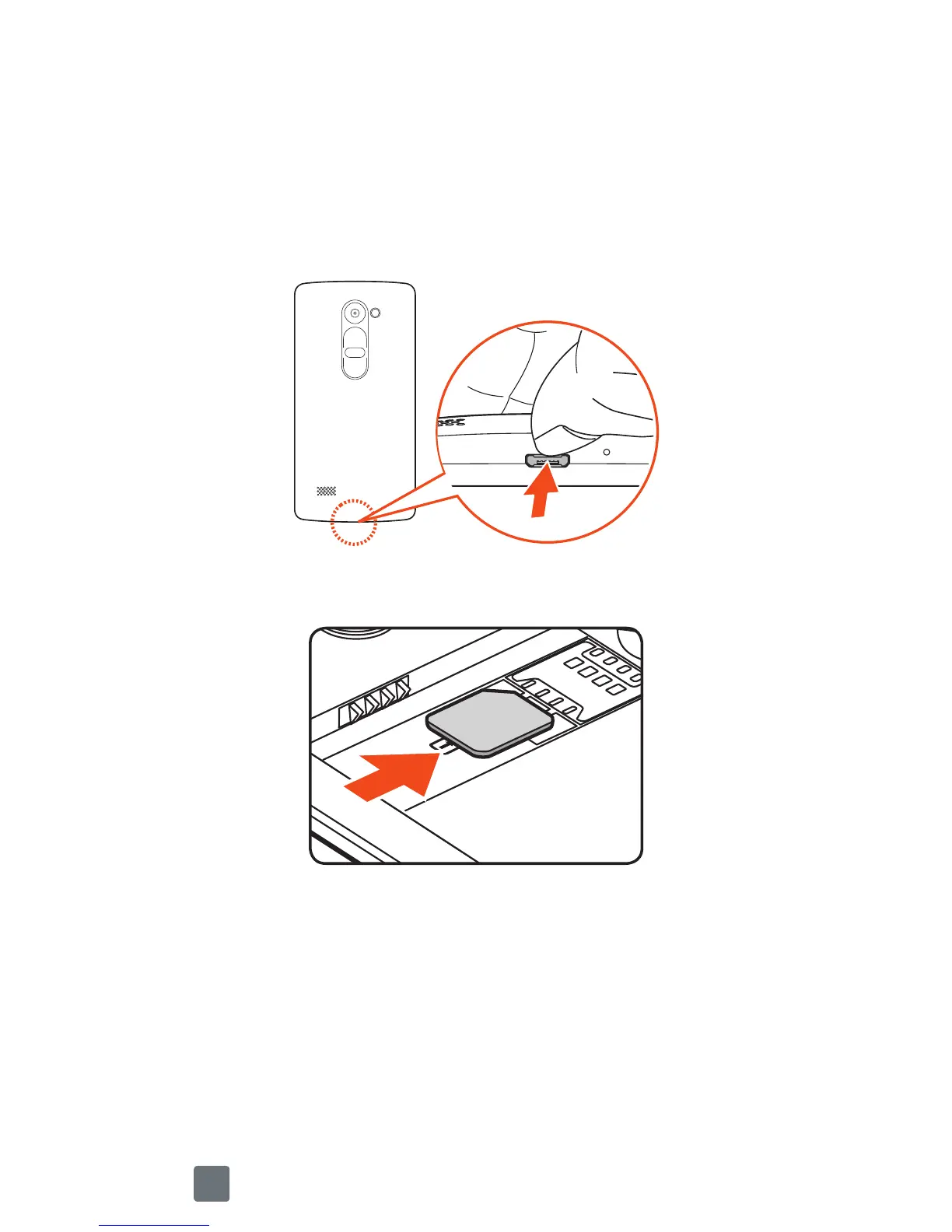6
Before you start using the phone, you must
insert the SIM or USIM card and battery.
Installing the SIM or USIM card
and battery
1
Remove the back cover.
2 Slide the SIM card into the SIM card slot as
shown in the figure below.
3 Insert the battery.
4 Replace the back cover.
NOTE
Only microSIM card types work with this
device.
