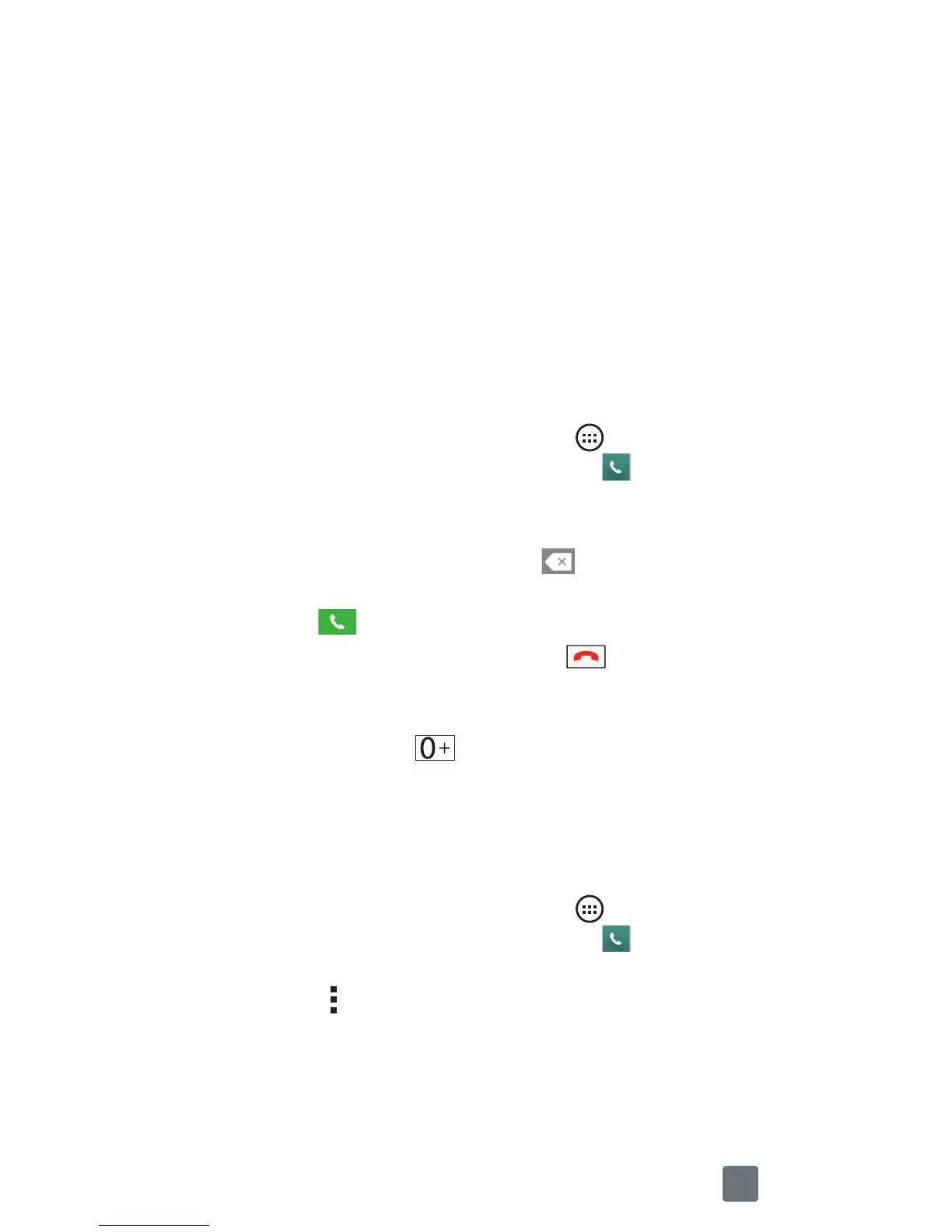7
Desbloquear la pantalla
Por defecto, la pantalla se bloquea después
de un periodo de inactividad y luego se
apaga.
1
Presione el
Tecla Encender/Bloquear
o
toque la pantalla dos veces.
2 Deslícese por la pantalla en cualquier
dirección para desbloquearla.
Realizar una llamada
1
En la pantalla principal, toque > etiqueta
Aplicaciones
(si es necesario) >
para
abrir el teclado de marcación.
2 Ingrese el número en el teclado de marcación.
Para borrar un dígito, toque
.
3 Después de ingresar el número deseado,
toque
para realizar la llamada.
4 Para finalizar la llamada, toque
.
SUGERENCIA
Para introducir “+” para realizar
llamadas internacionales, toque y mantenga
presionada la tecla
.
Agregar un nuevo
contacto
1
En la pantalla principal, toque > etiqueta
Aplicaciones
(si es necesario) >
e
ingrese el número del nuevo contacto.
2 Toque > Agregar a Contactos.
3 Si desea agregar una imagen al nuevo
contacto, toque el icono de la imagen. Elija
Tomar una foto o Seleccionar desde la
galería.
