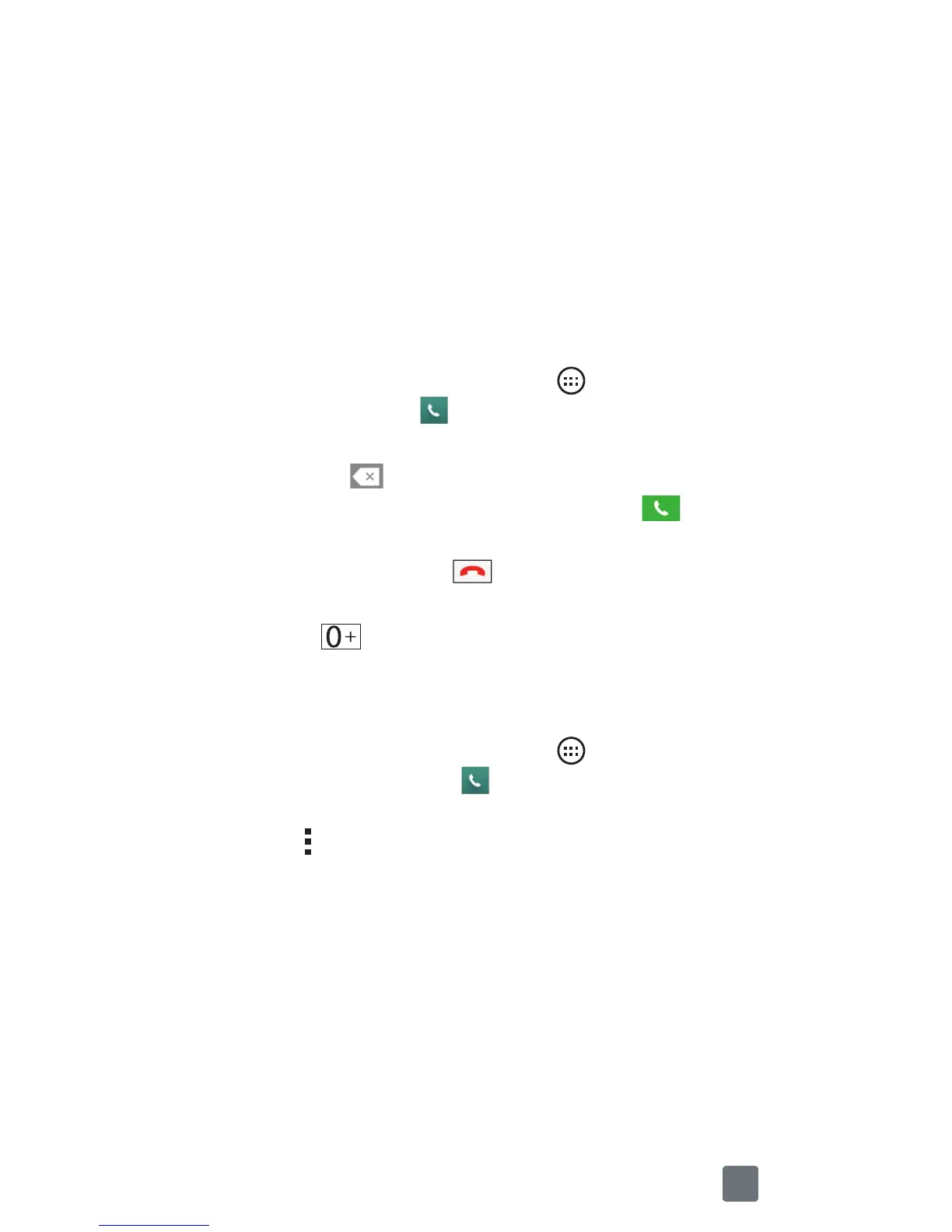7
Unlocking the screen
By default, your screen will lock after a period
of inactivity, then turn off.
1
Press the
Power/Lock Key
or double-tap
on the screen.
2 Swipe the screen in any direction to unlock it.
Making a call
1
From the Home screen, tap >
Apps
tab
(if necessary) >
From the Home screen, tap
to open the dialer.
2 Enter the number using the dialer. To delete a
digit, tap
.
3 After entering the desired number, tap
to
place the call.
4 To end the call, tap
.
TIP!
To enter “+” to make international calls, touch
and hold
.
Adding a new contact
1
From the Home screen, tap >
Apps
tab (if necessary) >
From the Home screen, tap
and enter the new
contact’s number.
2 Tap > Add to Contacts.
3 If you want to add a picture to the new
contact, tap the image icon. Choose Take
photo or Select from Gallery.
4 Enter the desired information for the contact.
5 Tap Save.
