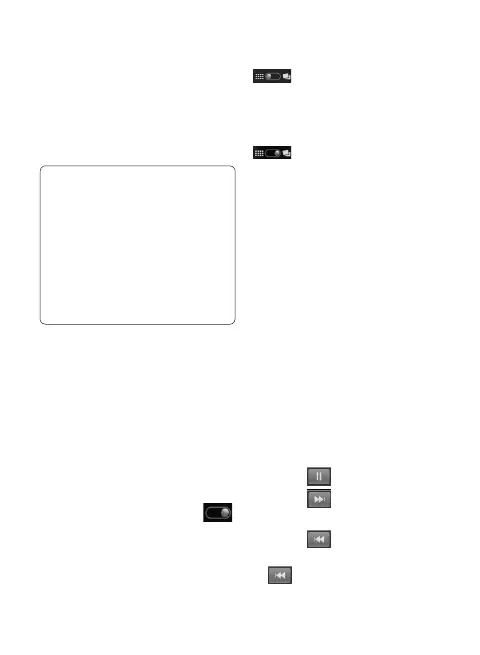You can store multimedia files to a
memory card to have easy access
to all your image and video files.
Touch
Applications
tab, then
select
Gallery
.
NOTE:
Make sure you
install a memory card into the
phone to save photos and
access all your pictures. Without
a memory card, the phone will
not display any photos or videos
except Picasa images which are
in your Picasa album.
To change how the
contents of an album are
displayed
You can view the images and
videos in your albums in a
chronological grid or in stacks,
sorted by the date and the
location where they were taken.
Use the Album View switch
at the top right of the screen to
switch between grid and stack
view.
Drag the Album View
switch to the left to view
the album contents in a
chronological grid.
Drag the Album View
switch to the right to view
the contents of the album
in stacks.
Music
Your LG-E720 has a built-in
music player that lets you play all
your favourite tracks. To access
the music player, touch
Music
.
Playing a song
1
On the home screen, touch
Applications
tab and select
Music
.
2
Touch
Songs
.
3
Select the song you want to play.
4
Touch to pause the song.
5
Touch to skip to the next
song.
6
Touch to go back to the
first part of the song. Touch
two times to go back to
the previous song.
Multimedia
LG-E720_SEA_E_1.0_110624.indd 49 2011.6.24 11:19:9 AM
