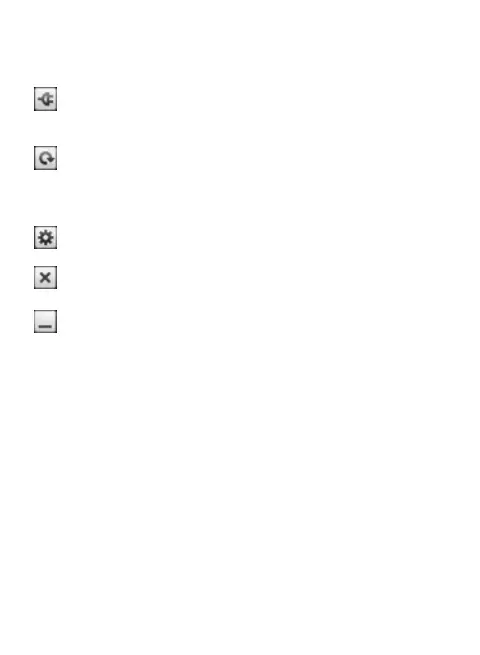74
On-Screen Phone icons
Connects or disconnects
your mobile phone to/from
your PC.
Rotates the On-Screen
Phone window (only
available at applications that
support rotation).
Changes the On-Screen
Phone preferences.
Exits the On-Screen Phone
program.
Minimises the On-Screen
Phone window.
On-Screen Phone
features
• Real-time transfer and control:
displays and controls your
mobile phone screen when
connected to your PC.
• Mouse control: allows you to
control your mobile phone by
using the mouse to click and
drag on your PC screen.
• Text input with keyboard:
allows you to compose a text
message or note using your
computer keyboard.
• File transfer (mobile phone
to PC): sends files from your
mobile phone (e.g. photos,
videos, music and ThinkFree
Office files) to your PC. Simply
right-click and drag to send a
file to your PC.
• File transfer (PC to mobile
phone): sends files from your
PC to your mobile phone.
Simply select the files you wish
to transfer and drag and drop
it into the On-Screen Phone
window. The files you send are
stored on a micro SD card.
• Real-time event notifications:
prompts a pop-up to inform
you of any incoming calls or
text/multimedia messages,
as well as alarm and event
notifications.
Settings
LG-E720_SEA_E_1.0_110624.indd 74 2011.6.24 11:19:13 AM