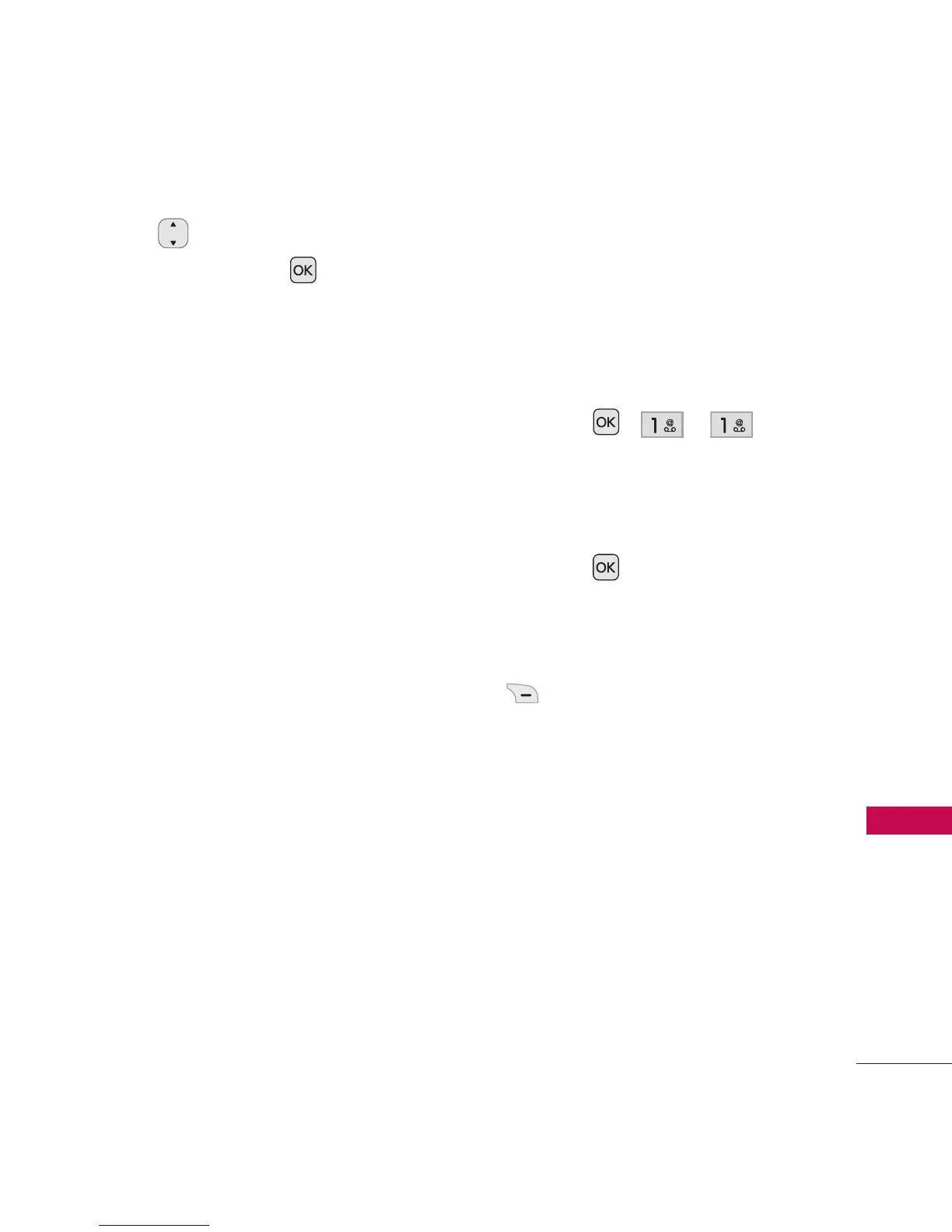35
Mensajería
3. Use para resaltar una
opción y oprima .
Contactos
Para seleccionar a
un destinatario de su lista de
Contactos.
Llamadas Recien.
Para
seleccionar a un destinatario
de su Lista de Llamadas
Recientes.
Mensajes Recien.
Eliga
Entrada
/
Enviados
para elegir
un recipiente de sus Mensajes
Recientes.
Grupos
Seleccione un
destinatario de sus Grupos.
Cancelar
Cancela su mensaje.
4. Complete su mensaje y envíe
o guárdelo.
Personalizando sus mensajes de
texto usando opciones
Usted tiene varias opciones para
personalizar el texto mientras
está creando un mensaje.
1. Oprima , , .
2. Introduzca la dirección del
destinatario.
3. Oprima para acceder al
campo de texto.
4. Oprima la tecla suave derecha
Opciones
.
5. Seleccione de las siguientes
opciones:
Agregar Texto Rápido/ Firma
Guar c/ Borrad Borrador
/
Texto Rápido
Prioridad Normal/ Alto
Llame Al # Encendido
/
Apagado
