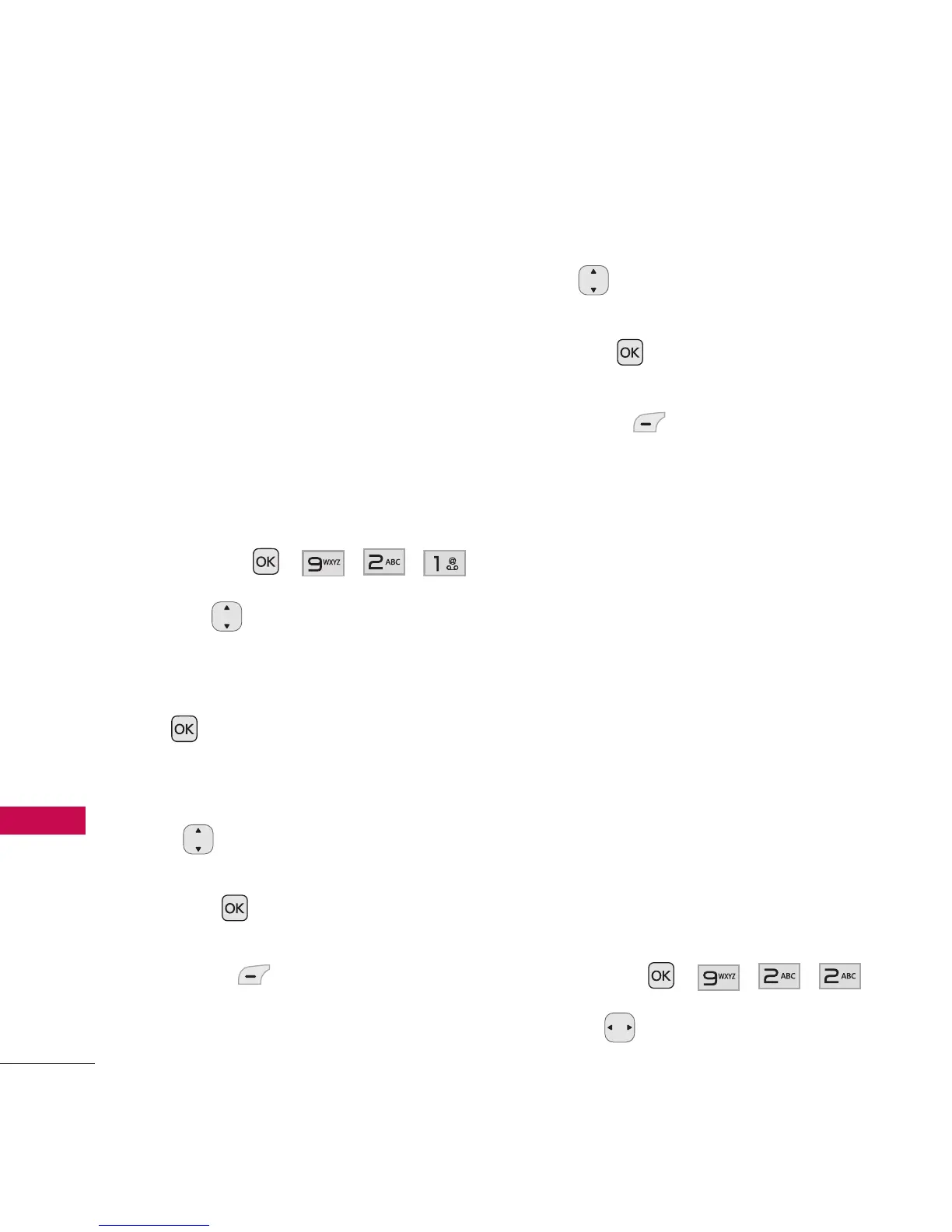Configuración
74
Configuración
2. Pantalla
El menú Pantalla le permite
personalizar la pantalla de su
teléfono.
2.1 Papel Tapiz
Le permite seleccionar el tipo de
fondo que se muestra en el
teléfono.
1.
Oprima , , ,
.
2. Use para resaltar
Pantalla
Principal
/
Pantalla
Delantera
/
Revolver
y oprima
.
2.1.1 Pantalla Principal
Use para resaltar una imagen
de Mis Imágenes o Preferido y
oprima Ver para ver la
imagen u oprima la tecla suave
izquierda
Fijado para fijar la
imagen como papel tapiz.
2.1.2 Pantalla Delantera
Use para resaltar una imagen
de
Mis Imágenes o Preferido y
oprima
Ver
para ver la
imagen u oprima la tecla suave
izquierda
Fijado para fijar la
imagen como papel tapiz.
2.1.3 Revolver
Configure Revolver a Apagado o
Encendido
para la
Pantalla
Principal
y/o la
Pantalla
Delantera
. También configure
Repetido
para fijar la frecuencia
de Repetido.
2.2 Pendón
Le permite introducir un saludo
que se mostrará en la pantalla
LCD.
1.
Oprima , , ,
.
2. Use para seleccionar entre
Activado/ Desactivado
.
