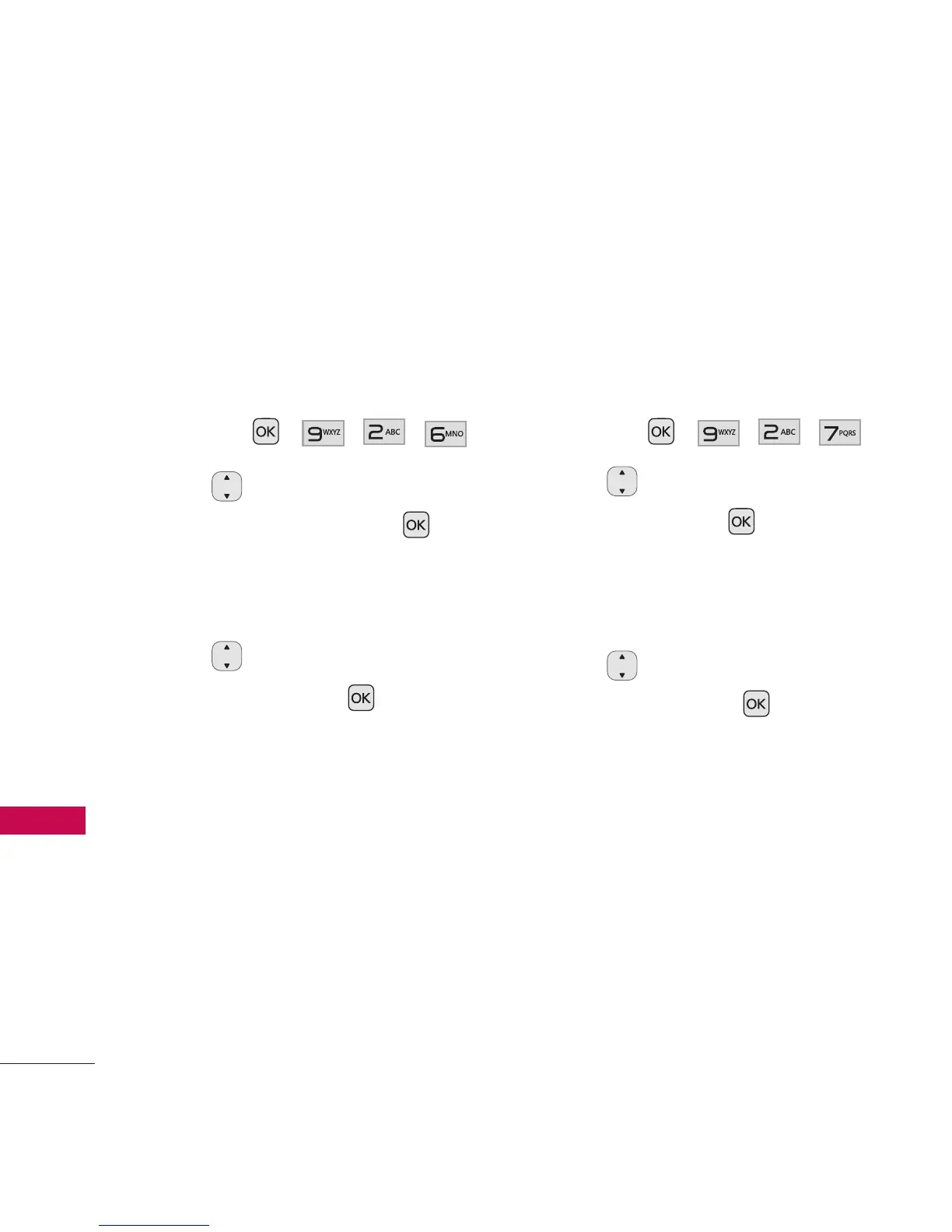Configuración
76
Configuración
2.6 Relojes y Calendario
Le permite elegir el tipo de reloj
que se muestra en la pantalla
LCD principal y en la pantalla
externa.
1.
Oprima , , ,
.
2. Use para resaltar un
submenú de y oprima .
Pantalla Principal/ Pantalla
Delantera
3. Use para resaltar una
opción y oprima .
Opciones para Pantalla
Principal:
Reloj Normal/ Reloj
Analógico/ Reloj Digital/
Reloj Dual/ Calendario/
Reloj y Mapa de Teclas
Opciones para Pantalla
Delantera:
Minimizar/ Reloj Digital
2.7 Configuraciones de
Fuente
Permite que seleccione el tipo de
fuente mostrada en la pantalla
LCD.
1.
Oprima , , ,
.
2. Use para resaltar un sub-
menú y oprima .
Tipo de Fuente
/
Tamaño de
Fuente Para Marcación.
3. Use para resaltar una
opción y oprima .
Opciones para Tipo de Fuente
LG Gothic/ LG Secret/
LG Greentea
Opciones para Tamaño de Fuente
Para Marcación
Normal
/
Largo
