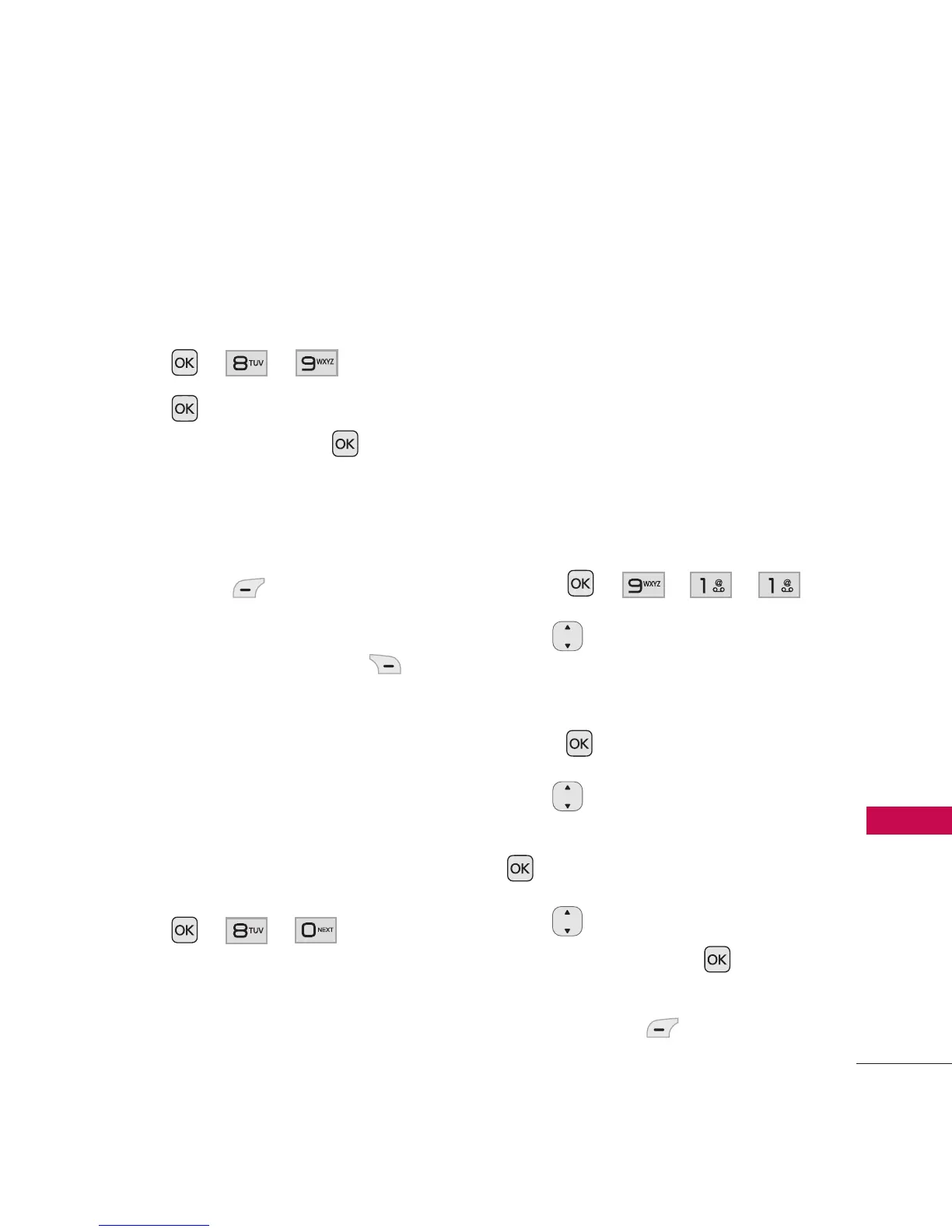Tools/ Settings
67
Tools/ Settings
9. Stopwatch
Allows you to use your phone as
a stopwatch.
1. Press , , .
2. Press
Start to start the
stopwatch and press
Stop
to stop it.
●
You can use the Lap
function by pressing the Left
Soft Key
Lap
to record
up to 20 laps and lap times.
3. Press the Right Soft Key
Reset to reset.
0. Unit Converter
Allows you to convert units of
Area, Lenght, Temperature, Mass,
Volume, and Velocity.
1. Press , , .
2. Highlight a unit type and
enter the unit amount. The
conversions will be calculated
automatically.
Settings
1. Sound
The Sound menu allows you to
customize your phone sounds.
1.1 Ringers
Allows you to assign ringtones
for incoming calls.
1. Press , , , .
2. Use to highlight
All Calls
/
Caller ID
/
No Caller ID
/
Restricted Calls
/
Shuffle
, then
press .
3. Use to highlight
My
Audios
or
Default
, then press
.
4. Use to highlight the
ringtone and press
Play
to
preview the ringtone or the
Left Soft Key
Set
to set as
ringtone to your phone.
