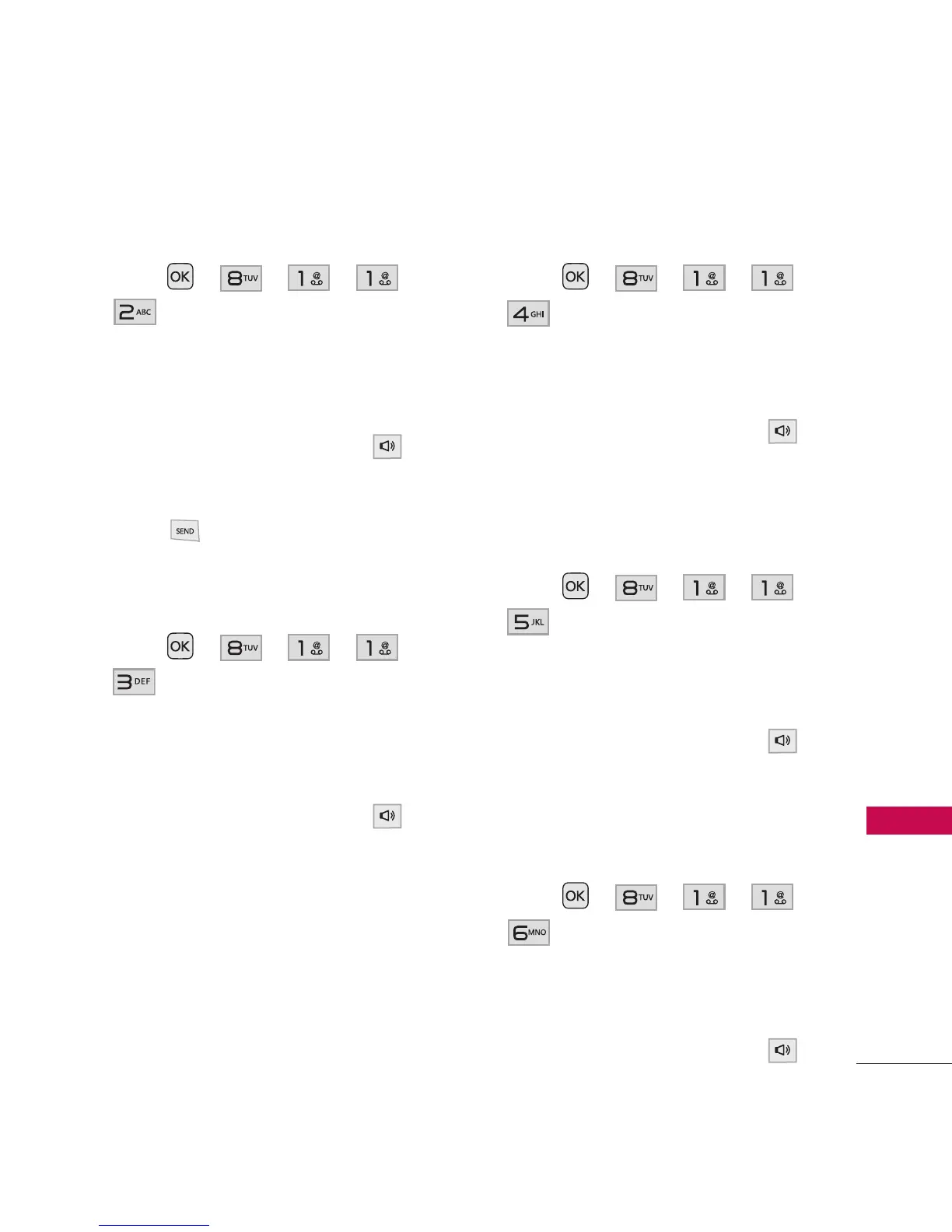61
Tools
1.1.2 Voicemail
1.
Press , , ,
,
.
OR
From the standby mode, press
the Voice Command Key
and say "Voicemail".
2. Press to call Voicemail.
1.1.3 Missed Calls
1.
Press , , ,
,
.
OR
From the standby mode, press
the Voice Command Key
and say "Missed Calls".
2. The handset will prompt you
to dial each number. Say
Yes
or No to proceed.
1.1.4 Messages
1.
Press , , ,
,
.
OR
From the standby mode, press
the Voice Command Key
and say "Messages".
1.1.5 Time & Date
1.
Press , , ,
,
.
OR
From the standby mode, press
the Voice Command Key
and say "Time & Date".
1.1.6 Help
1.
Press , , ,
,
.
OR
From the standby mode, press
the Voice Command Key
and say "Help".
