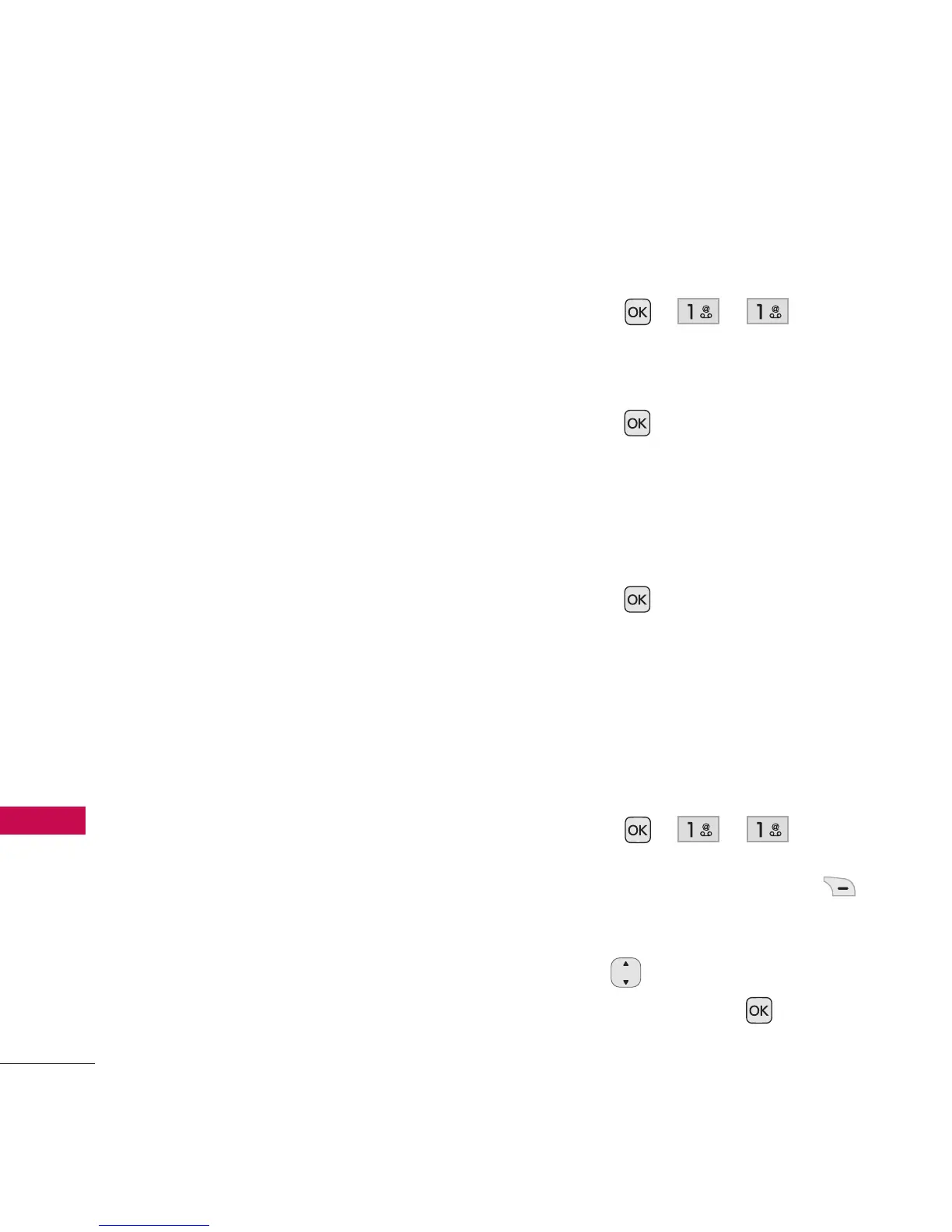Phone Menus
34
Messaging
Messaging
The phone can store up to 535
messages (including a maximum
of 200 SMS and 200 MMS in
the Inbox). The information
stored in the message is
determined by phone model and
service capability. Other limits,
such as available characters per
message, may exist. Please check
with your service provider for
system features and capabilities.
1. New Text Message
Allows you to send text messages
and e-mail transmissions. Each
message will be formatted and
sent according to the destination
address.
The Basics of Sending a Text
Message
1. Press , , .
2. Enter the recipient's address.
3. Press to access the text
field.
4.
Type your message (text or
e-mail).
5. Press Send.
A confirmation message is
displayed.
Select Recipient(s) Using
Options
1. Press , , .
2. Press the Right Soft Key
Options
while in the
To:
field.
3. Use to highlight an
option and press .
