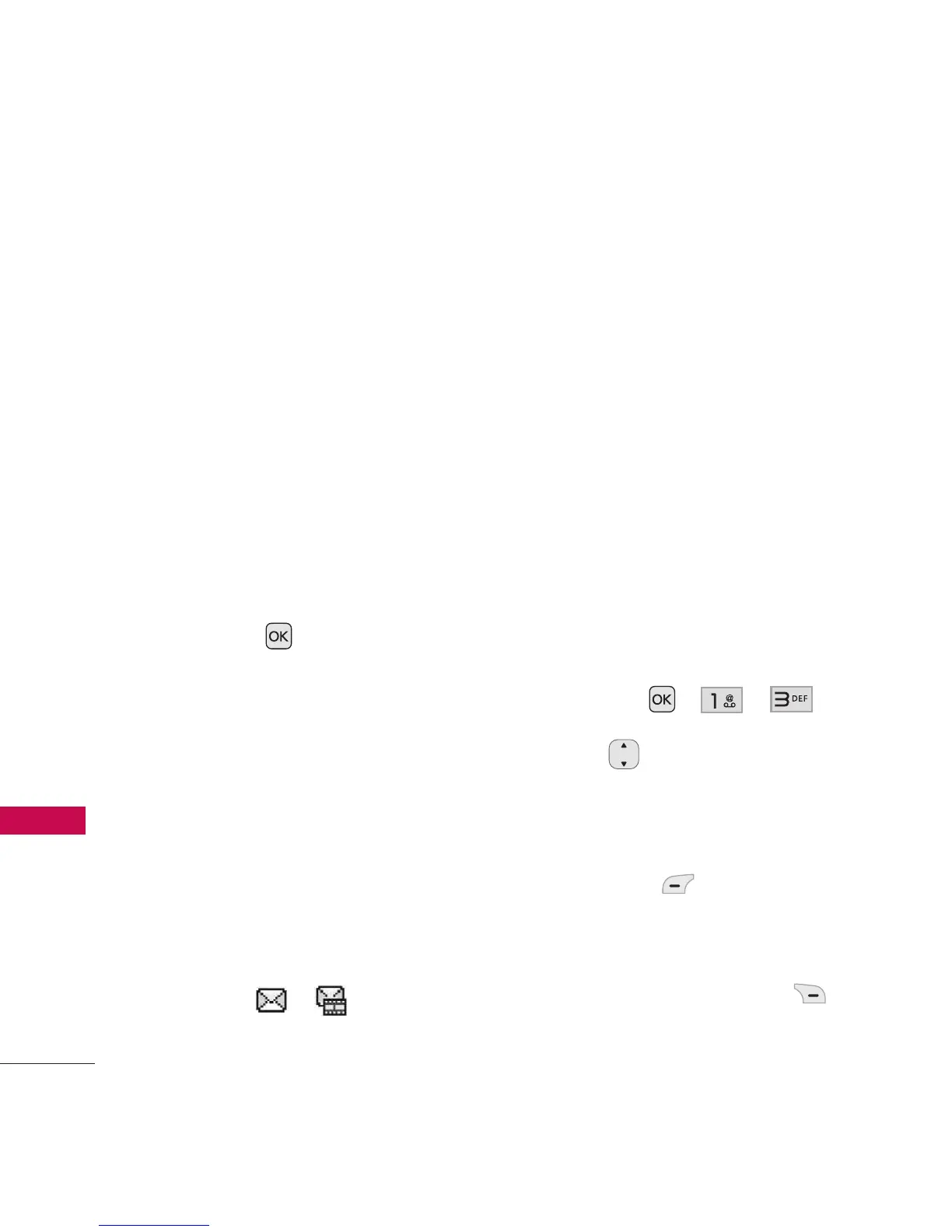* Edición del campo Audio
Avance
/
Agregar Diapositiva
/
Pase a
/
Guar c
/
Borrad
/
Prioridad
/
Noticia de
Entrega
/
Eliminar
/
Cancelar
* Edición del campo Asunto
Avance
/
Agregar
/
Pase a
/
Guardar Como
/
Prioridad
/
Noticia de Entrega
/
Eliminar
/
Cancelar
12. Oprima
Env
para enviar.
3. Entrada
El teléfono le puede avisar de
varias formas cuando recibe un
mensaje nuevo, incluyendo:
●
Mostrando un mensaje de
notificación en la pantalla.
●
Mostrando el icono de
mensaje
/
en la barra
de estado (Parpadea cuando
el mensaje es urgente)
●
Sonando y/o Vibrando
(dependiendo en la
configuración del Volumen
Principal).
Los mensajes recibidos se
muestran del más reciente al más
antiguo.
Ver su buzón de entrada
Se pueden almacenar hasta 500
(200 SMS, 200 MMS y 100
Notificaciones de MMS) en la
carpeta Entrada.
1. Oprima , , .
2. Use para resaltar un
mensaje.
3. Oprima la tecla suave
izquierda
Resp.
para
responder al mensaje,
Ver
para ver el mensaje u oprima
la tecla suave derecha
Opciones
para acceder
opciones adicionales.
Mensajería
38
Mensajería
