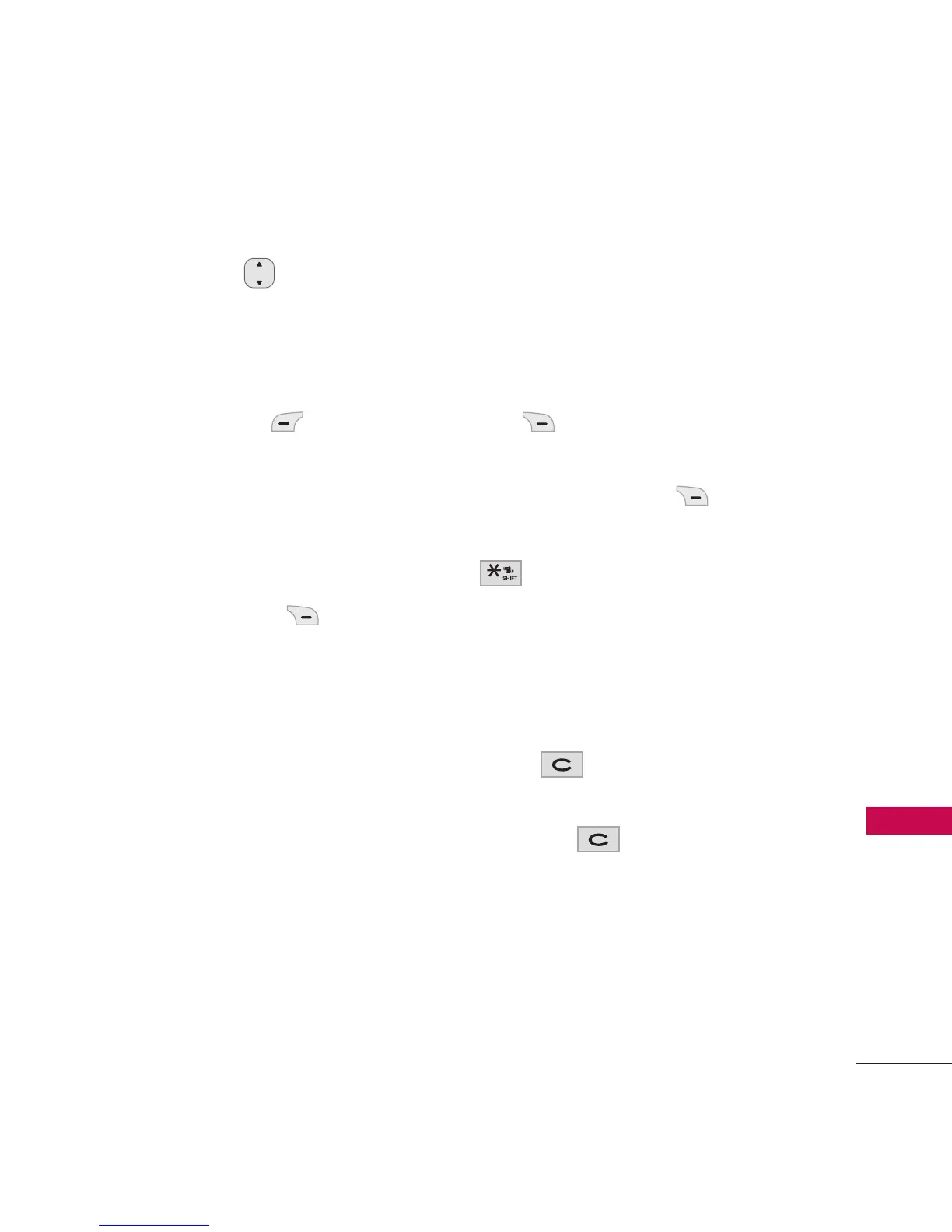47
Web
Fast Scrolling
Press and hold to quickly
move the screen up and down.
Soft Keys
The Left Soft Key is used
primarily for first options or
selecting an item, but its
function may change depending
on the content displayed.
The Right Soft Key is used
primarily for secondary options
or a menu of secondary options.
Entering Text, Numbers, or
Symbols
When prompted to enter text,
the current text entry method
appears above the Right Soft
Key as
abc, Sym, 123, etc
.
To change the input mode, press
the Right Soft Key . To
change to upper case, press
.
Clearing Out Text/Numbers
Entered
When entering text or numbers,
press to clear the last
number, letter, or symbol. Press
and hold to clear the input
field completely.
