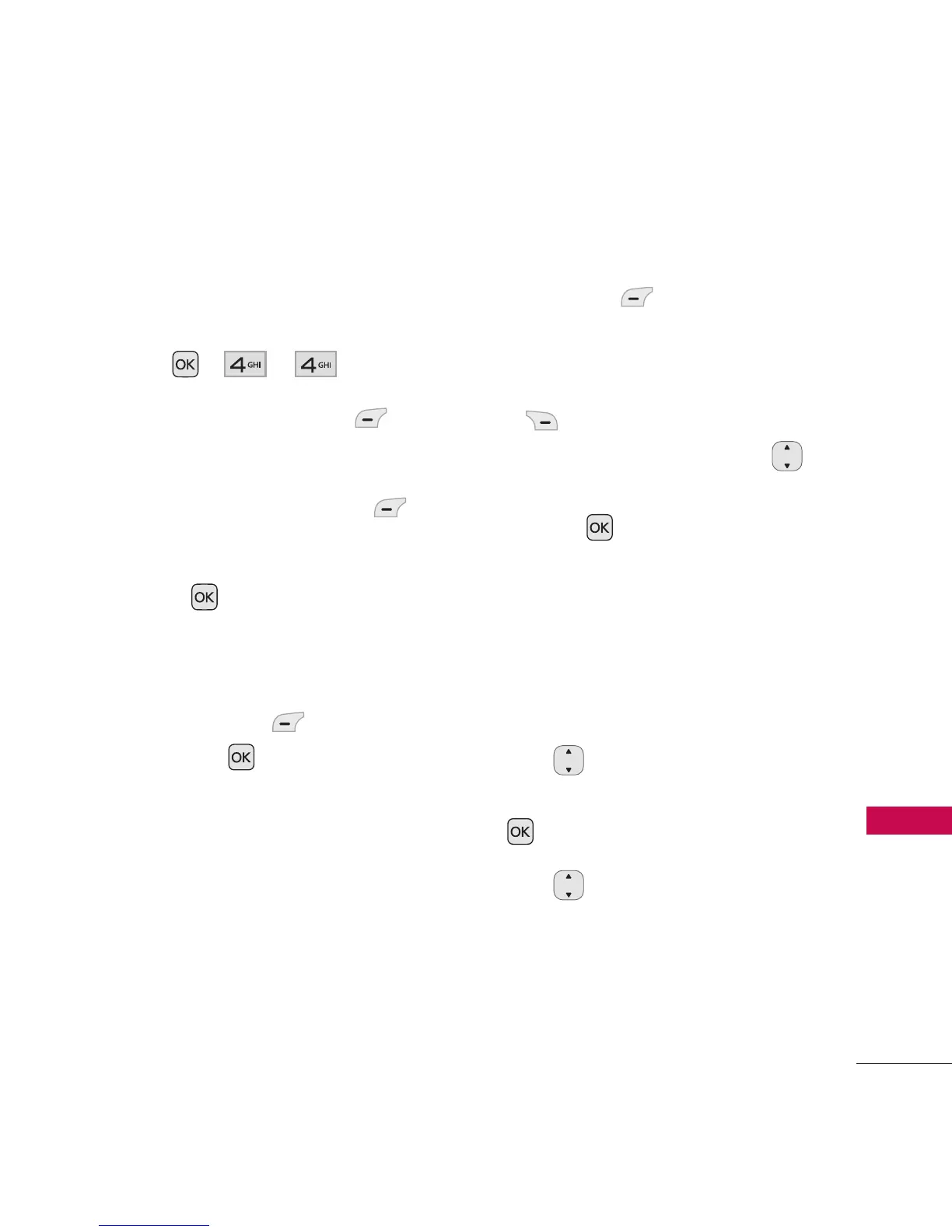51
Multimedia
4. Audios
Allows you to access saved audio
clips on your phone.
1. Press , , .
2. Press the Left Soft Key
Voice
to record an audio clip.
●
Press the Left Soft Key
Audio
to access
My Audios
.
●
Press
Record
to begin
recording.
●
While recording, press the
Left Soft Key
Pause
to
pause or
Stop
to stop
recording.
●
When you are finished
recording, press the Left
Soft Key
Save to save
the audio clip.
●
Press the Right Soft Key
Options to access
additional options. Use
to highlight an option and
press .
Set As
(Ringtone/ Ringer
ID/ Message Alerts)/
Rename
/
Delete
OR
2. Use to highlight
My
Audios
/
Default
and press
.
3. Use to highlight an audio
clip.
