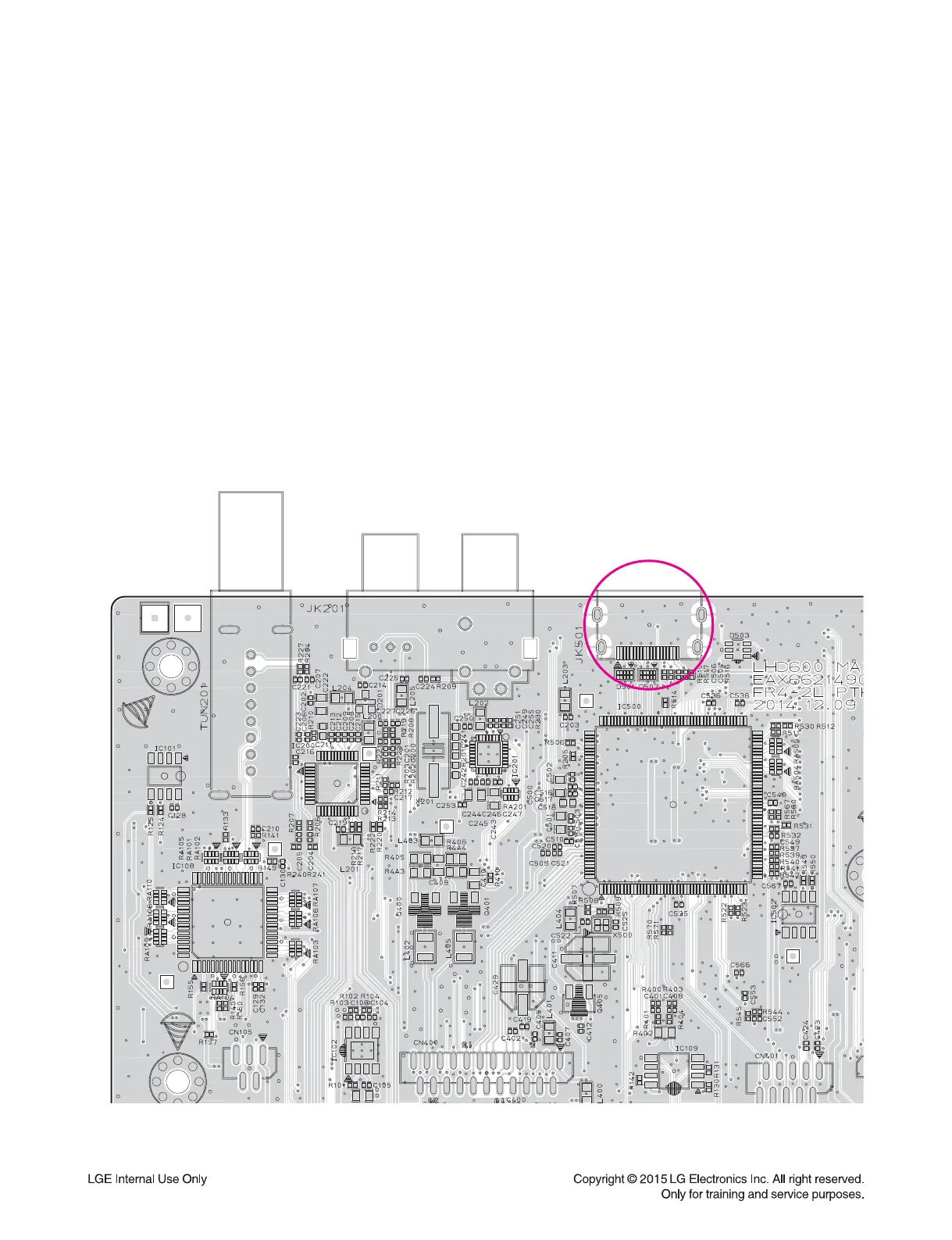2-34
< MAIN board top view >
ONE POINT REPAIR GUIDE
3. BAD HDMI VIDEO / AUDIO OUTPUT
When unit is connected to HDMI TV using HDMI cable, picture shows bad color, no output or mixed
color on the screen. But component output is OK.
3-1. JK501 (HDMI JACK)
3-1-1. Solution
Replace JK501 (HDMI Jack).
3-1-2. How to troubleshoot (Countermeasure)
1) Check JK501 pin soldering.
2) If there is short soldering on pin JK501, re-soldering pin JK501.
3) If problem still occurs, check HDMI data.
- If all data OK, replace JK501.
- If data NG, check set on BD mode :
Replace IC500.
3-1-3. Service hint (Any picture / Remark)
HDMI OUT
