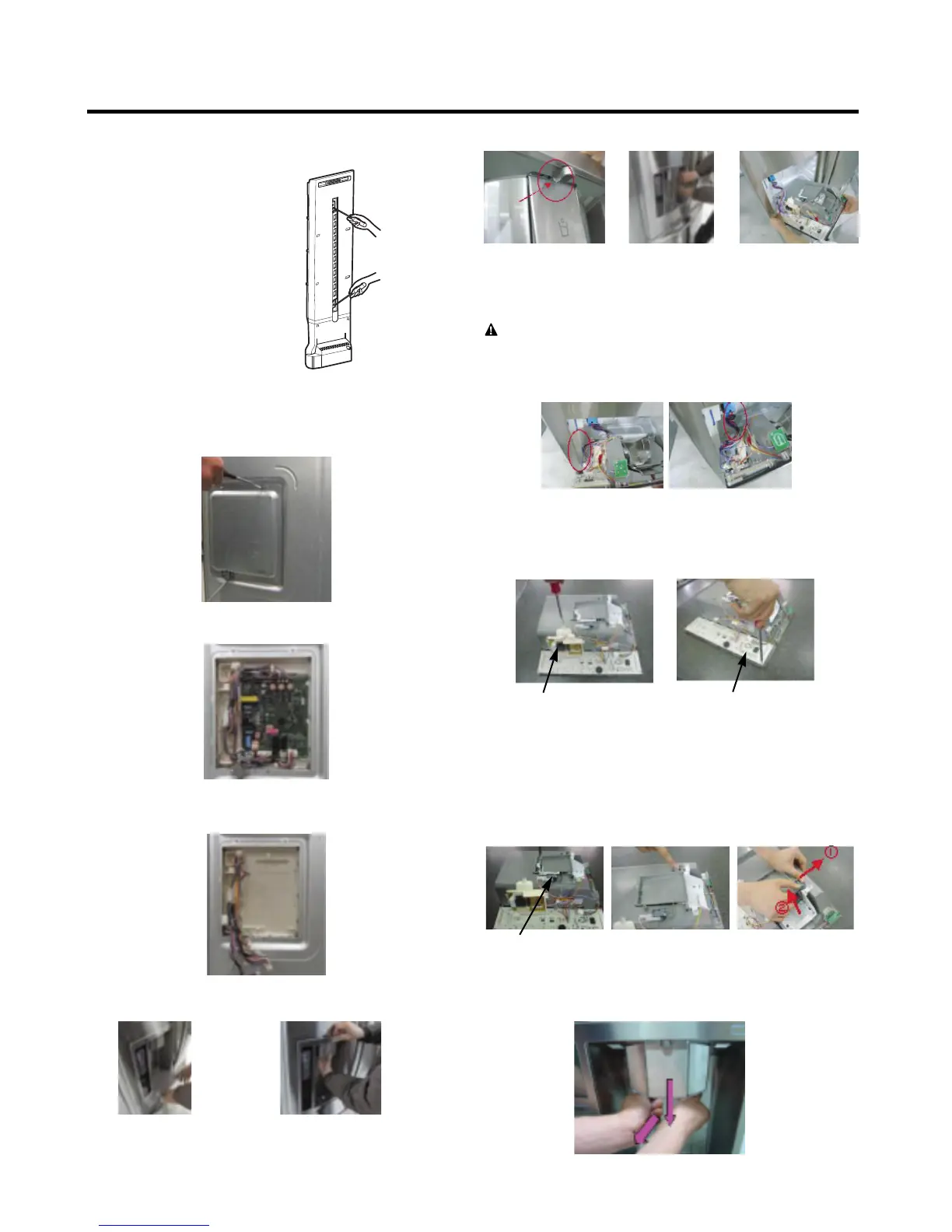- 9 -
3-7 MULTI DUCT
1. Remove the upper and
lower Caps by using a
flat screwdriver, and
remove 2 screws.
(Figure 16)
2. Disconnect the lead wire
on the bottom position.
3-8 MAIN PWB
1) Loosen the 3 screws on the PWB cover.
Figure 16
3-9 DISPENSER
1) Pull out the darin 2) Hold the inner side of
cover dispenser with both
hands at the handle side
to pull it out forward.
2) Remove the PWB cover
3) Disconnect wire harness and replace the main PWB in
the reverse order of removal.
CAUTION : When replacing the dispensor cover in the
reverse order of removal, be careful that the lead wire
does not come out and the water tube is not pinched by
the dispensor,
3) If nozzle is interfered with button ,
push and pull out the bottom of
button.
4) Rmove the
connected part
of Lead wire.
3-10 DISPLAY PCB
As shown below, remove 1 case PCB fixing screw.
Remove the display PCB fixing screw.
3-11 ICE BUTTON ASSEMBLY
1) Remove the screw fixing the button lever.
2) Push the spring from the hanging hook to remove it.
3) Apply some pressure to the rib in ① direction and lift the
button in ② direction.
3-12 FUNNEL REPLACEMENT
Pull down and forward.
Case, PCB Display PCB
Button Lever
