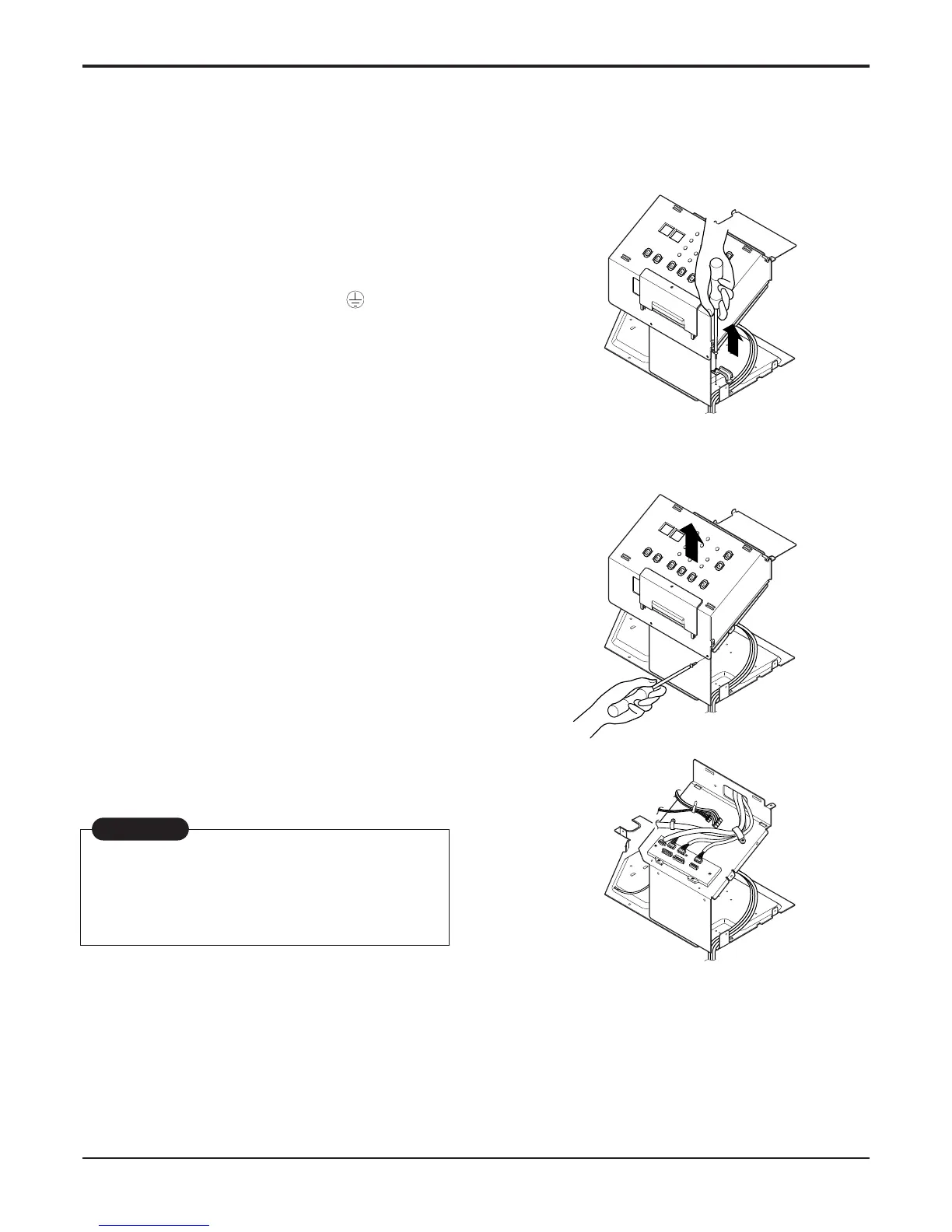- 13 -
Copyright ©2010 LG Electronics. Inc. All right reserved.
Only for training and service purposes
LGE Internal Use Only
2.3.5 POWER CORD
1. Remove the control box. (Refer to section 2.1.2)
2. Disconnect the grounding screw from the control
b
ox.
3. Disconnect 2 receptacles.
4. Remove a screw which fastens the clip cord.
5. Separate the power cord from the control box.
(See Figure 13)
6. Re-install the component by referring to the
removal procedure, above.
(Use only one ground-marked hole for ground
connection.)
7. If the supply cord of this appliance is damaged, it
must be replaced by an exact replacement part.
(The special cord means the cord which has the
same specification marked on the supply cord
fitted to the unit.)
2.3.6 P.C.B.
1. Remove the all screws which fasten P.C.B. cover.
2. Disconnect all the leads which connected to the
P.C.B.
3. Remove the two screws which fasten the P.C.B.
board.
4. Re-install the components by referring to the
removal procedure, above.
Figure 13
Figure 14
After servicing control box ,make sure that AC and DC
wires are separated and tied up properly.
The wires should also be pressed a little downwards to
prevent touching it to the display pcb.
WARNING