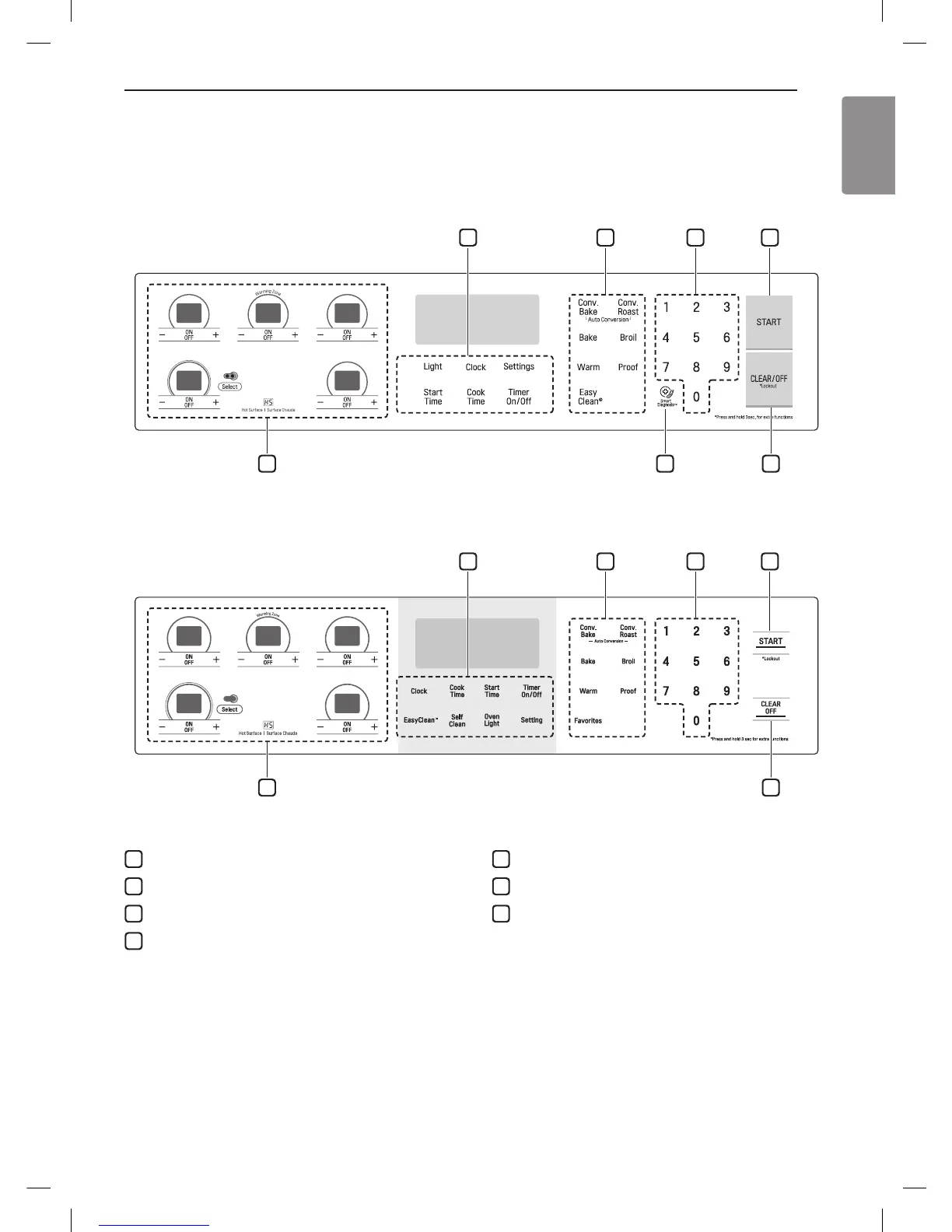Hot Surface Indicator
The HS(hot surface) indicator appears in the display as long as any surface cooking area is too hot to touch. It
remains on after the element is turned off and until the surface has cooled to approximately 150 ˚F. Also, The HS
indicator appears during the self clean cycle.
Flashing Time
If your oven displays a flashing clock, press Clock and reset the time, or press any key to stop the flashing.
1
Features
2
Oven Control
3
Number Keys
4
Start Key
5
Clear Off / Lockout Key
6
Smart Diagnosis
TM
(on some models)
7
Cooktop Control
