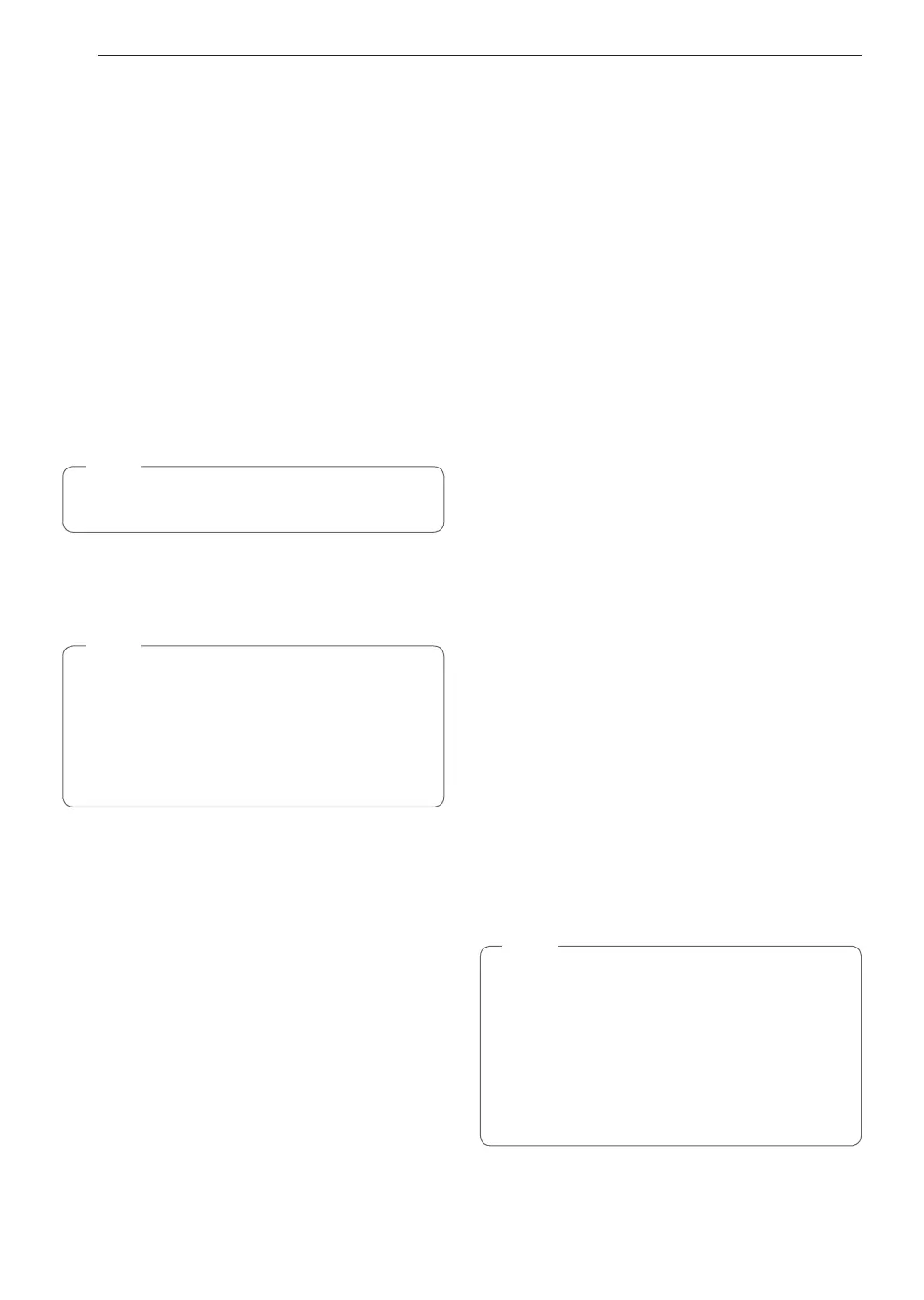18
OPERATION
Timer On/Off
The Timer On/Off serves as an extra timer in the
kitchen that beeps when the set time has run out. It
does not start or stop cooking.
The Timer On/Off feature can be used during any of
the other oven control functions.
Setting the Timer (for example to set 5 minutes)
1
Press Timer On/Off once.
0:00 appears and Timer flashes in the display.
2
Press 5.
0:05 appears in the display.
3
Press Timer On/Off to start the Timer. The
remaining time countdown appears in the
display.
NOTE
If Timer On/Off is not pressed, the timer returns
to the time of day.
4
When the set time runs out, End shows in the
display. The indicator tones sound every 15
seconds until Timer On/Off is pressed.
NOTE
•
If the remaining time is not in the display, recall
the remaining time by pressing Timer On/Off.
•
Press Timer On/Off twice to set the time in
minutes and seconds.
•
Press Timer On/Off once to set the time in
hours and minutes.
Canceling the Timer Before the Set Time Has Run
Out
1
Press Timer On/Off once.
The display returns to the time of day.
Settings
Press the Settings key repeatedly to toggle through
and change oven settings.
The Settings key allows you to:
•
enable/disable convection auto conversion
•
adjust the oven temperature
•
set the language
•
activate/deactivate the preheating alarm light
•
set the beeper volume
•
switch the temperature scale between Fahrenheit
and Celsius
Setting Convection Auto Conversion
When Conv. Bake and Conv. Roast are selected,
Convection Auto Conversion automatically converts the
standard recipe temperature entered to a convection
temperature by subtracting 25 °F / 14 °C. This
auto-converted temperature shows on the display. For
example, select Conv. Bake, enter 350 °F, and 325 °F
shows on the display after preheat.
Convection Auto Conversion is enabled by default. To
change the setting, follow these instructions.
1
Press Settings repeatedly until Auto appears in
the display.
2
Press 1 to enable or press 2 to disable.
3
Press START to accept the change.
Adjusting the Oven Temperature
Your new oven may cook differently from the one
it replaced. Use your new oven for a few weeks to
become more familiar with it before changing the
temperature settings. If after familiarizing yourself with
the new oven, you still think that it is too hot or too
cold, you can adjust the oven temperature yourself.
NOTE
To begin, either raise or lower the thermostat
15 °F (8 °C). Try the oven with the new setting. If
the oven still needs adjustment, raise or lower the
thermostat again, using the first adjustment as a
gauge. For example, if the adjustment was too
much, raise or lower the thermostat 10 °F (5 °C).
If the adjustment was not enough, raise or lower
the thermostat 20 °F (12 °C). Proceed in this way
until the oven is adjusted to your satisfaction.
