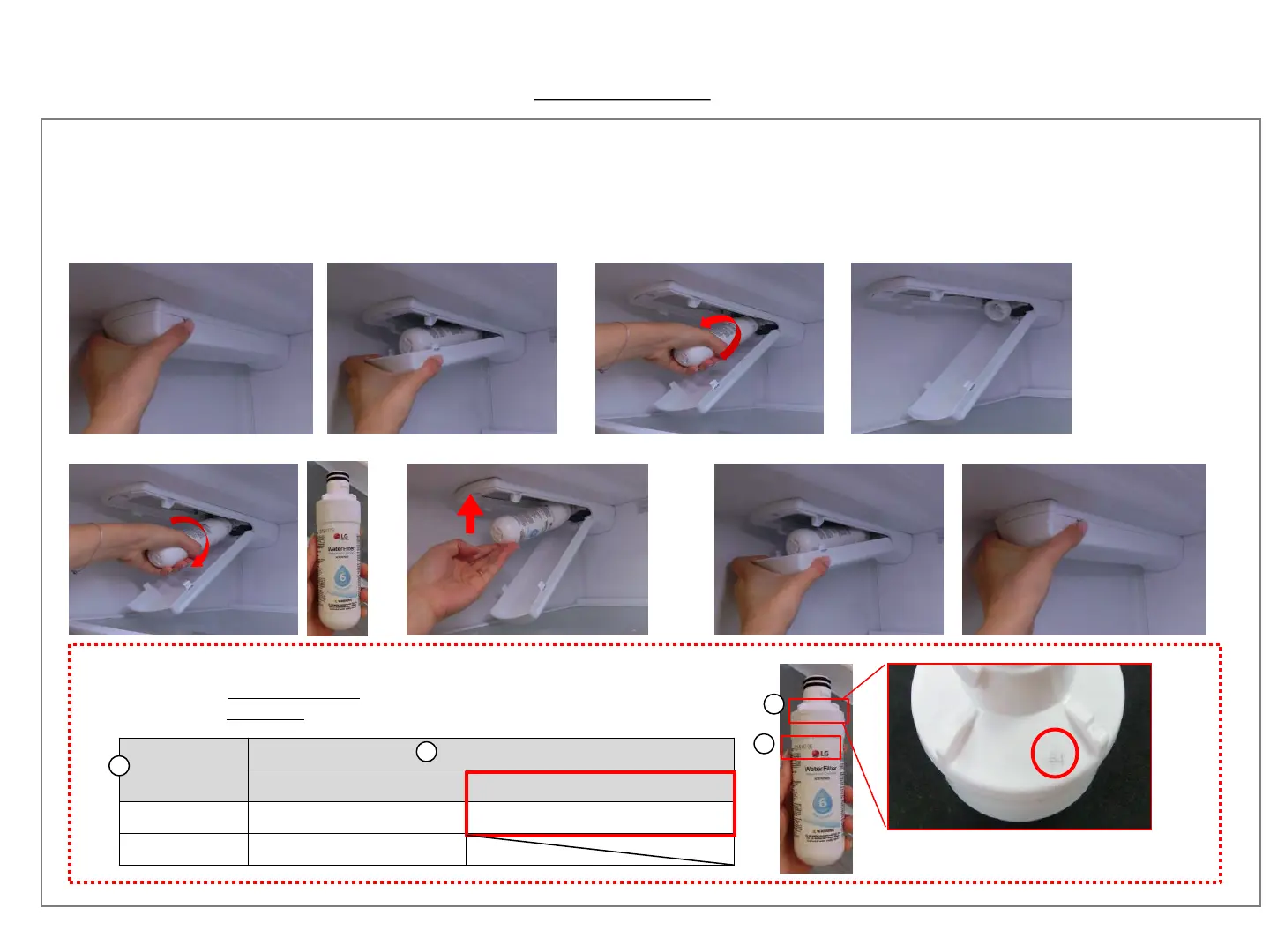Appendix
Page 7
How to Service for Serial Range (Filter in inner case)
1. Open the filter case 2. Turn it counterclockwise to pull it out.
Make sure to rotate the filter down completely before pulling it out of the manifold hole.
Change the part (Filter)
3. Change the new filter(Rotate the clockwise direction) 4. Close the filter case
※ Please check the produce date and cavity of filter when replacing the new filter
Produce Date
Cavity No.
O X
~2019.06.17 #1,#2,#3 #4
2019.06.17~ #1, #2, #3, #4, #4B
1. Pleack check the produce date of filter
2. Pleack ckeck the cavtiy of filter
#4
(LG don’t allow to use it)
1
2
1
2
Please don’t replace cavity #4 filter
