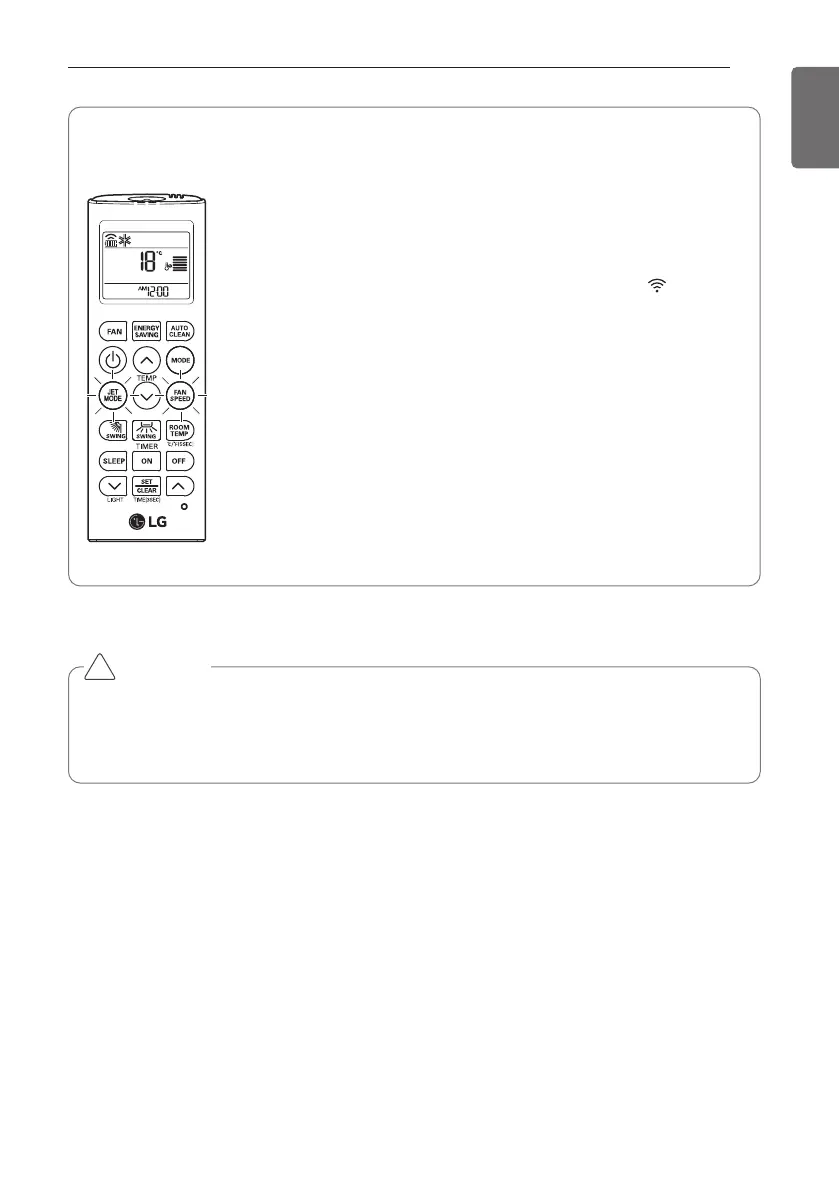ADVANCED FUNCTIONS
23
ENGLISH
Reference
l Instruction to set registration mode
• Press
M and [ on the remote control for 3 seconds
simultaneously to set the registration mode on the air conditioner.
• Once the registration mode is set, the Wi-Fi indicator blinks on
the display of the body.
• 5minutes after the setting, the registration mode on the air
conditioner gets cancelled automatically.
h If the registration mode is canceled during the product registration,
re-execute the registration mode. Then, proceed with the
registration.
CAUTION
• The Wi-Fi on smartphone must be turned on to start registering the product.
• If there is a problem with a connection, the ‘prevention of connection failing’ function in
the advanced menu of the Wi-Fi setting in the smartphone needs to be cancelled for some
devices.
!
