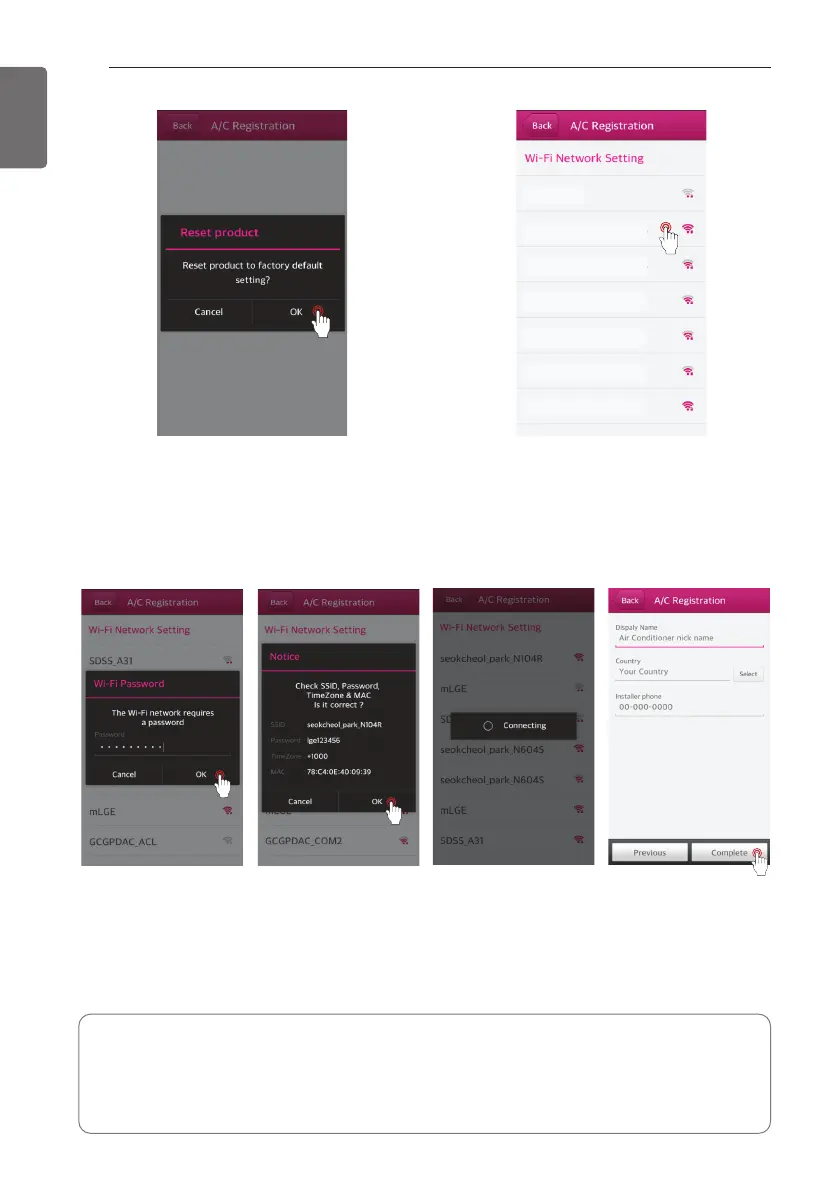24
ADVANCED FUNCTIONS
ENGLISH
Once the product search is complete, a pop up to ask
initialization of the product appears.
- If you want to initialize the product, please touch the “Ok” button.
h
When more than 2 products are searched at the same time, a
screen to connect the products displays. (See the reference1)
Please select a router that
you want to connect to.
Please check these out.
-
Once the network set up is complete, the smartphone cancels the connection to the Wi-Fi in the product.
-
After entering the air conditioner information, the smartphone must be set to enable the
connection to the internet through Wi-Fi or 3G/4G network before pressing the ‘Complete’
Enter a nickname for the air
conditioner, and then touch
the “Complete” button.
(Appropriate product name
must be selected correctly.)
Please check the Mac
Address and Wi-Fi
password.
Enter the password for
the router correctly,
and then touch the
“Ok” button.
The network is setting.
(When it is connected
correctly, it will make a
‘ding’ sound.)
