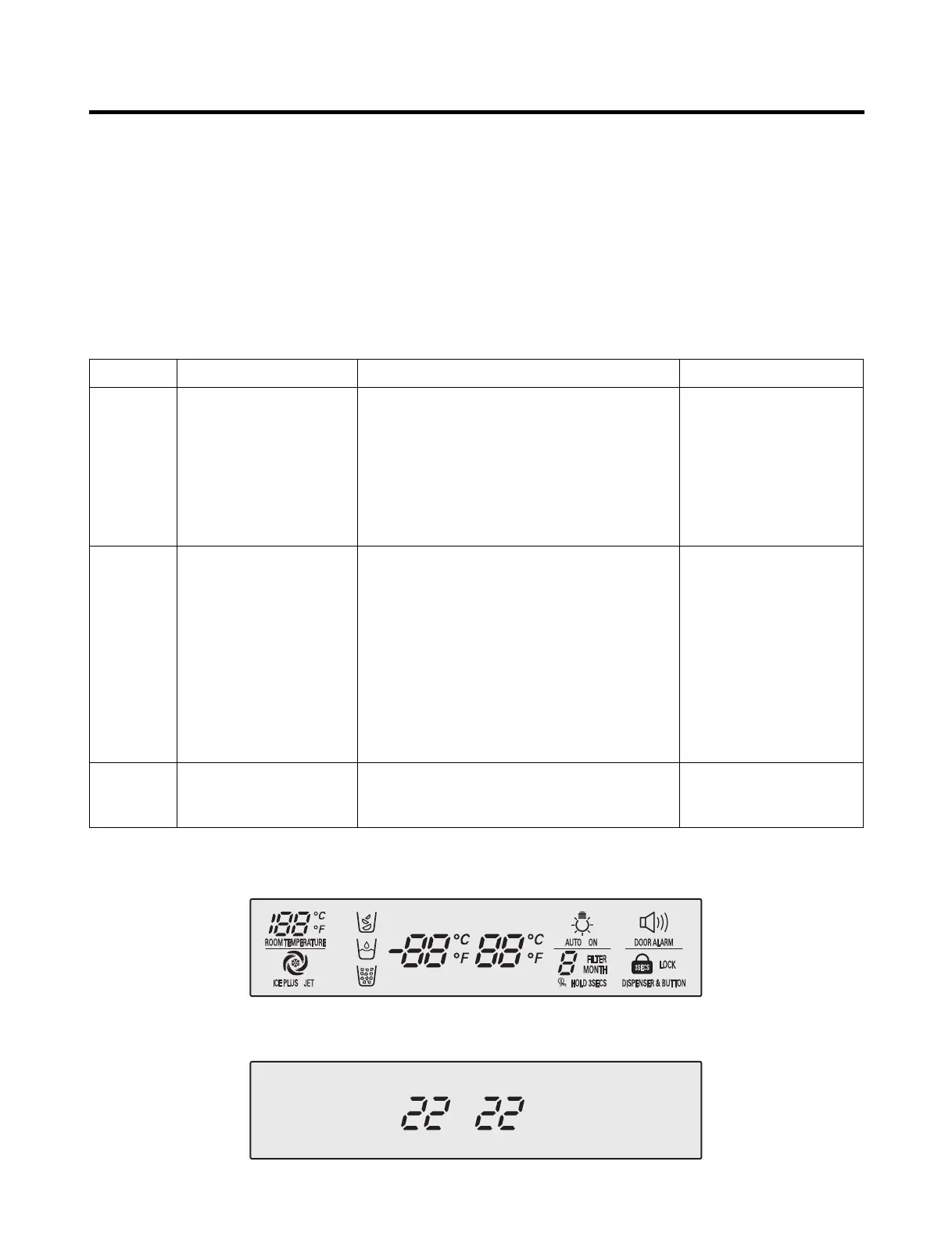2-17. Test Function
1. The test function assists in diagnosing the PWB and determining the exact mode of failure.
2. The test button is on the main PCB. When test mode is engaged, it will complete its test cycle and default to normal
operation within 2 hours.
3. The buttons are disabled while the test mode is in effect.
4. When you have finished running test mode, unplug the refrigerator to reset it to normal operation.
5. If a failure is detected during test mode, release the test mode to display the failure code.
6. If a failure code is displayed, the test mode cannot be started.
MICOM FUNCTION
- 24 -
Test 1
Test 2
Normal
Status
Mode Operation Contents Remarks
Press test button once
(strong cold mode)
Press test button once at
the test mode 1 status
(forced defrost mode)
Press test button once at
the test mode 2 status
1. Continuous operation of compressor
2. Continuous operation of freezing BLDC motor
(high-speed RPM) and cooling BLDC motor
3. Defrost heater turns off
4. Stepping motor damper is completely opened
(baffle is closed)
5. OptiFresh stepping motor damper is
completely closed.
6. All display LEDs or LCD graphics turn on.
1. Compressor OFF
2. Freezing BLDC motor and cooling BLDC
motor turn off
3. Defrost heater turns on
4. Stepping motor damper is completely closed
(baffle is closed)
5. OptiFresh stepping motor damper is
completely closed.
Return to the initial status.
Freezer fan turns off when
door is opened.
Return to the normal mode
when the defrost sensor is
above +5°C (+41°F)
Compressor will operate
after delay for 7 minutes
TEST MODE 1 STATUS DISPLAY
TEST MODE 2 STATUS DISPLAY
