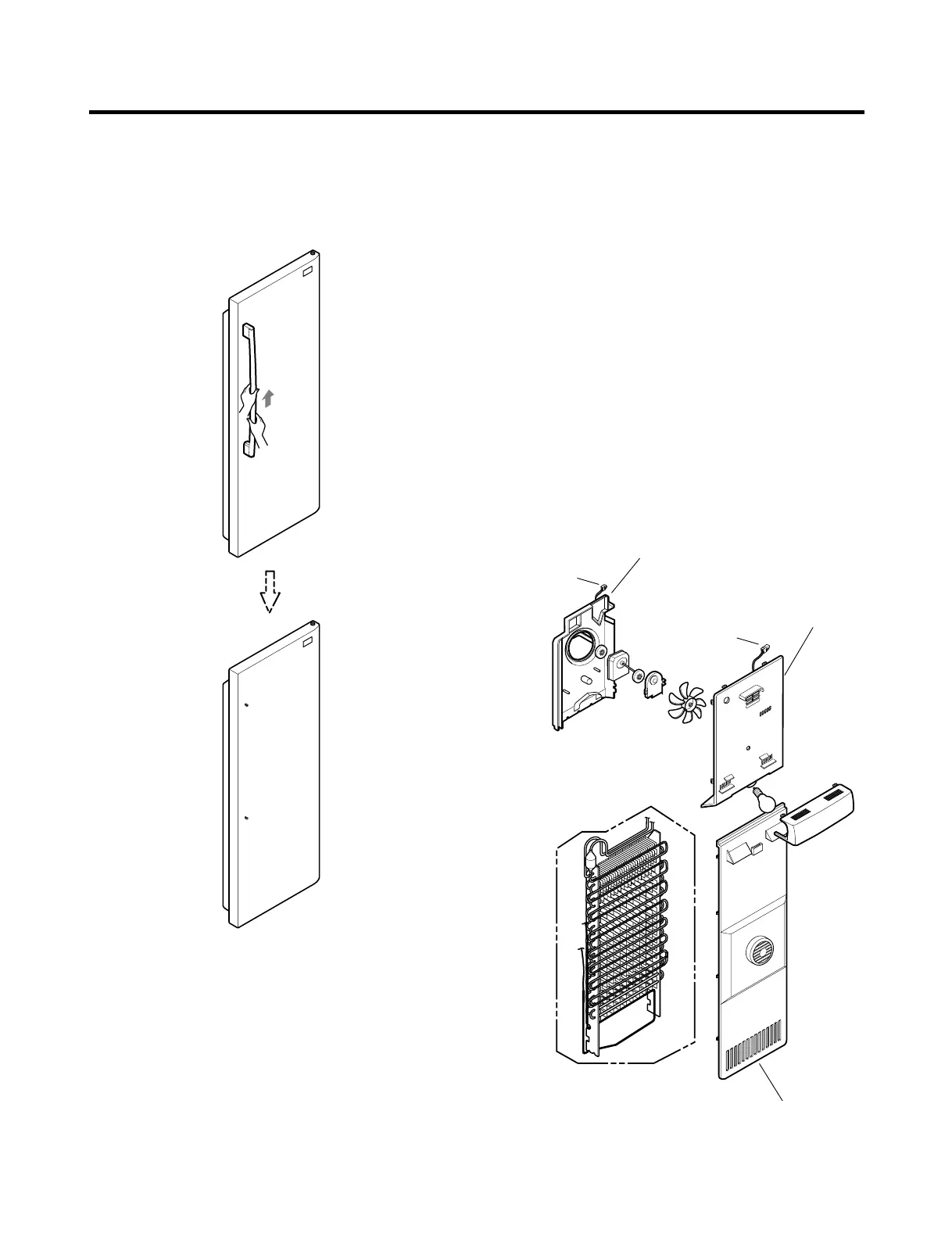2. HANDLE
1) Aluminum short handle Model
(1) Grasp the handle by both hands and hold it upward.
3. FAN SHROUD GRILLE
1) Remove the caps and remove the two screws holding
the upper fan grille.
2) Remove the upper fan grille by pressing in the hooks
with a screwdriver blade.
Be careful to avoid breaking the plastic.
3) Disconnect electrical connector A and remove the upper
fan grille.
4) Hold the upper part of the lower fan grille and pull it
forward carefully.
5) Loosen two screws.
6) Disconnect electrical connector B on the back fan
housing. Use a screwdriver blade to remove the 2 rails
and the fan housing.
7) Pull the fan housing out from the top.
8) Check the adhesive foam on the upper and lower fan
grilles. If it is damaged, torn, or loose, replace it.
HOW TO DISASSEMBLE AND ASSEMBLE
- 97 -
Upper Fan Grille
Lower Fan Grille
Upper Fan Shroud
Electrical Connector B
Electrical Connector A
