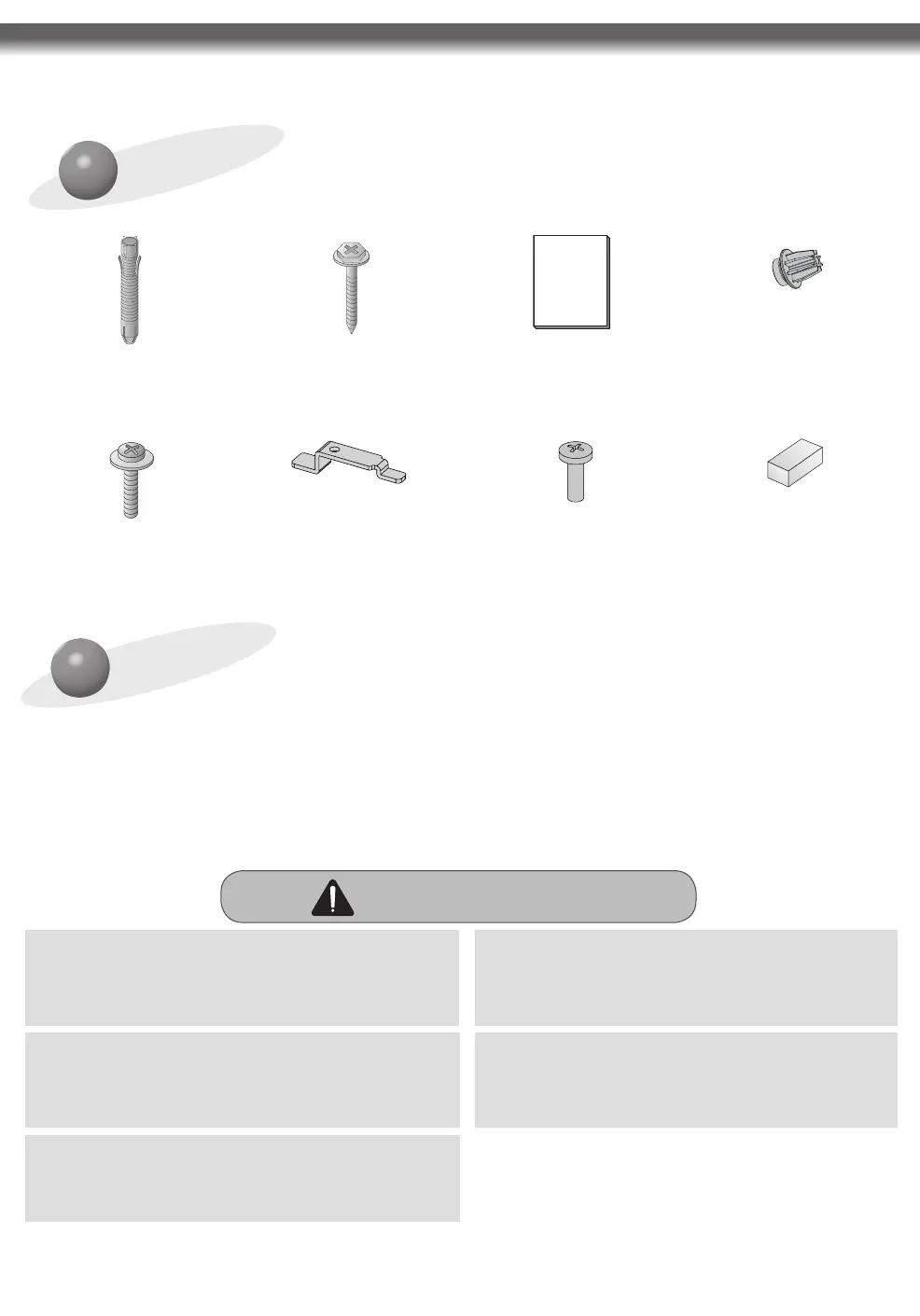2
IMPORTANT SAFETY INSTRUCTIONS
- If you are a professional installer, please read this manual carefully before installing the
product.
- If you are a professional installer, please give this manual to the user after installing the
product and ensure that the user also reads the manual carefully and retains it for future
reference.
After reading the manual, please keep it handy for future reference.
Warning
COMPONENT
Wall mount anchor 4 units Wall mount screw 10 units
User manual
Guide spacer 4 units
Guide space screw 4 units
Safety clip 2 units Safety clip screw 2 units
(M4 X 12 mm)
Set protection cushion
4 units
This wall mount should be installed by a trained and
experienced installer designated by the retailer.
Having the product installed by a non-specialized installer is
very dangerous and can cause damage or injury.
Do not install the product where the weight cannot be
supported.
If the strength of the location where the wall mount is installed
is not strong enough, it can fall off and cause an injury.
Use a trained and experienced installer to move or
replace the wall mount, if needed.
Installation requires special techniques and moving or installing
the product on your own can cause serious safety issues.
When installing the wall mount, never hang the
power or signal cable on the rear side the TV.
The cord can be damaged and cause a fire, an electric
shock or damage to the product.
After installing the wall mount, do not hang on the
product or apply severe impact to the product.
The product can fall off and cause injury.
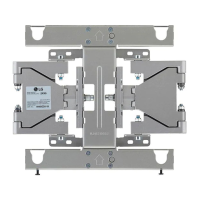