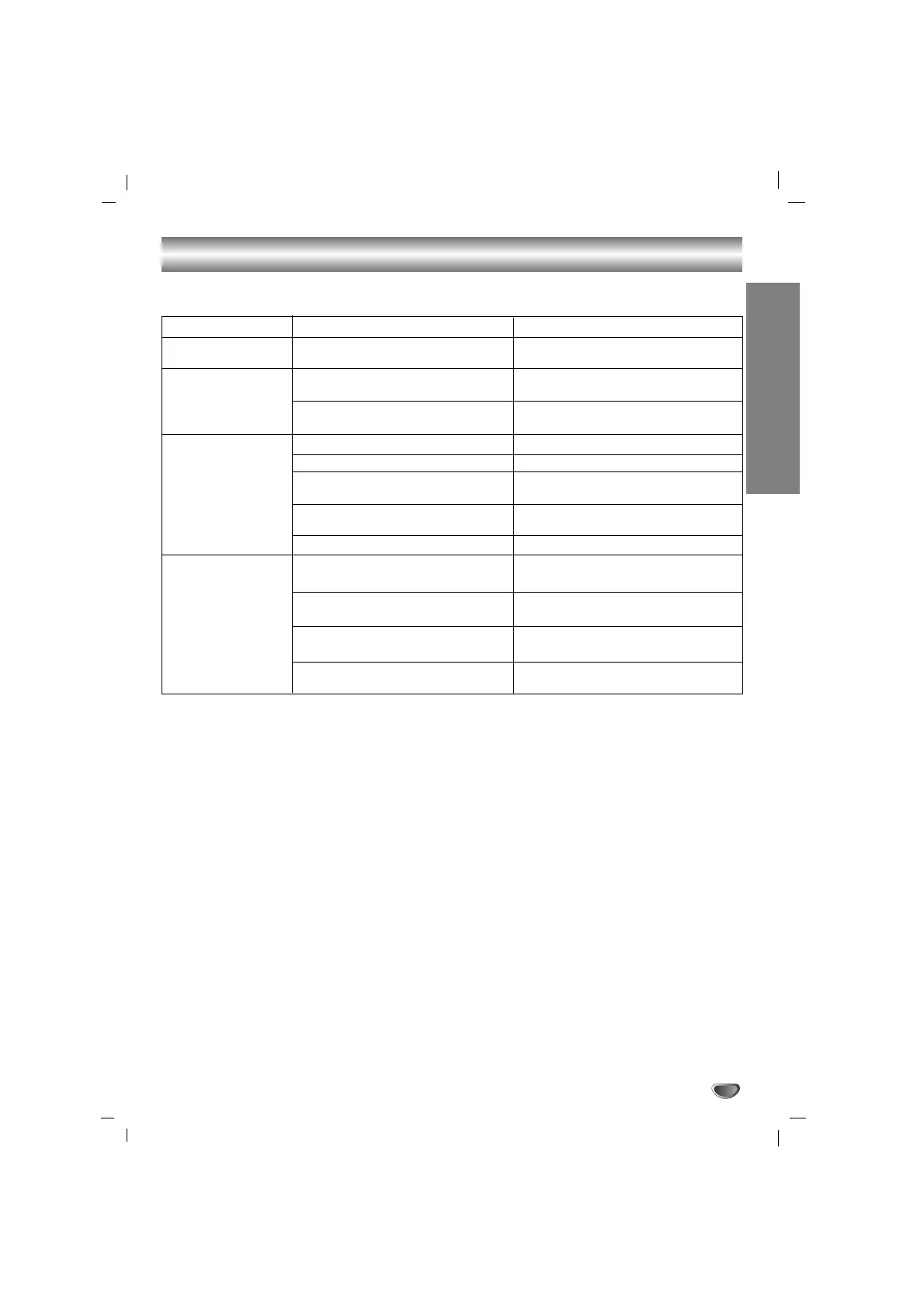REFERENCE
15
Troubleshooting
Check the following guide for the possible cause of a problem before contacting service.
Symptom
No power.
No sound.
The unit does not start
playback.
The remote control
does not work properly.
Cause
• The power cord is disconnected.
• The audio cables are not
connected securely.
• The power of the external source equip-
ment is switched off.
• No disc or tape is inserted.
• An unplayable disc or tape is inserted.
• The disc is placed upside down.
•The disc is not placed within the guide.
• The disc is dirty.
•The remote control is not pointed at the
remote sensor of the unit.
• The remote control is too far from the
unit.
• There is an obstacle in the path of the
remote control and the unit.
• The batteries in the remote
control are exhausted.
Correction
• Plug the power cord into the wall outlet
securely.
• Connect the audio cable into the jacks
securely.
• Switch on the external source equip-
ment.
• Insert a disc or tape.
• Insert a playable disc or tape.
• Place the disc with the playback side
down.
• Place the disc on the disc tray correctly
inside the guide.
• Clean the disc.
•Point the remote control at the remote
sensor of the unit.
• Operate the remote control within about
23 ft (7 m).
• Remove the obstacle.
• Replace the batteries with new ones.
