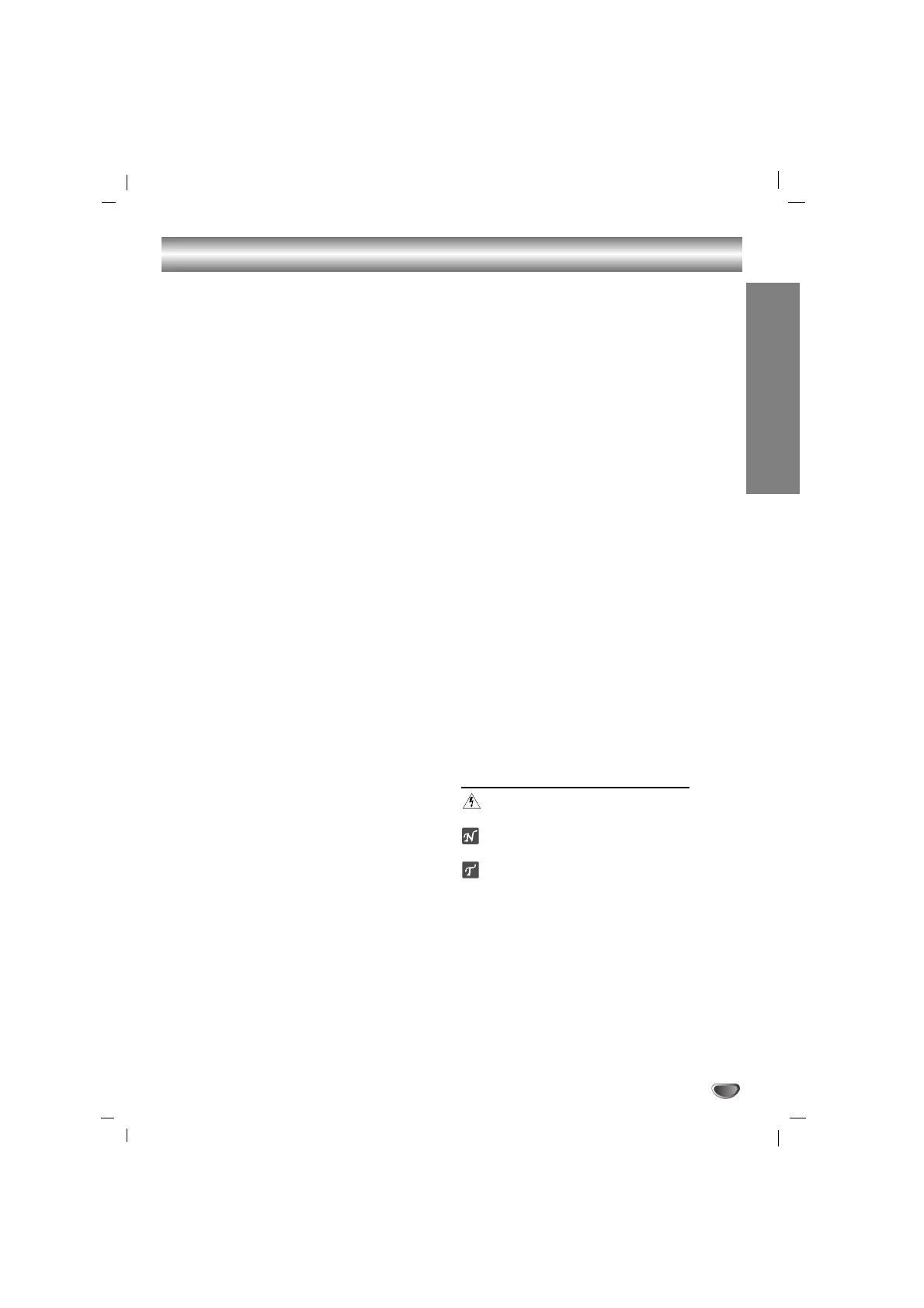Table of Contents
INTRODUCTION
3
INTRODUCTION
Precautions . . . . . . . . . . . . . . . . . . . . . . . . . . . . 2
Table of Contents . . . . . . . . . . . . . . . . . . . . . . . 3
Before Use . . . . . . . . . . . . . . . . . . . . . . . . . . . . . 4
Safety Precautions. . . . . . . . . . . . . . . . . . . . . 4
Notes on Discs. . . . . . . . . . . . . . . . . . . . . . . . 4
Notes on Remote Control . . . . . . . . . . . . . . . 4
Notes on Tapes . . . . . . . . . . . . . . . . . . . . . . . 4
Adjusting the voltage (OPTIONAL) . . . . . . . . . . 4
Front Panel/Rear Panel . . . . . . . . . . . . . . . . . . 5
Remote Control . . . . . . . . . . . . . . . . . . . . . . . . . 6
Display Window. . . . . . . . . . . . . . . . . . . . . . . . . 6
Connections . . . . . . . . . . . . . . . . . . . . . . . . . . . 7
Speaker System Connection . . . . . . . . . . . . . 7
Antenna (Aerial) Connections . . . . . . . . . . . . 7
BEFORE OPERATION
Setting the CLOCK . . . . . . . . . . . . . . . . . . . . . . 8
Sleep Function . . . . . . . . . . . . . . . . . . . . . . . . . 8
Auxiliary Function. . . . . . . . . . . . . . . . . . . . . . . 8
Timer Function . . . . . . . . . . . . . . . . . . . . . . . . . 9
Audio Adjustment . . . . . . . . . . . . . . . . . . . . . . . 9
Volume Adjustment . . . . . . . . . . . . . . . . . . . . 9
XDSS. . . . . . . . . . . . . . . . . . . . . . . . . . . . . . . . . . . . . . . 9
MUTE. . . . . . . . . . . . . . . . . . . . . . . . . . . . . . . 9
Sound Quality Adjustment . . . . . . . . . . . . . . . 9
RDS Function - OPTIONAL . . . . . . . . . . . . . . . 10
OPERATION
Presetting the radio stations . . . . . . . . . . . . . 11
Listening to the radio . . . . . . . . . . . . . . . . . . . 11
Tape Playback . . . . . . . . . . . . . . . . . . . . . . . . . 12
Basic Playback. . . . . . . . . . . . . . . . . . . . . . . 12
To Stop Play. . . . . . . . . . . . . . . . . . . . . . . . . 12
To Pause Play . . . . . . . . . . . . . . . . . . . . . . . 12
To Play Fast Rewind or Fast Forward . . . . . 12
Recording . . . . . . . . . . . . . . . . . . . . . . . . . . . . 12
Basic Setting . . . . . . . . . . . . . . . . . . . . . . . . 12
Recording from Radio, CD or Auxiliary
source . . . . . . . . . . . . . . . . . . . . . . . . . . . . . 12
CD to Tape Synchronized Recording. . . . . . 12
CD Playback . . . . . . . . . . . . . . . . . . . . . . . . . . 13
Basic Playback. . . . . . . . . . . . . . . . . . . . . . . 13
To Pause Play . . . . . . . . . . . . . . . . . . . . . . . 13
To Stop Play. . . . . . . . . . . . . . . . . . . . . . . . . 13
To Skipping the Track . . . . . . . . . . . . . . . . . 13
To Play Fast Rewind or Fast Forward . . . . . 13
To Repeat Play. . . . . . . . . . . . . . . . . . . . . . . 13
To check MP3 file information . . . . . . . . . . . 13
To Program Play . . . . . . . . . . . . . . . . . . . . . 14
About MP3 . . . . . . . . . . . . . . . . . . . . . . . . . . . . 14
REFERENCE
Troubleshooting . . . . . . . . . . . . . . . . . . . . . . . 15
Specifications
About the symbols for instructions
Indicates hazards likely to cause harm to the
unit itself or other material damage.
Indicates special operating features of this
unit.
Indicates tips and hints for making the task
easier.
