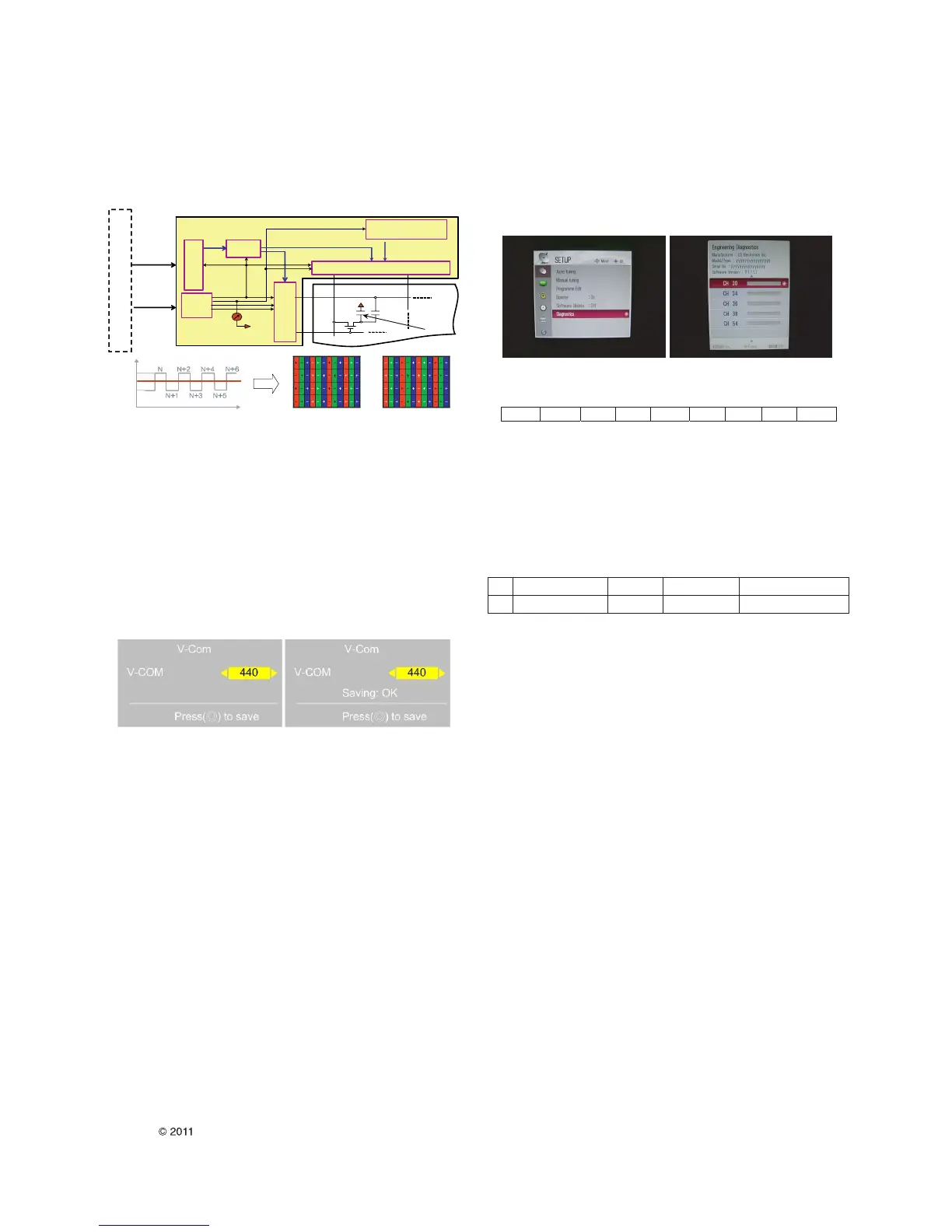- 13 -
LGE Internal Use OnlyCopyright LG Electronics. Inc. All right reserved.
Only for training and service purposes
4.5. V-COM Adjust(Only LGD(M+S) Module)
- Why need Vcom adjustment?
A The Vcom (Common Voltage) is a Reference Voltage of
Liquid Crystal Driving.
-> Liquid Crystal need for Polarity Change with every frame.
- Adjust sequence
· Press the PIP key of th ADJ remote control.(This PIP key is
hot key to enter the VCOM adjusting mode)
(Or After enter Service Mode by pushing “ADJ” key, then
Enter V-Com Adjust mode by pushing “
G” key at “10. V-
Com”.)
· As pushing the right or the left key on the remote control,
and find the V-COM value which is no or minimized the
Flicker. (If there is no flicker at default value, Press the exit
key and finish the VCOM adjustment.)
· Push the “OK” key to store value. Then the message
“Saving OK” is pop.
· Press the exit key to finish VCOM adjustment.
(Visual Adjust and control the Voltage level)
4.6. Outgoing condition Configuration
When pressing IN-STOP key by Service remote control, Red
LED are blinked alternatively. And then Automatically turn off.
(Must not AC power OFF during blinking)
4.7. Hi-pot Test
Confirm whether is normal or not when between power
board’s ac block and GND is impacted on 1.5 kV(dc) or 2.2
kV(dc) for one second.
5. Model name & Serial number D/L
• Press “Power on” key of service remocon.
(Baud rate : 115200 bps)
• Connect RS232 Signal Cable to RS-232 Jack.
• Write Serial number by use RS-232.
• Must check the serial number at the Diagnostics of SET UP
menu. (Refer to below).
5.1. Signal TABLE
CMD : A0h
LENGTH : 85~94h (1~16 bytes)
ADH : EEPROM Sub Address high (00~1F)
ADL : EEPROM Sub Address low (00~FF)
Data : Write data
CS : CMD + LENGTH + ADH + ADL + Data_1 +…+ Data_n
Delay : 20ms
5.2. Command Set
* Description
FOS Default write : <7mode data> write
Vtotal, V_Frequency, Sync_Polarity, Htotal, Hstart, Vstart, 0,
Phase
Data write : Model Name and Serial Number write in
EEPROM,.
5.3. Method & notice
A. Serial number D/L is using of scan equipment.
B. Setting of scan equipment operated by Manufacturing
Technology Group.
C. Serial number D/L must be conformed when it is produced
in production line, because serial number D/L is mandatory
by D-book 4.0.
